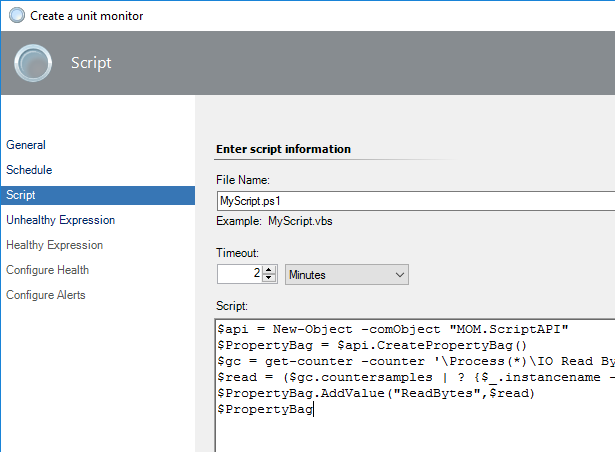Hi,
If we use Microsoft System Center Operations Manager, we could create a Powershell based monitor to monitor the drives.
$api = New-Object -comObject "MOM.ScriptAPI"
$PropertyBag = $api.CreatePropertyBag()
$drive = 'S:'
$drive_check = Test-Path -Path $drive
$PropertyBag.AddValue("DriveExist",$drive_check)
$PropertyBag