Hello @nam wam ,
Thanks for the question and using MS Q&A platform.
From the error code HTTP 401 it seems like the authorization is not valid, and the request operation fails. Could you please make sure your linked service is configured with correct values and a valid Bearer token is passed through Authorization.
Another thing I would like to double check is your Base URL used in the Linked service. Please use https://api.box.com/ as your base URL in your linked service and Use the Relative URL in your dataset and see if that helps to resolve the issue. Here is a reference thread where a similar issue arises due to misconfiguration of the Base URL in the connector. - https://learn.microsoft.com/en-us/answers/questions/794319/index.html
Since the error code complains about authorization, I would recommend giving a try using other tools like POSTMAN to see if you were able to establish a successful connection. And if it works with POSTMAN, please make sure to use similar configurations in ADF REST connector.
Another thing to check is the Bearer Access token passed in the Authorization. Please validate if a correct access token is passed while making the REST call.
Please refer to this troubleshooting guide related to this error message and see if it helps - Error code: RestSourceCallFailed
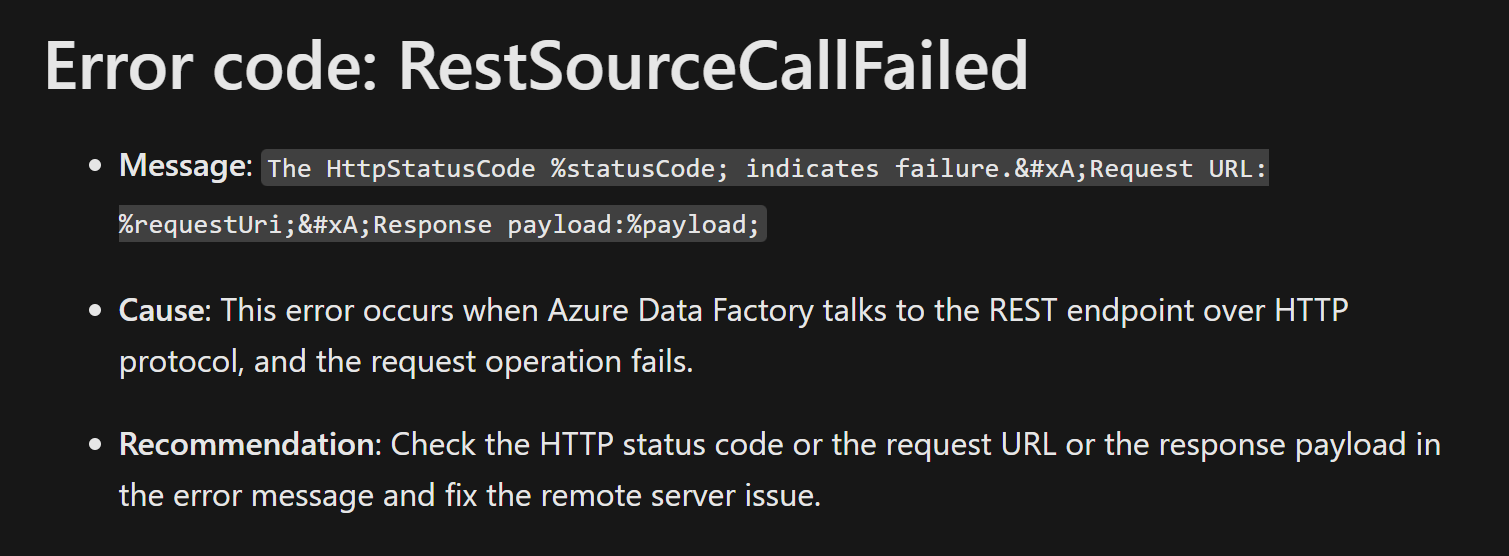
Hope these inputs help. Please keep us posted how it goes.
Thank you.
------------------------------
- Please don't forget to click on
 or upvote
or upvote  button whenever the information provided helps you. Original posters help the community find answers faster by identifying the correct answer. Here is how
button whenever the information provided helps you. Original posters help the community find answers faster by identifying the correct answer. Here is how - Want a reminder to come back and check responses? Here is how to subscribe to a notification
- If you are interested in joining the VM program and help shape the future of Q&A: Here is how you can be part of Q&A Volunteer Moderators