Unable to install MIM Service and Portal after uninstalling Manually which had issues earliler.
Dear Team, Hope you are doing Good,
I done the MIM Service and Portal, SharePoint 2016 on one server and MIM Synchronization and Database on one server, here the details
MIM 2016 SP2
Windows Server 2019
SharePoint 2016
SQL Server 2019
Everything seems to be working, while configuring the PCNS MIM Portal stopped working, Password registration URL getting this below error,
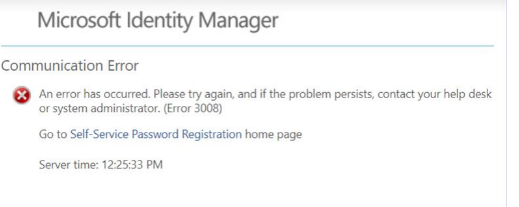
then i had to uninstall MIM Service and Portal, done like this
Deleted the Microsoft Identity Manager files from Program files
Deleted the registry contents from Uninstall entry
Deleted the FIMService Database from SQL Server
after that unable to install MIM Service and Portal, getting below error after once click install on the next page,
microsoft identity manager service and portal setup wizard ended prematurely,
Please find the log file and error screenshot for the same while i did install from msiexec command
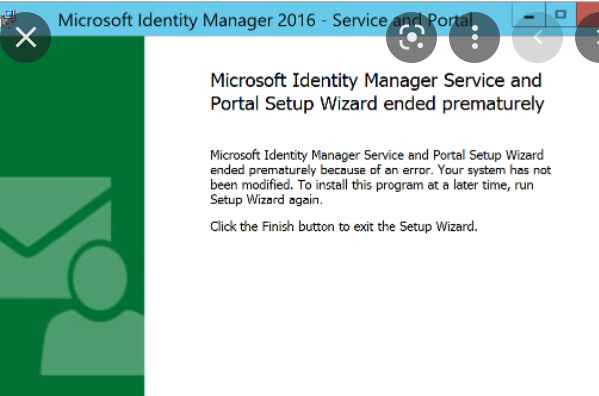
Latest Event id
Event ID: 1013
Product: Microsoft Identity Manager Service and Portal -- Administrator privileges are required to run installer. Please re-launch installer with administrator privileges.
Event ID: 1000
Faulting application name: dcusbsummary.exe, version: 1.0.0.1, time stamp: 0x622b03e9
Faulting module name: ntdll.dll, version: 10.0.17763.2686, time stamp: 0xd80dd774
Exception code: 0xc0000005
Fault offset: 0x0005fe7c
Faulting process id: 0x2310
Faulting application start time: 0x01d8637a532f23c2
Faulting application path: C:\Program Files (x86)\DesktopCentral_Agent\bin\dcusbsummary.exe
Faulting module path: C:\Windows\SYSTEM32\ntdll.dll
Report Id: f3ec64e0-183f-4e33-bc33-915d038c492e
Faulting package full name:
Faulting package-relative application ID:
Event ID 3
Microsoft.ResourceManagement.Service: Microsoft.ResourceManagement.WebServices.Exceptions.EndpointUnavailableException: Other ---> System.Data.SqlClient.SqlException: Login failed for user 'RGCOM\LON-MIMDEV2$'.
at Microsoft.ResourceManagement.Utilities.ExceptionManager.ThrowException(Exception exception)
at Microsoft.ResourceManagement.Data.Exception.DataAccessExceptionManager.ThrowException(SqlException innerException, TransactionAndConnectionScope scope)
at Microsoft.ResourceManagement.Data.DatabaseConnection.Open(SqlConnection connection)
at Microsoft.ResourceManagement.Data.DatabaseConnection.Open(String connectionString)
at Microsoft.ResourceManagement.Data.DatabaseConnection.Open(DataStore store)
--- End of inner exception stack trace ---
at Microsoft.ResourceManagement.Data.DatabaseConnection.Open(DataStore store)
at Microsoft.ResourceManagement.Data.TransactionAndConnectionScope..ctor(Boolean createTransaction, IsolationLevel isolationLevel, DataStore dataStore)
at Microsoft.ResourceManagement.Data.TransactionAndConnectionScope..ctor(Boolean createTransaction)
at Microsoft.ResourceManagement.Data.DataAccess.GetDatabaseVersion(Int32& databaseVersion, String& databaseBinaryVersion)
at Microsoft.ResourceManagement.Service.PlatformBasics.CheckDatabaseVersion()
at Microsoft.ResourceManagement.Service.PlatformBasics.Initialize(Boolean isService)
at Microsoft.ResourceManagement.Service.Application.CreatePlatformBasics(Boolean initialize, Boolean isService)
at Microsoft.ResourceManagement.Service.Application.Start()
Hence kindly help to fix the issue and root case.
200326-install-3.log
Thanks & Regards
Veerappa Kammar