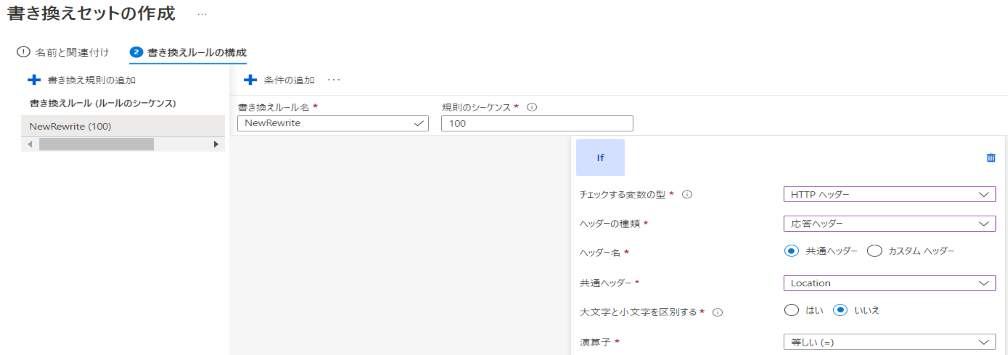Hello @純一 井関 , Thank you for reaching out!
As per my understanding from the question, you are trying to rewriting the location header something similar to this tutorial, where you are facing issue while trying to match the regular expression pattern for this URL https://olddomain.jp/articles/01 and currently you are using this pattern (https?):\/\/.olddomain.jp\/articles(.)$ .
So if my understanding above is correct, I think the issue here is due to the extra . and $ symbols in the expression. You can try using this expression (https?):\/\/olddomain.jp\/articles(.) instead and see if helps resolve the issue. I tried it on the regex1091.com and this expression matched.
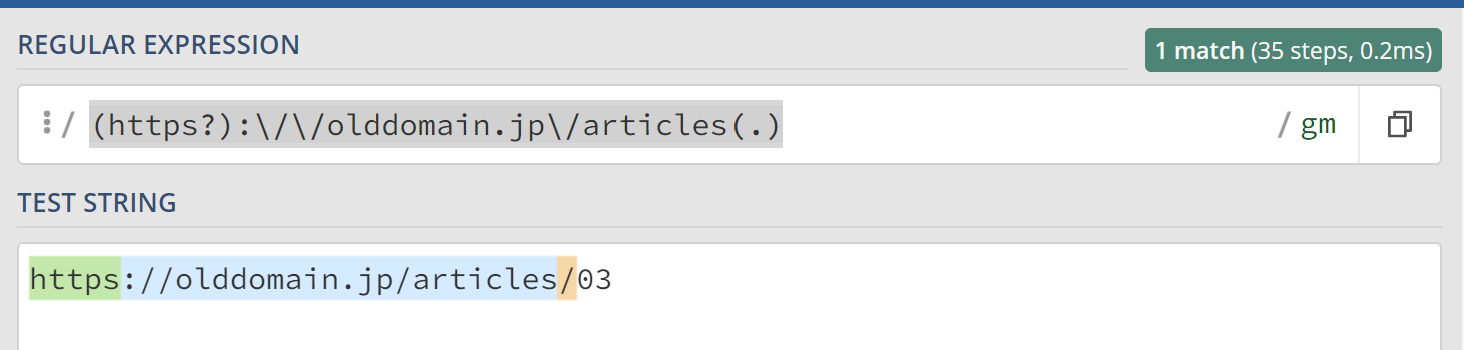
Hope this helps! Please let me know if you have any additional questions. Thank you!