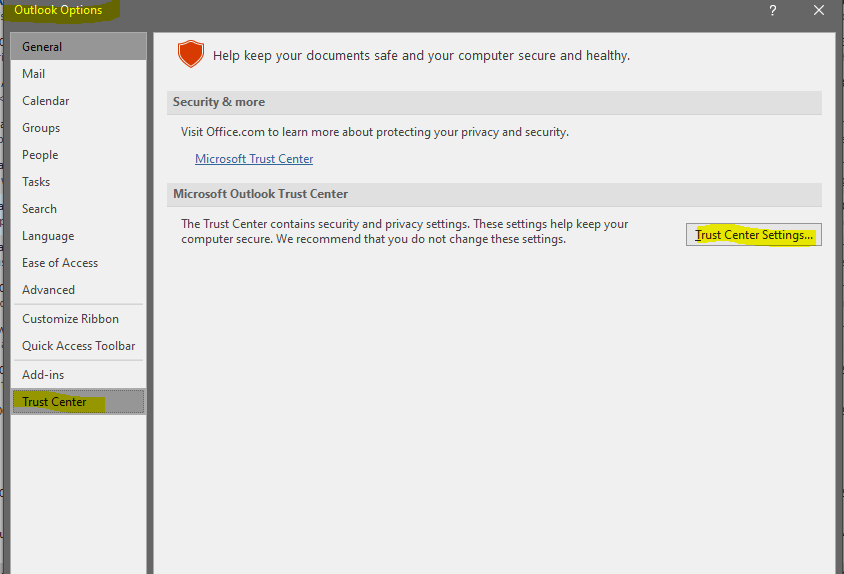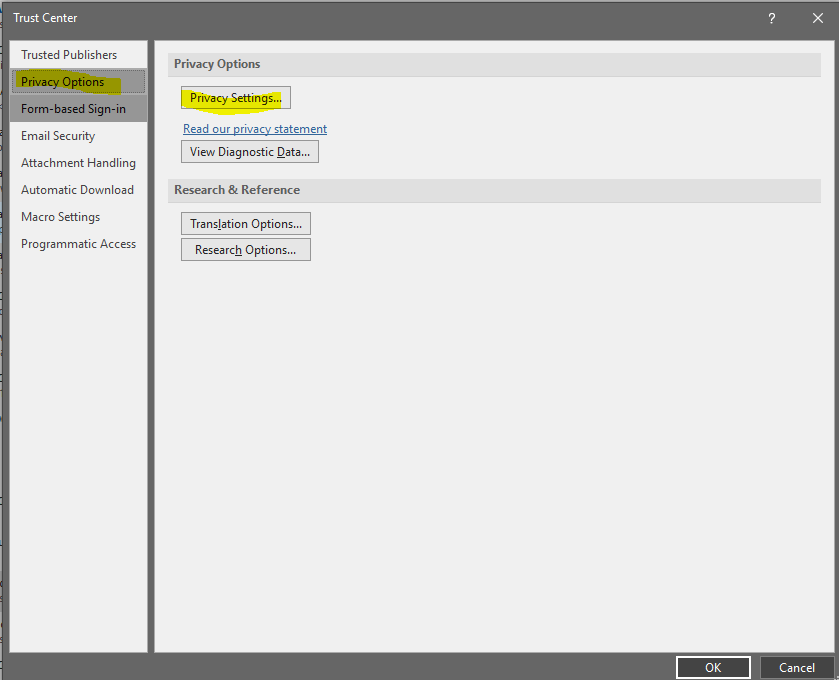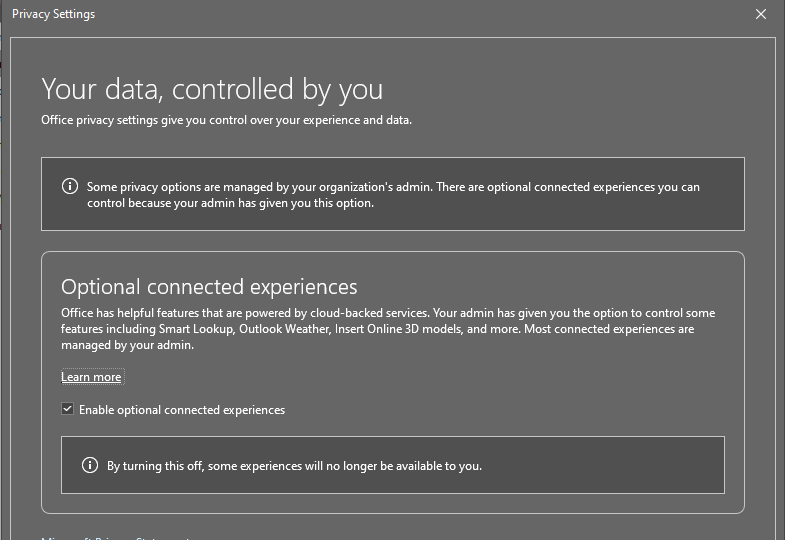Hi @Jax Planet ,
there is a yellow banner advertising
Is this yellow banner mentioned here displayed under the Tool Bars?
And is it only displayed in certain specific situation? Do other Office programs(Word, Excel) also have this issue?
As I know, this message banner always displays security alerts when there is potentially unsafe active content and it's on by default. Since my Outlook client doesn't display this alerts, it seems that I couldn't reproduce your issue.
According to your issue, please try to turn off the optional connected experiences firstly in Outlook as Andy mentioned.
If the issue still exist and it also happened on other Office programs, according to my research, there's a way to turn off this alert in Excel and the setting would be universal to other Office programs. So it's suggested to turn off this alert in your Excel (open an excel file>click File>Options>Trust Center>Trust Center Settings>Message Bar>uncheck show policy tip), then close your Excel and reopen your Outlook to check if the issue has any difference.
Please try to troubleshoot your issue by the above methods first. If the issue has any update, please feel free to post back.
If the response is helpful, please click "Accept Answer" and upvote it.
Note: Please follow the steps in our documentation to enable e-mail notifications if you want to receive the related email notification for this thread.