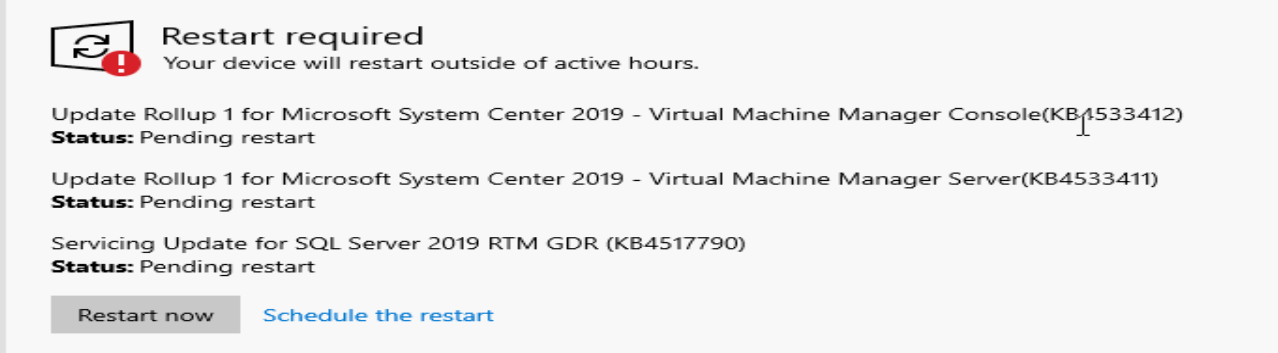Hi,
The Update Rollup was pulled some day, but it appears to have been re-added now, you'll find it over here:
https://www.catalog.update.microsoft.com/Search.aspx?q=System%20Center%202019%20Update%20Rollup%202
(If the reply was helpful please don't forget to upvote or accept as answer, thank you)
Best regards,
Leon