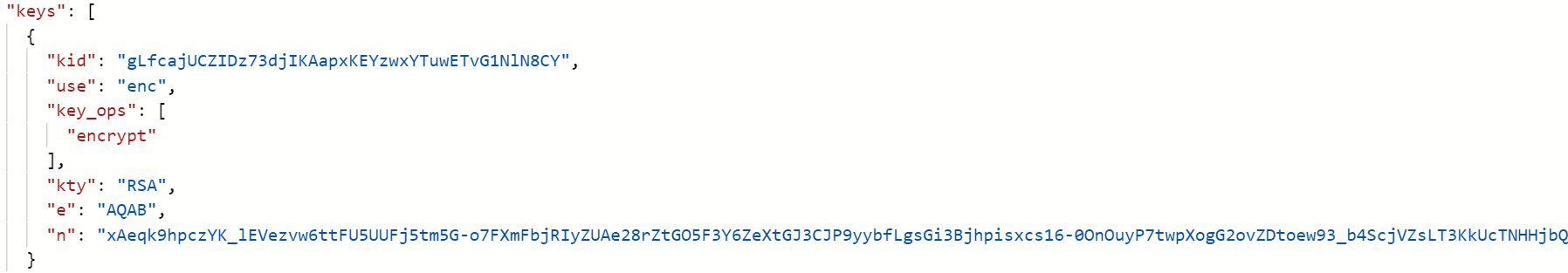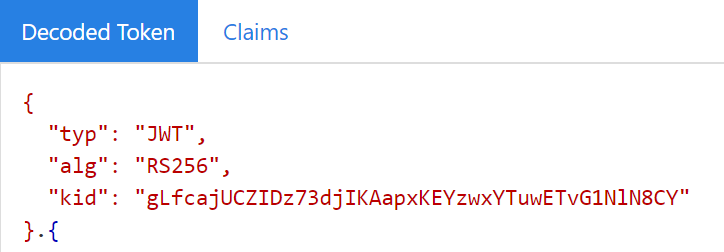Hello @Vikas Tiwari
This issue occurs due to mismatch in the key id that your application is getting from the JWKS_uri in the metadata and the KID value in the token issued by B2C. In case of custom policy, we specify the TokenSigningKeyContainer name in the policy files, which contains the token signing key. The KID of this key must match with the KID at the jwks_uri (keys endpoint) and the KID in the token issued by B2C to the application.
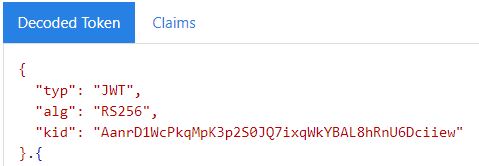
You can capture a fiddler trace to compare the value of KID in the keys endpoint and the token.
I also tested the sample with my custom policy file but didn't encounter any such issue.
-----------------------------------------------------------------------------------------------------------
Please "Accept the answer" if the information helped you. This will help us and others in the community as well.