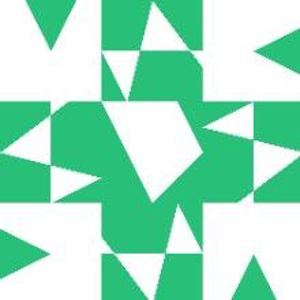See this program:
'' BoxClick 220608 WhT
GraphicsWindow.FontSize=15
GraphicsWindow.BrushColor="Black"
GraphicsWindow.DrawText(450,xt,x+" - "+y)
For i=20 To 420 Step 40
GraphicsWindow.DrawLine(20,i,420,i)
GraphicsWindow.DrawLine(i,20,i,420)
EndFor
For i=1 To 9
GraphicsWindow.DrawText(40*i,1,i)
EndFor
GraphicsWindow.DrawText(40*i-8,1,10)
For i=1 To 10
GraphicsWindow.DrawText(425,40*i-10,i)
EndFor
GraphicsWindow.DrawText(450,20,"Click in boxes")
GraphicsWindow.DrawText(470,45,"X")
GraphicsWindow.DrawText(510,45,"Y")
xt=50
GraphicsWindow.MouseDown=MD
Sub MD
x=Math.Ceiling((GraphicsWindow.MouseX-20)/40)
y=Math.Ceiling((GraphicsWindow.MouseY-20)/40)
If x>0 and x<11 and y>0 and y<11 Then
xt=xt+20
GraphicsWindow.DrawText(470,xt,x)
GraphicsWindow.DrawText(510,xt,y)
EndIf
EndSub