Hi @Michel Therin ,
Welcome to our forum!
As I know, Gmail has announced that "To help keep your account secure, from May 30, 2022, Google no longer supports the use of third-party apps or devices which ask you to sign in to your Google Account using only your username and password". Affected by this, please try the following steps to solve the problem:
1.Please log in to Gmail web mail and confirm the POP and IMAP access are enabled in Setting page.
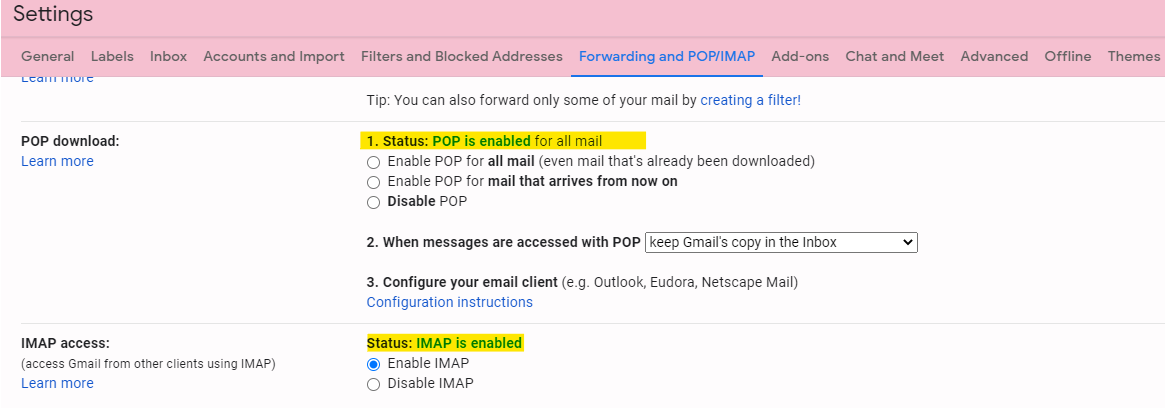
2.Enable two-step verification (2SV).
3.Create & use App Passwords.
(Note: Since the web site is not hosted by Microsoft, the link may change without notice. Microsoft does not guarantee the accuracy of this information.)
Hope the above help!
If the answer is helpful, please click "Accept Answer" and kindly upvote it. If you have extra questions about this answer, please click "Comment".
Note: Please follow the steps in our documentation to enable e-mail notifications if you want to receive the related email notification for this thread.