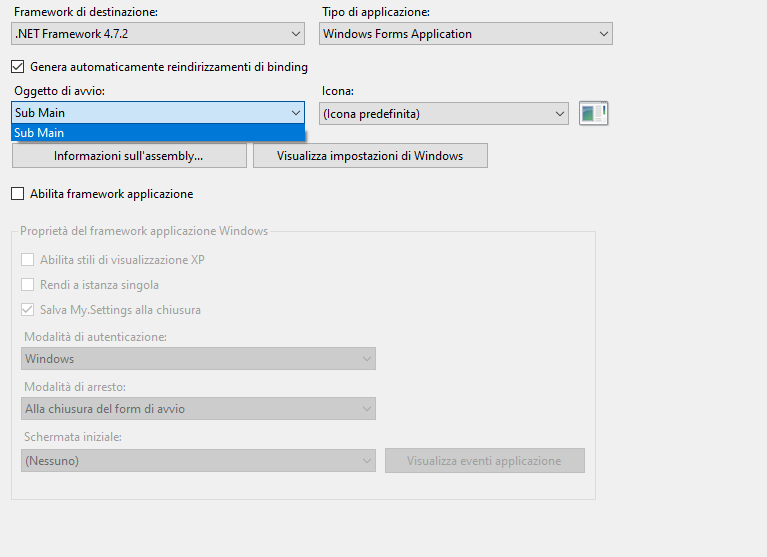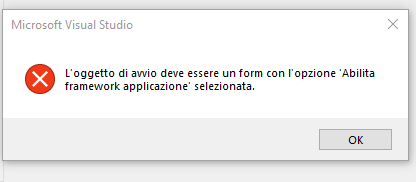Hi @Luigi Raffaele Sapone ,
In Visual Studio 2022 when using VB.NET, WinForms, and .NET Framework, this might be a bug.
The problem is under investigation.
Can't select startup object in VB.net - VS 2022
As a temporary solution, you can open the solution in VS 2019, set the Startup form, save, close VS 2019, and then re-open the solution in VS 2022.
Best Regards.
Jiachen Li
----------
If the answer is helpful, please click "Accept Answer" and upvote it.
Note: Please follow the steps in our documentation to enable e-mail notifications if you want to receive the related email notification for this thread.