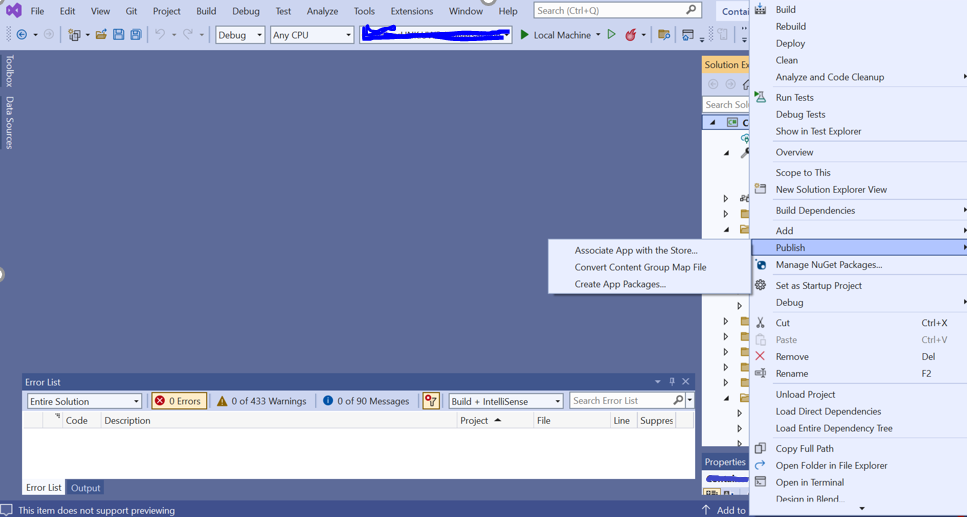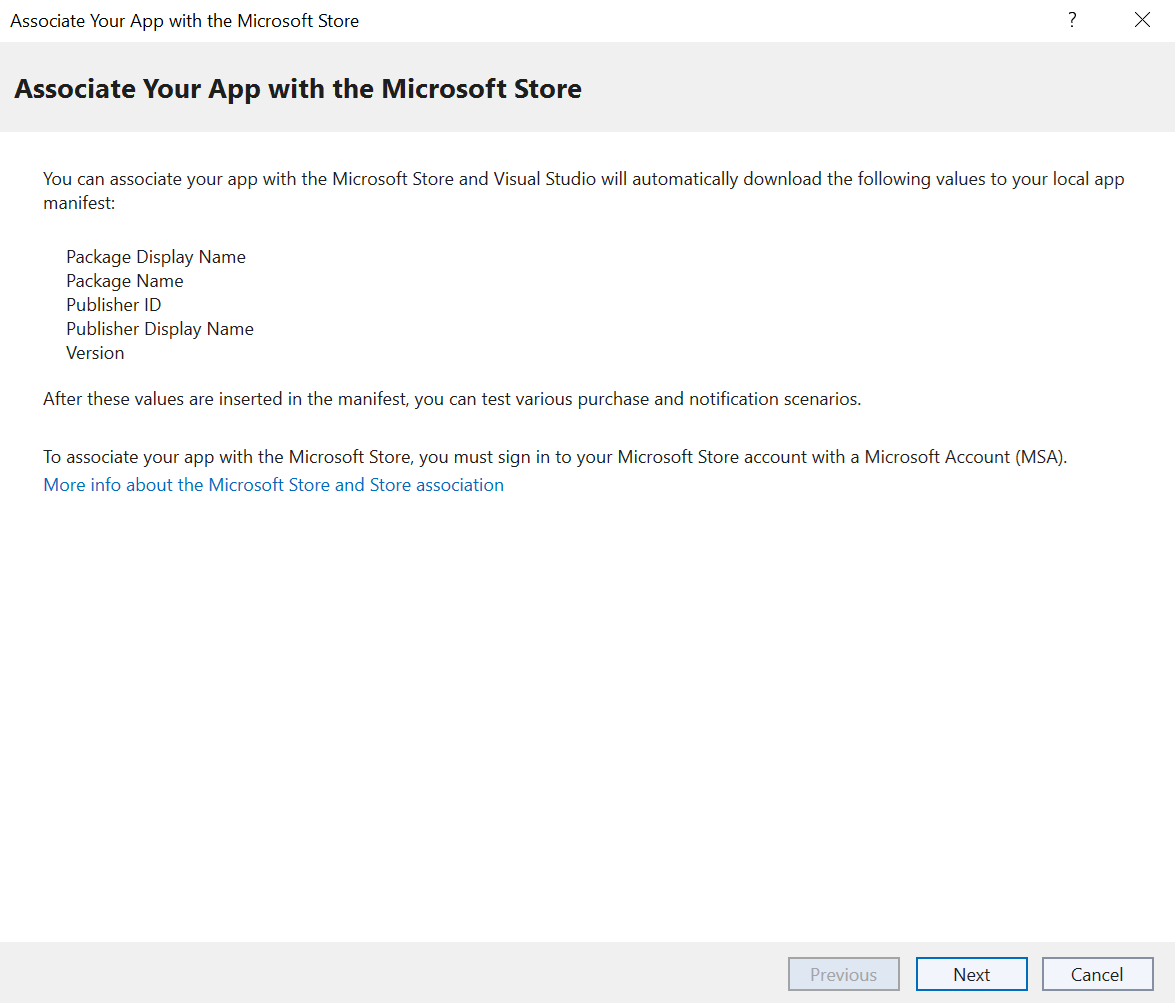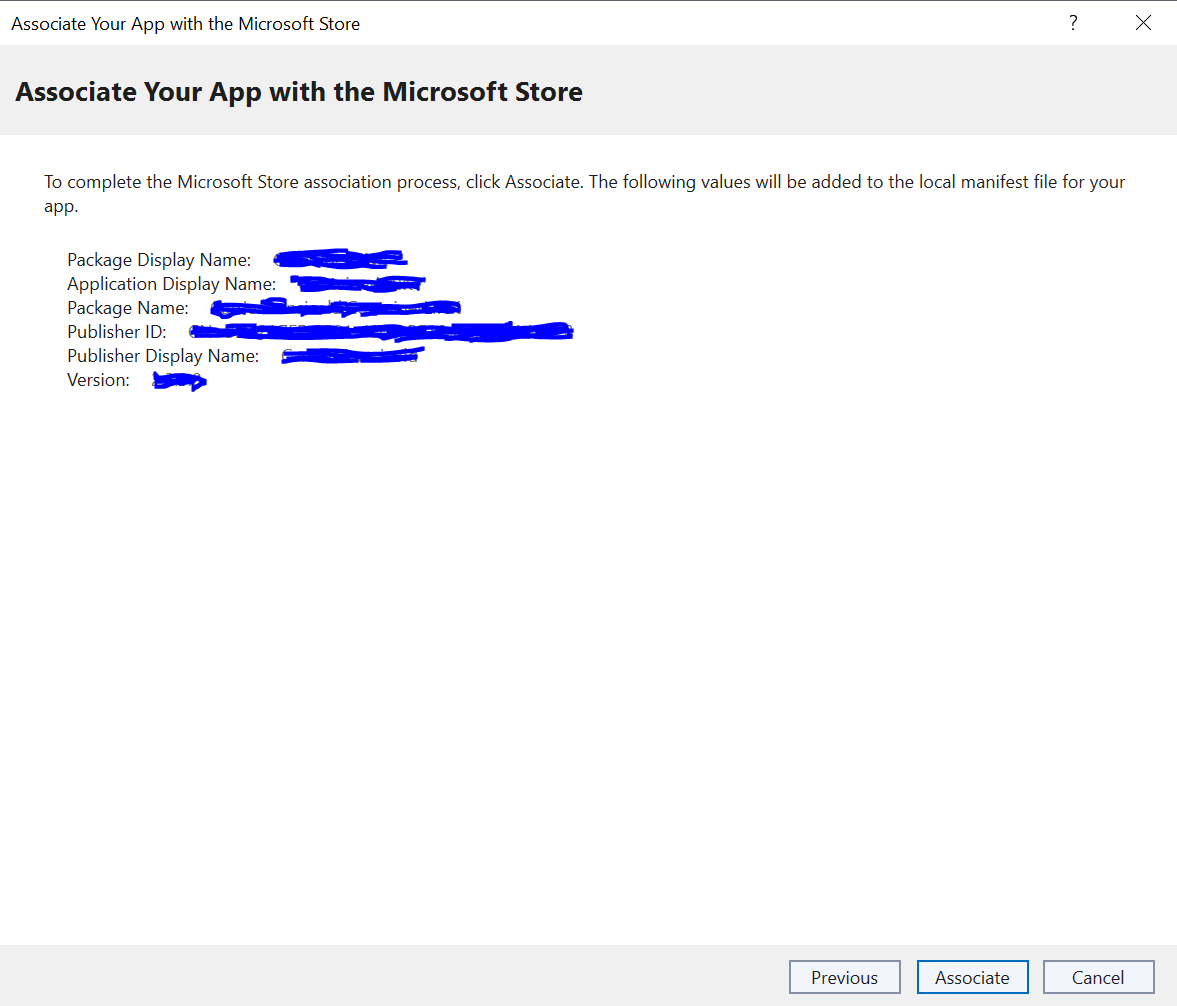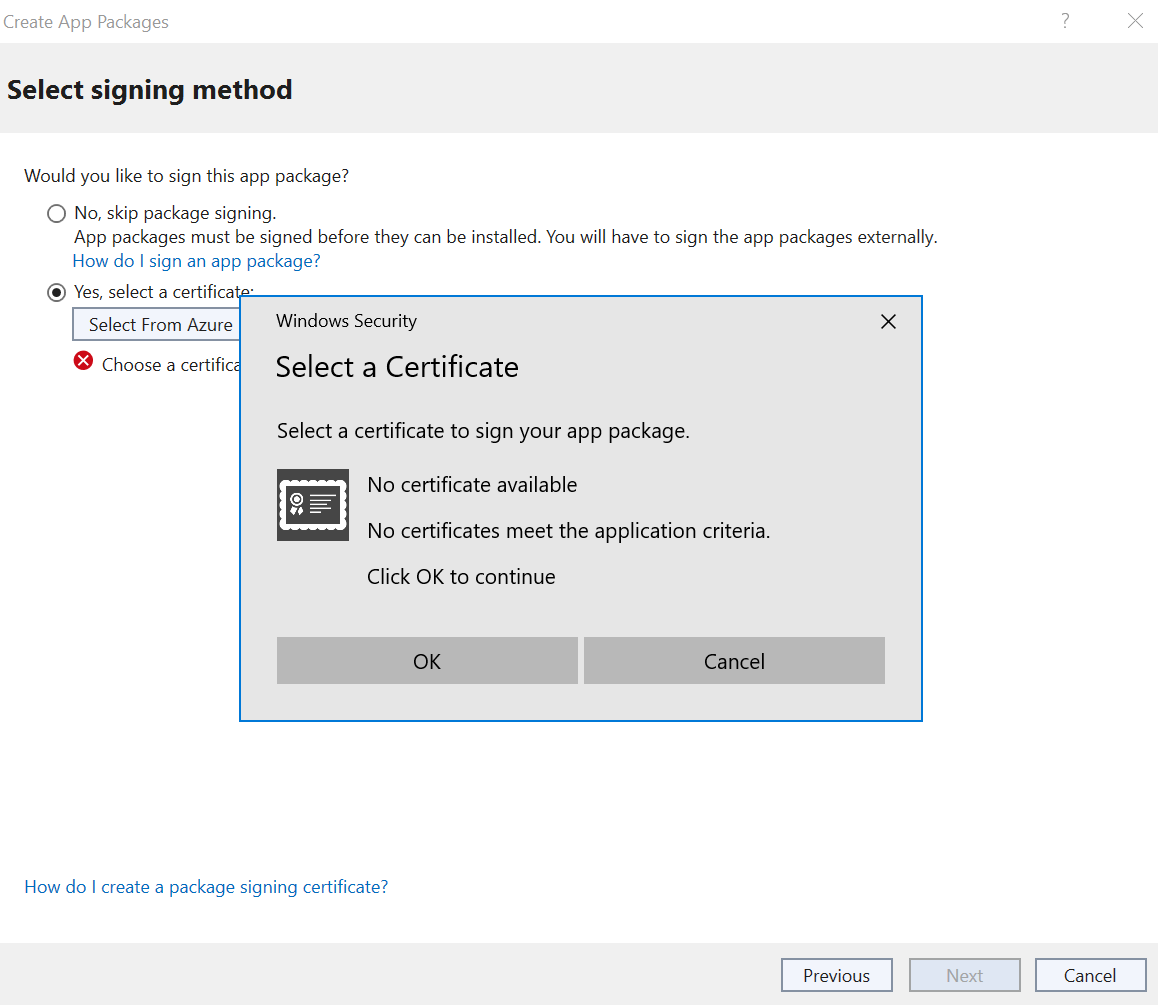Hello,
Welcome to Microsoft Q&A!
This behavior is expected. When you associate your app with Store, it will create a Package.StoreAssociation.xml file which contains the name of your app and some other information. The association will not create a certificate for you. So there is no certificate that you could choose in the certificate Store.
If you want to create a sideload package, you will still need to create your own test certificate.
Thank you.
If the answer is the right solution, please click "Accept Answer" and kindly upvote it. If you have extra questions about this answer, please click "Comment".
Note: Please follow the steps in our documentation to enable e-mail notifications if you want to receive the related email notification for this thread.