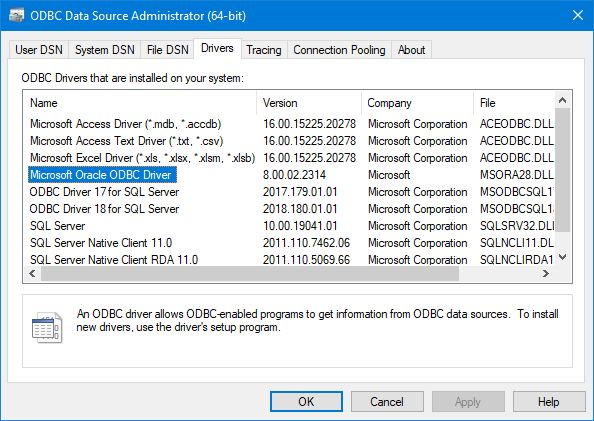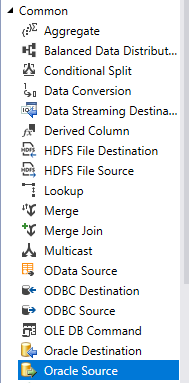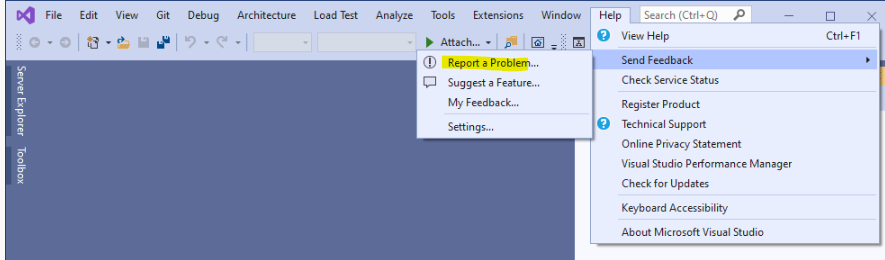Hi @Noah Gilbert ,
(0) Make sure that SQL Server Integration Services Projects extension v.3.16 installed.
Please don't use its v.4.0 version. It is in a preview for now. It is a known limitation.
(1) Make sure that SSIS project has TargetServerVersion = 'SQL Server 2019'
(2) Right click [Connection Managers] entry in the Solution Explorer, and select [New Connection Manager] entry.
(3) Select [Oracle] entry in the dialog box window like below.
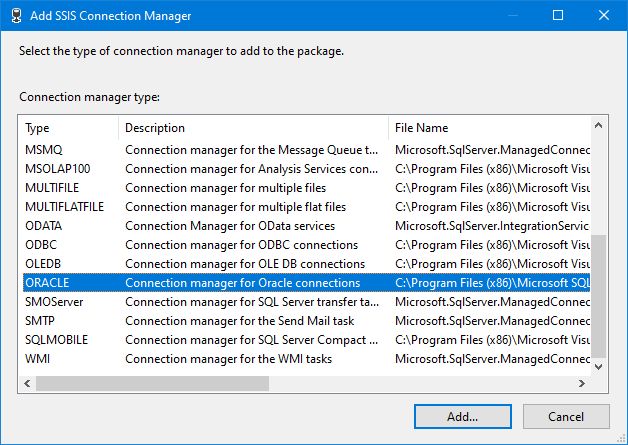
You can also check it in the ODBC drivers.