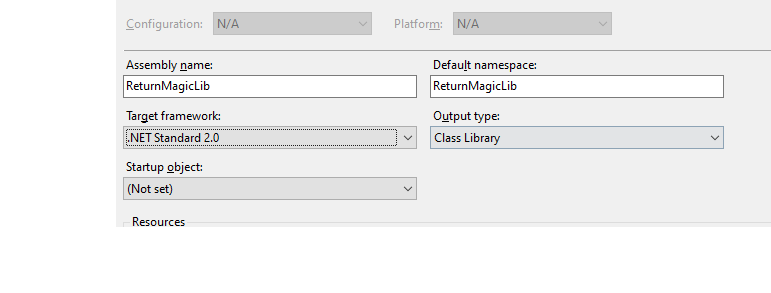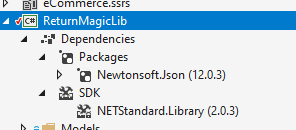Hi @scott goodwin ,
Using a Managed Assembly
For Integration Services to find a managed assembly at design time, you must do the following steps:
1.Store the managed assembly in any folder on your computer.
2.Add a reference to the managed assembly.
To add the reference, in VSTA, in the Add Reference dialog box, on the Browse tab, locate and add the managed assembly.
Please refer to the following links:
Tutorial: Create a .NET Standard library using Visual Studio
Referencing Other Assemblies in Scripting Solutions
Using Custom DLL's in an SSIS Script Task
Best Regards,
Mona
If the answer is helpful, please click "Accept Answer" and upvote it.
Note: Please follow the steps in our documentation to enable e-mail notifications if you want to receive the related email notification for this thread.