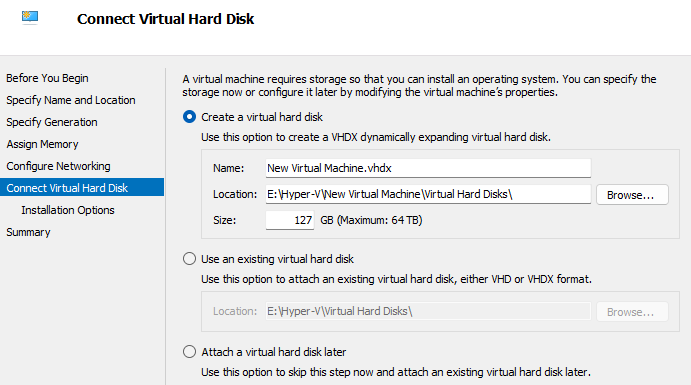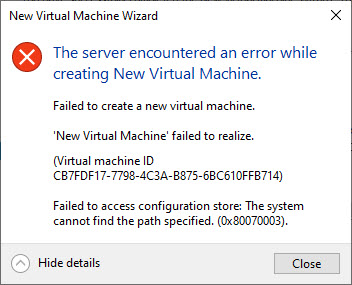You probably changed the drive letter like I did.
On the Specify Name and Location Page
It appears to cache the first drive letter used and you will have to change it every single time for the new vm's you make.
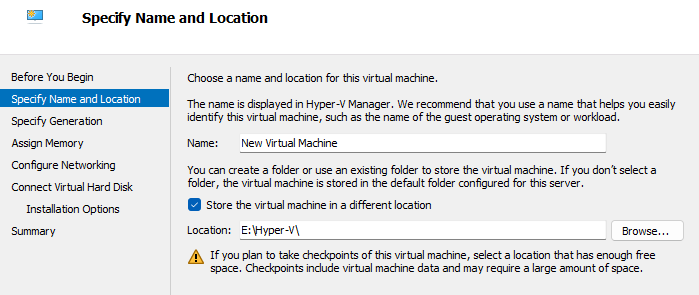
Connect Virtual Hard Disk Page
This one also has a persistent drive letter