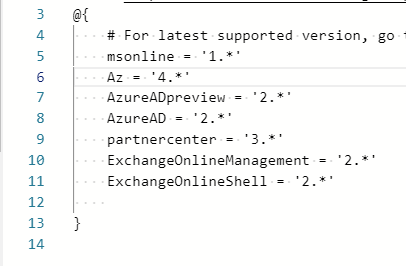Hi @MayankBargali-MSFT
we are facing this proxy issue where we have updated the runtime version to 3.8.2.0 by updating the FUNCTION_EXTENSION_VERSION in the application configuration of our function app. Powershell core stack is used. But still we are getting the below exception
ERROR: Failed to generate proxies for remote module 'AzureAD'. The -OutputModule parameter does not resolve to a path, and a user module path cannot be found for the provided name. Exception : Type : System.InvalidOperationException Message : Failed to generate proxies for remote module 'AzureAD'. The -OutputModule parameter does not resolve to a path, and a user module path cannot be found for the provided name. InnerException : Type : System.Management.Automation.CmdletInvocationException ErrorRecord : Exception : Type : System.ArgumentException Message : The -OutputModule parameter does not resolve to a path, and a user module path cannot be found for the provided name. TargetSite : Name : ThrowTerminatingError DeclaringType : System.Management.Automation.MshCommandRuntime, System.Management.Automation, Version=7.0.11.0
Please help us on this