Hello anonymous user,
Thanks for the question and using MS Q&A platform.
As per my understanding you have source folders and sub folders in a fileshare in Azure File storage and you would like to copy a specific file data from all folders and sub folders to a destination SQL table. Please correct if my understanding is not accurate. In addition to @Nandan Hegde input, you can also follow below approach.
If my understanding is correct, then the simplest way to achieve your requirement is by using wild card file path option in your copy activity source settings and check the Recursively option to process all files in the input root folder and its subfolders recursively or just the ones in the selected folder. Don't input any file name in your data set filename settings as you will use wild card file path option at copy activity source settings.
Below is an example setting that would help you configure accordingly.
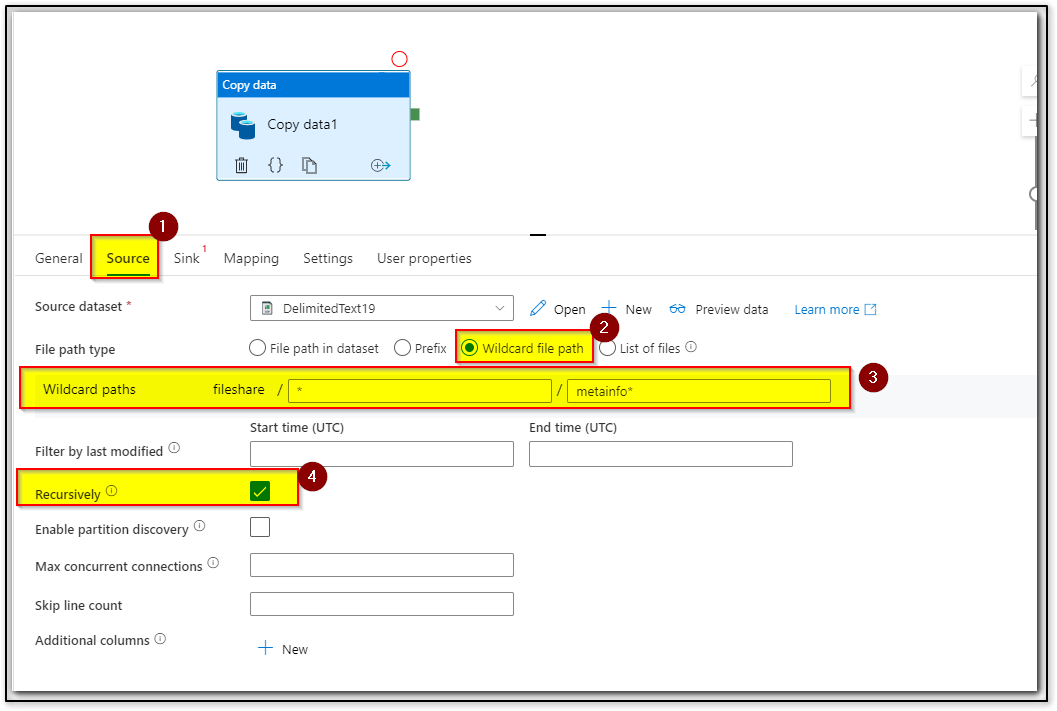
Hope this will help. Please let us know if any further queries.
------------------------------
- Please don't forget to click on
 or upvote
or upvote  button whenever the information provided helps you. Original posters help the community find answers faster by identifying the correct answer. Here is how
button whenever the information provided helps you. Original posters help the community find answers faster by identifying the correct answer. Here is how - Want a reminder to come back and check responses? Here is how to subscribe to a notification
- If you are interested in joining the VM program and help shape the future of Q&A: Here is how you can be part of Q&A Volunteer Moderators
