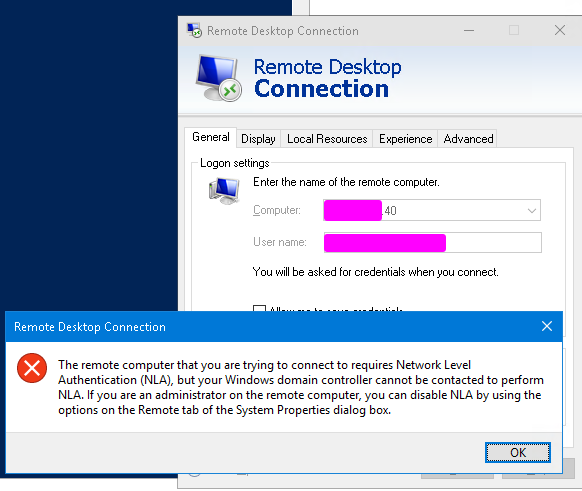Use the following option to Disable NLA, This usually happens in machines created with Image or Migrated VMs.
You can re-join the VM to domain if the problem persist.
Please "Accept as Answer" if this helps
This browser is no longer supported.
Upgrade to Microsoft Edge to take advantage of the latest features, security updates, and technical support.

Today I had to restore a virtual machine from a backup from 2 weeks ago. Once booted I received the error message that I was not able to connect because of the following error:
The remote computer that you are trying to connect to requires Network Level Authentication (NLA), but your Windows domain controller cannot be contacted to perform NLA.
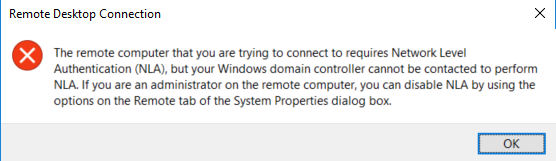

Use the following option to Disable NLA, This usually happens in machines created with Image or Migrated VMs.
You can re-join the VM to domain if the problem persist.
Please "Accept as Answer" if this helps

Good afternoon, martins jackson . I executed reg via console and restarted the vm, but the same error remained, as shown in the image. Tried with a domain user and local user (whom I'm accessing via serial console)
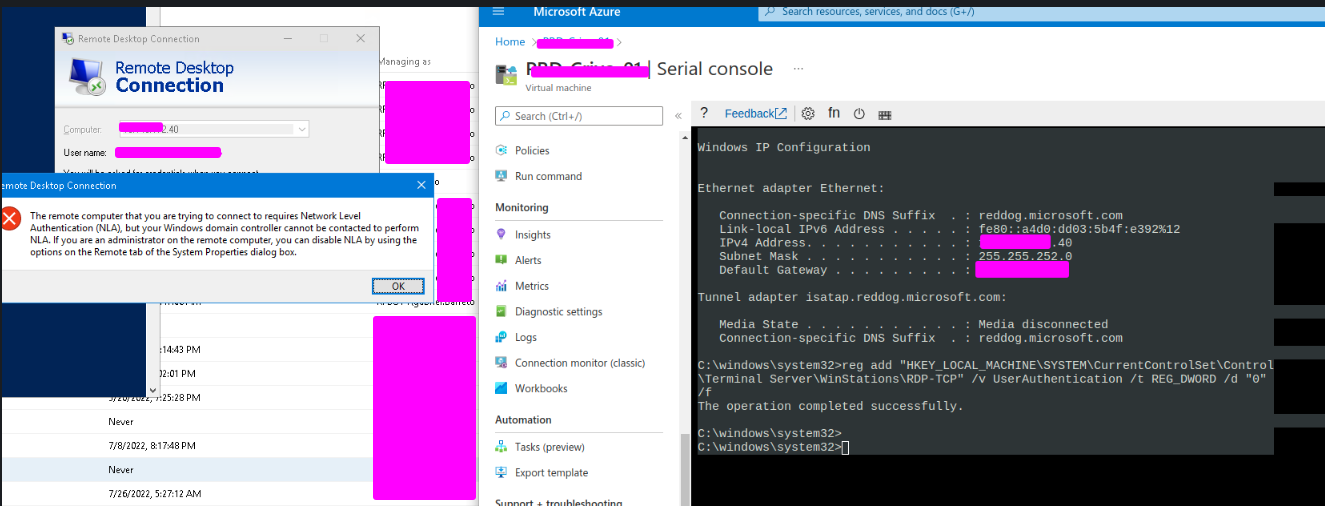

You can connect via console and disable the option NLA on system properties -> remote
Allow connections only from computers running Remote Desktop with Network Level Authentication
there are also options to use powershell script or change registry remotely to disable this option:
Best

Hi @martins jackson. I tried to perform the procedure, finished and it appears that it worked that it is to restart the vm to apply, as shown in the image above. However after restarting the error remains. It is a machine that is joined to a domain. Do you know any other way?

Unfortunately it was not, I tried to restart the vm but the error allowed. Do you know any 3rd option to be able to access the vm?