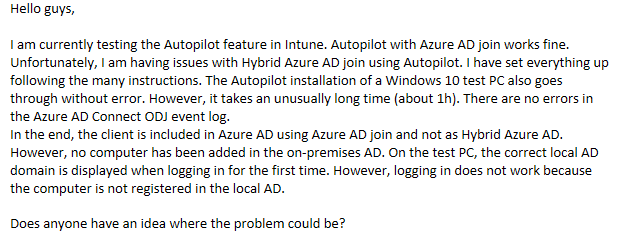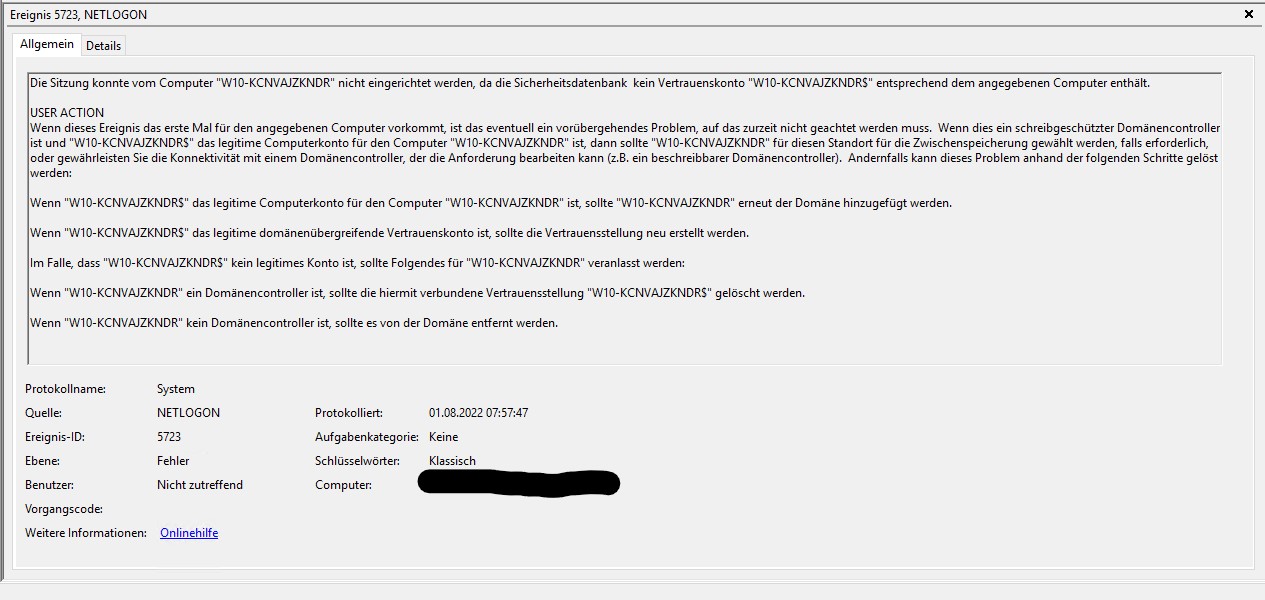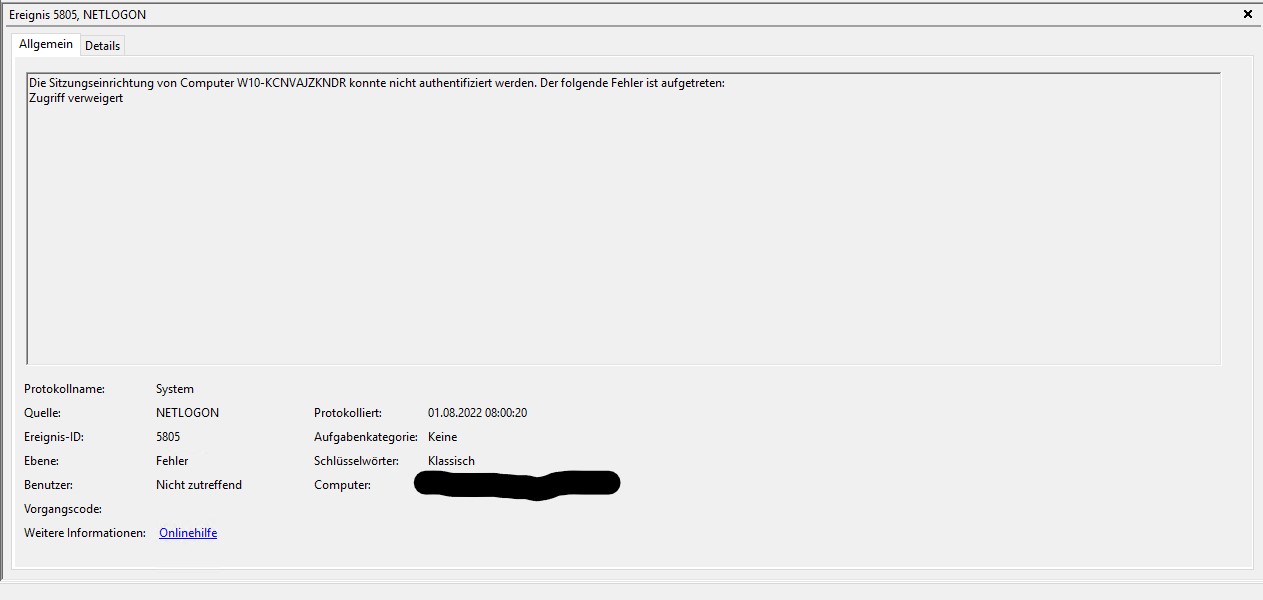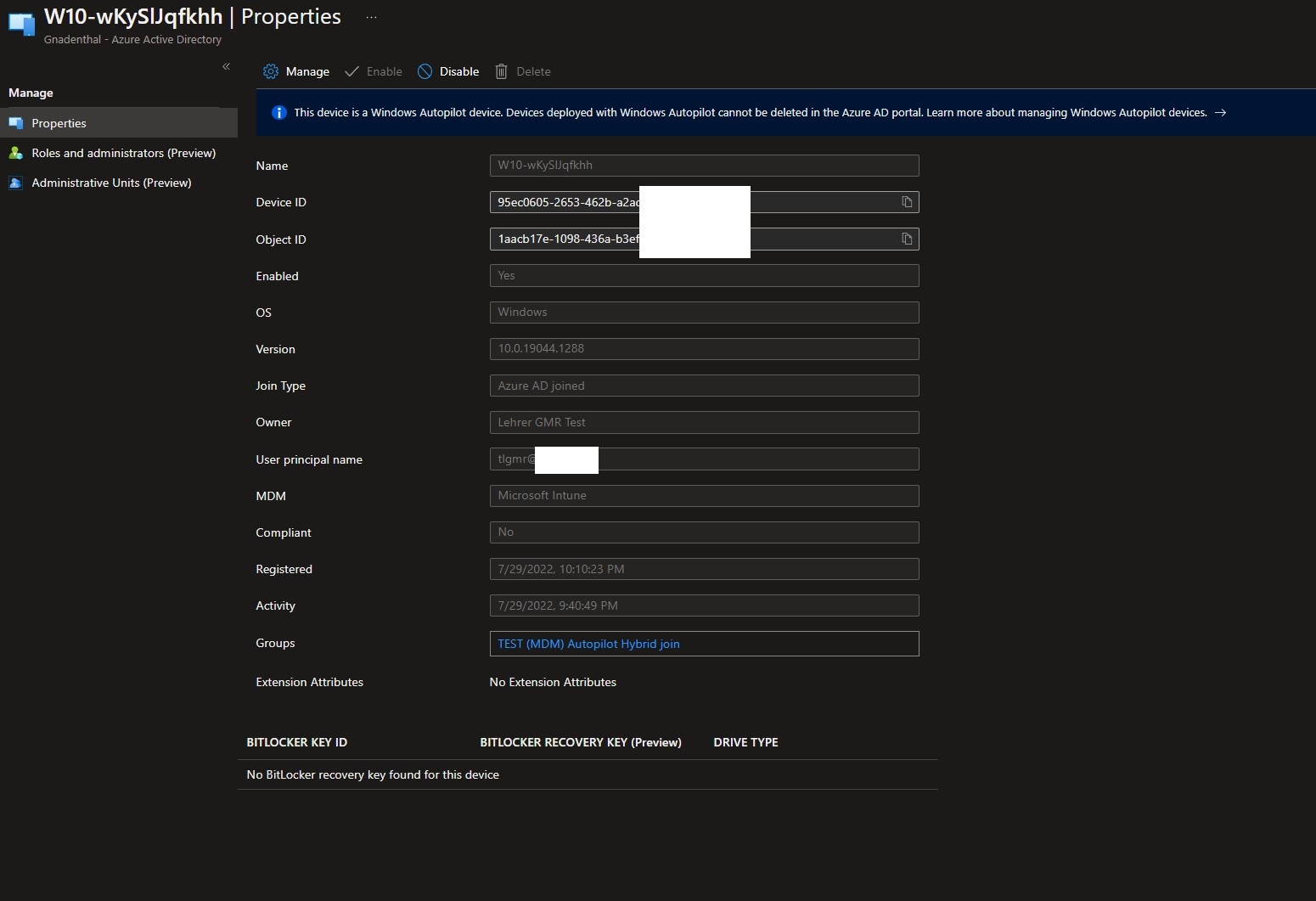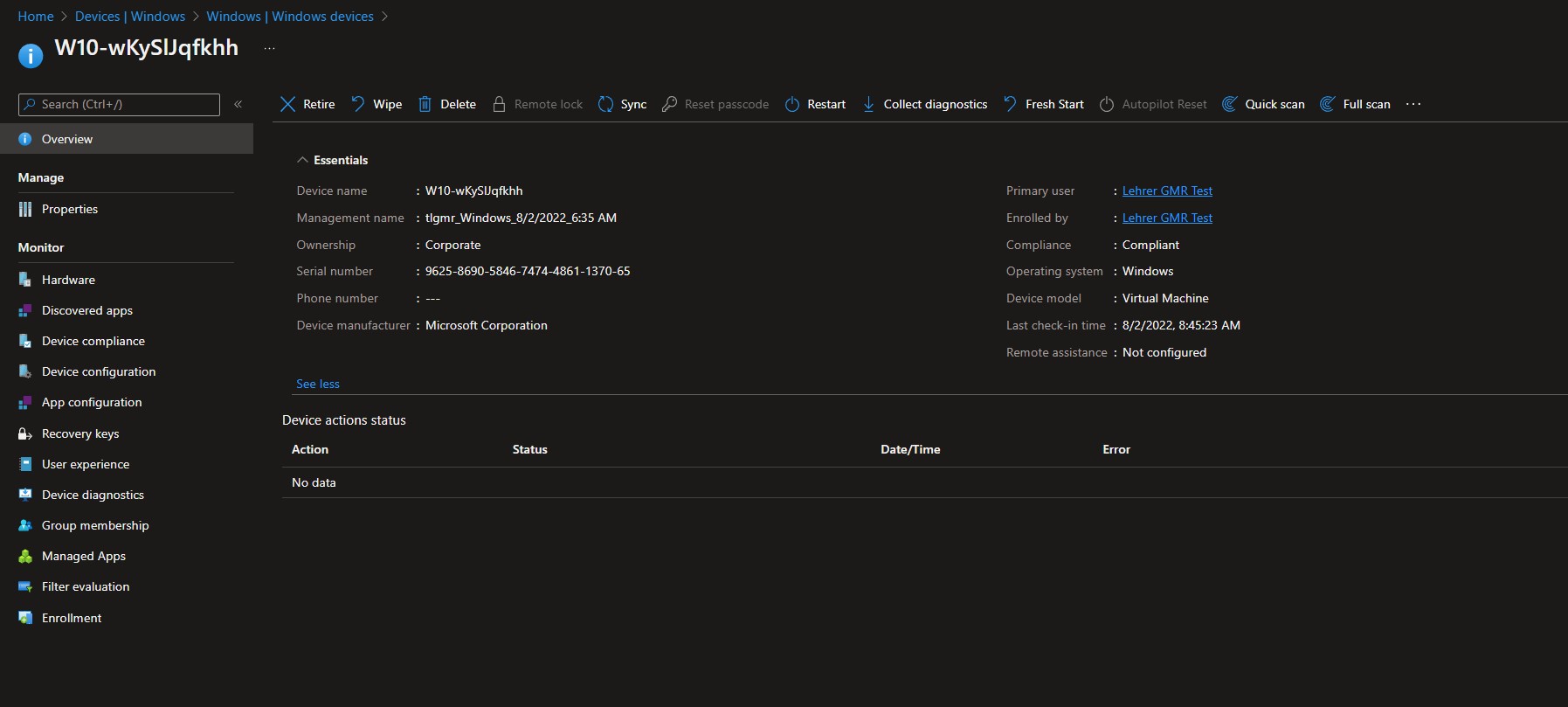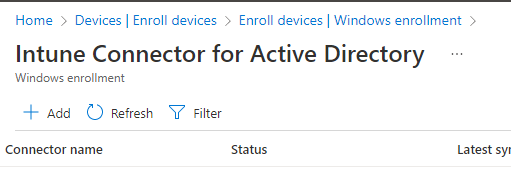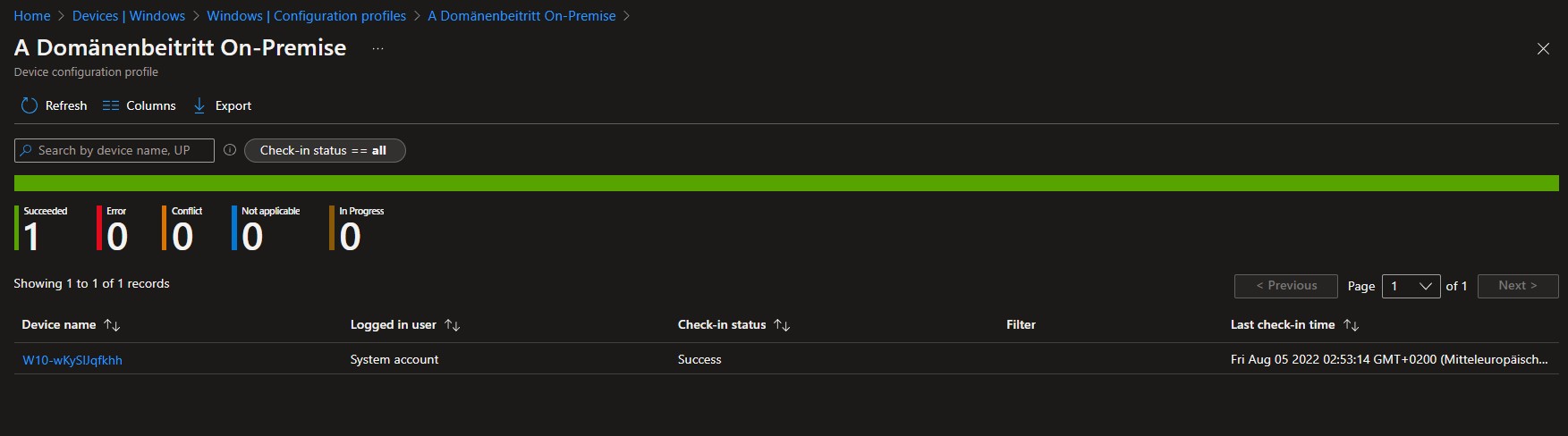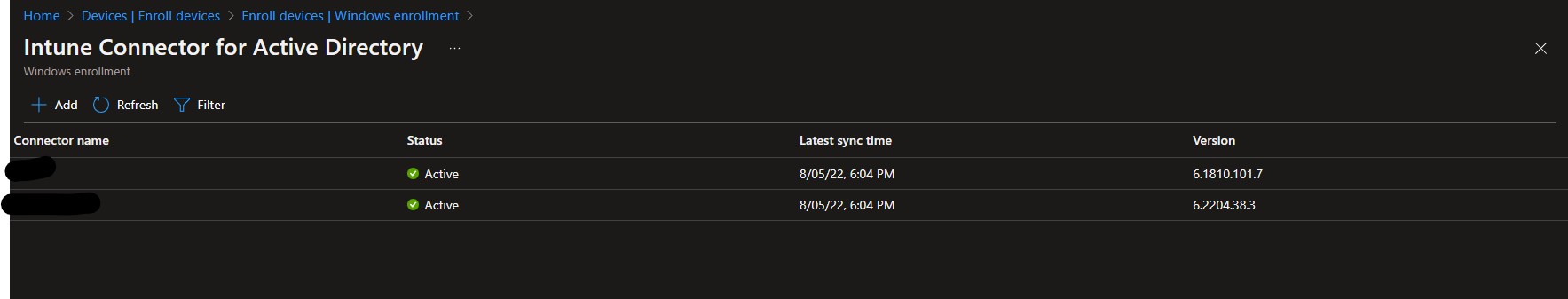@Martin Schwabe , From your description, it seems our device is Azure AD joined instead of Hybrid Azure AD joined when doing Autopilot. If there's any misunderstanding, feel free to let us know.
For our issue, firstly, please confirm if the Autopilot profile is set as Hybrid Azure AD joined.
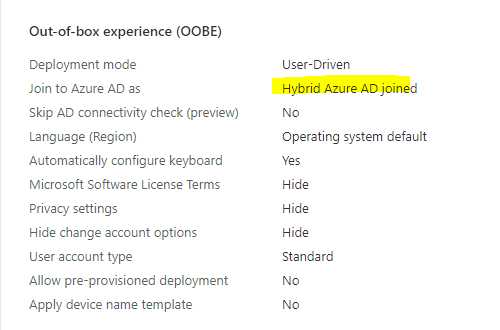
Then confirm if the profile is already assigned to the device.
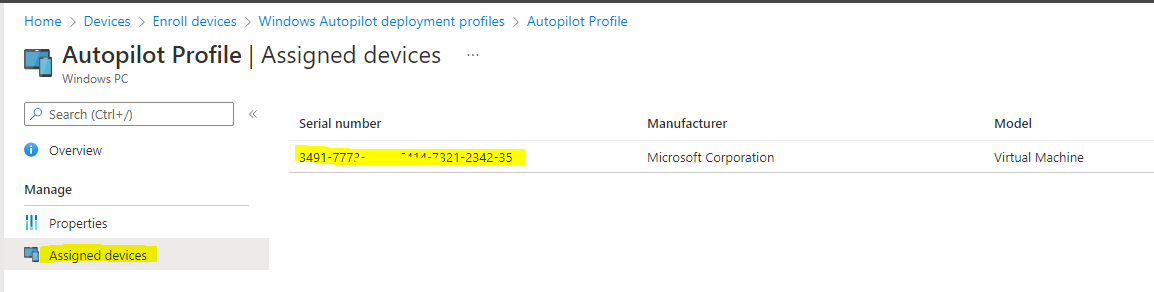
Meanwhile, if we have multiple Autopilot profile assigned, please exclude the affected device from other profiles to see if it works.
Please try the above suggestion and if there's any update, feel free to let us know.
If the answer is helpful, please click "Accept Answer" and kindly upvote it. If you have extra questions about this answer, please click "Comment".
Note: Please follow the steps in our documentation to enable e-mail notifications if you want to receive the related email notification for this thread.