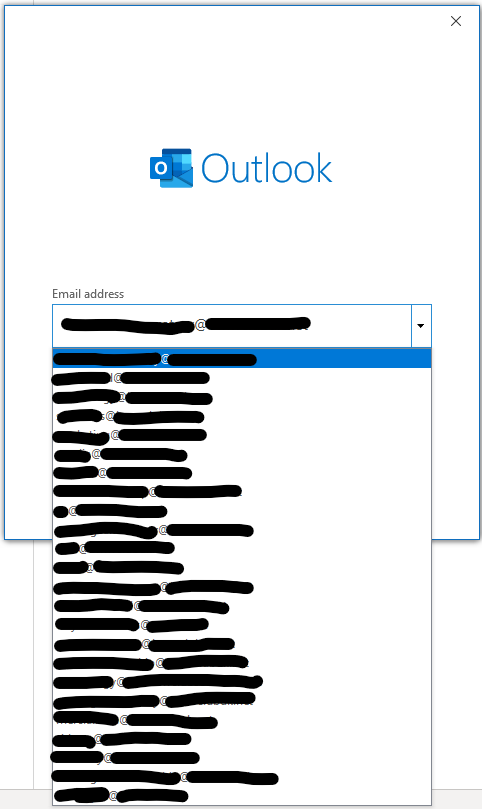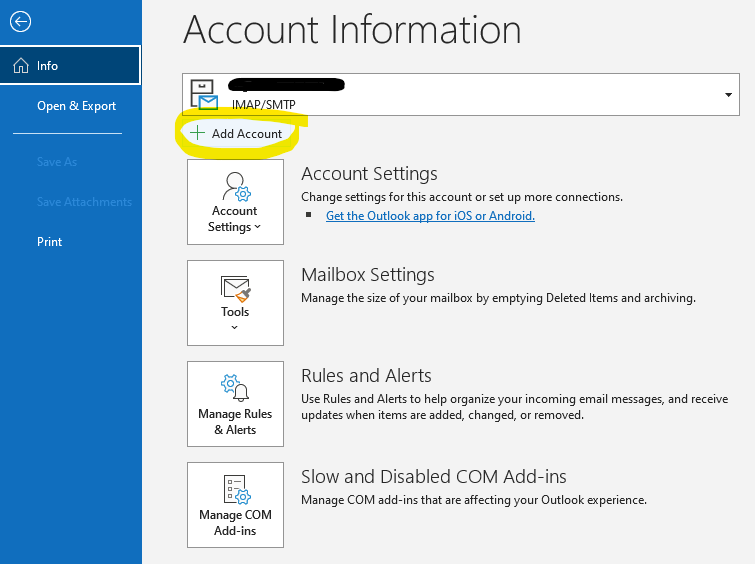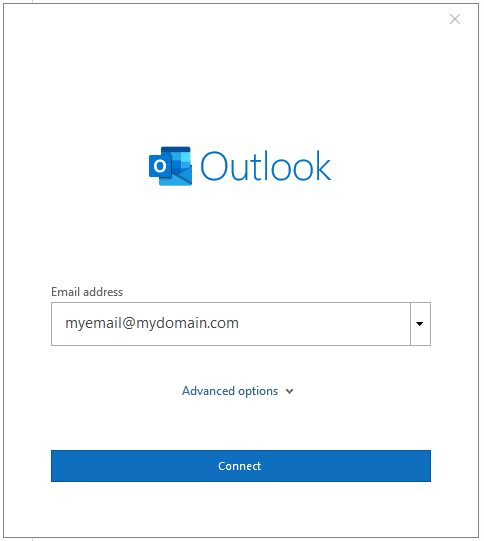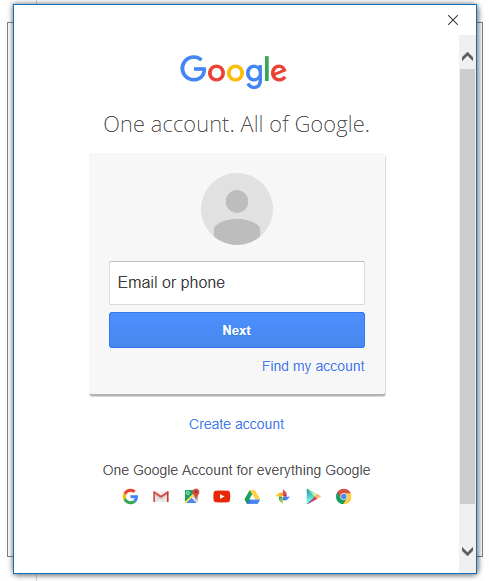Update:
First a little background:
as the administrator for this organisation I have been assisting a lot of users with transferring their emails from the old system to the new one. I do this by opening both and simply dragging-dropping the emails from one account to the other then waiting for the new account to complete sync. That all works (with the issue above making it very difficult to set up the connections to the new account to the point where I have to add an alias to each account on the new system and access the new account using the alias).
So here's the observation:
But, I have found something that points to there being a cache somewhere that is not in the "RoamCache" folder (I have deleted the contents of RoamCache as suggested in the response to the linked question). When I go to add a new account I spotted that the "Email address" box on the first pop-up keeps defaulting to the email address of the first account I worked on in this manner - I have been ignoring this, but trying to get to the bottom of this issue I have been looking closer and now I realise that this "Email address" field on the first pop-up is in fact a combo-box and if I click the arrow next to it I see a full list of all the accounts I have worked on in Outlook since it was installed with just 2 exceptions (two of my three personal email accounts, one Hotmail and one Gmail).
The exceptions are not the point here, what is strange is where is Outlook populating this list from? I have removed all these accounts and their associated OST files and yet this list persists - I do wonder if the source of this list is not just of accounts but also the server settings I used to connect to them at the time. Then perhaps this is also where Outlook is making a leap of faith and finding another account in this list of the same domain as the one I am adding and jumps to the conclusion that the connection settings must be the same?!
Here's the next problem:
How do I clear the source of this list? If I could clear the list then maybe I would clear Outlooks "knowledge" of the old Gmail server settings for my domain and get it to autodiscover the new server.
And if that works then I have also proven that this is the source of the failing autodiscover :)