Yes, open Settings > Calendar > Events and invitations (or directly https://outlook.office.com/mail/options/calendar/eventAndInvitations) and toggle the Delete invitations and responses that have been updated setting.
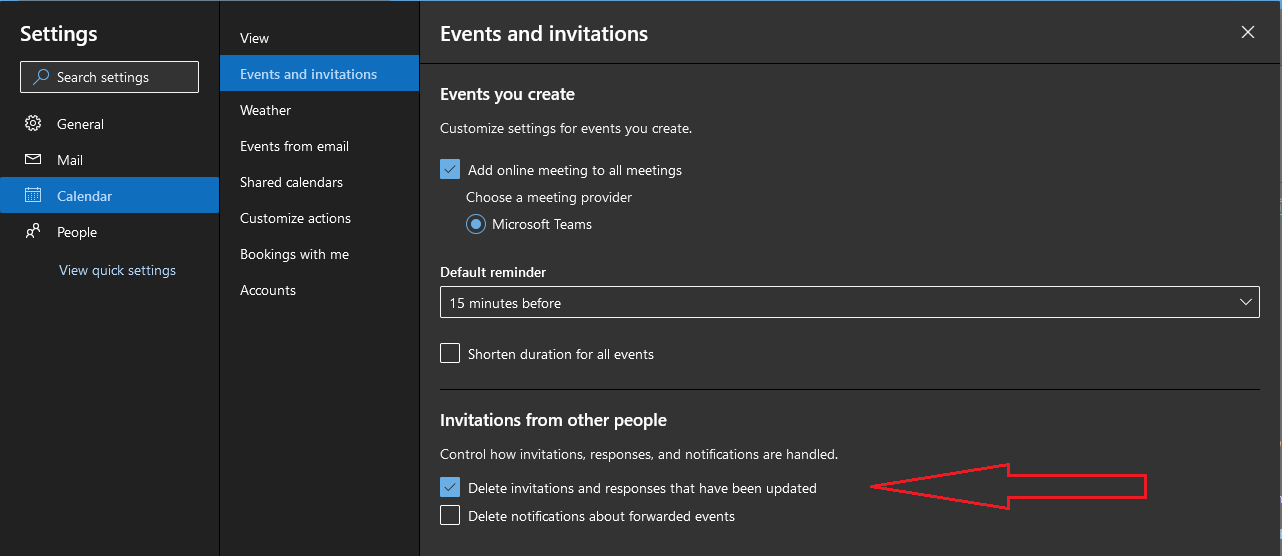
This browser is no longer supported.
Upgrade to Microsoft Edge to take advantage of the latest features, security updates, and technical support.
Hello!
After I accept an invitation which I received through email on outlook.office.com/mail/, the email is moved to the 'Deleted Items'.
Is there any way to disable this?
Update - Adding additional info:
I am on a company mail server, perhaps there is group policy that prevents these options taking effect? But if that was the case, such options shouldn't even be visible to me.
The browser I am using is Microsoft Edge - Version 106.0.1370.86.
Regards,
Gus

Yes, open Settings > Calendar > Events and invitations (or directly https://outlook.office.com/mail/options/calendar/eventAndInvitations) and toggle the Delete invitations and responses that have been updated setting.
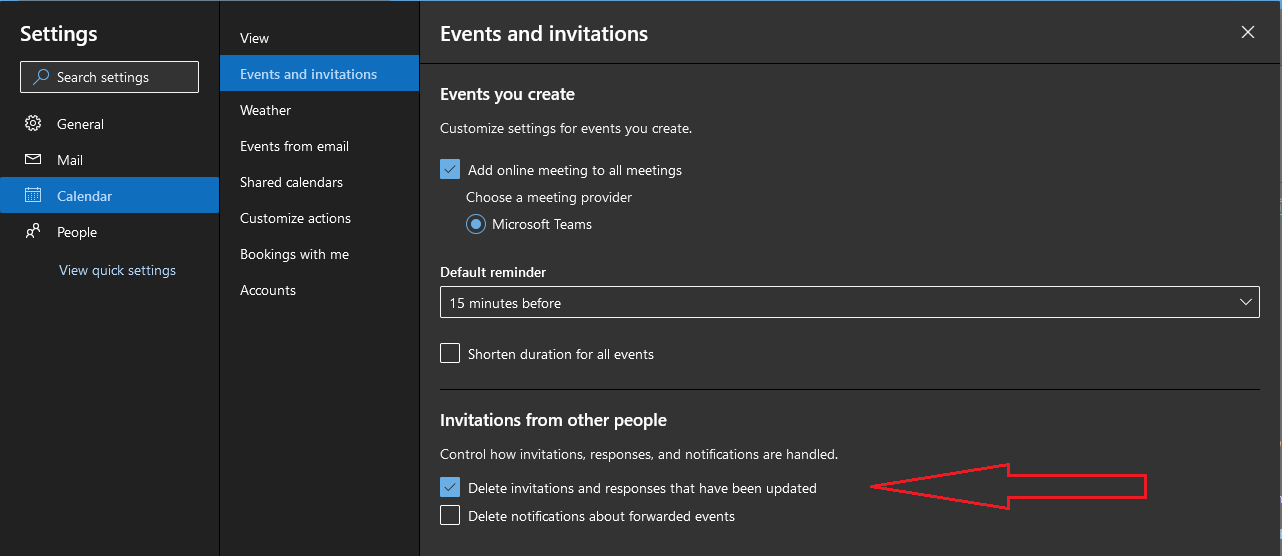

probably you should uncheck few boxes in your outlook settings, like below.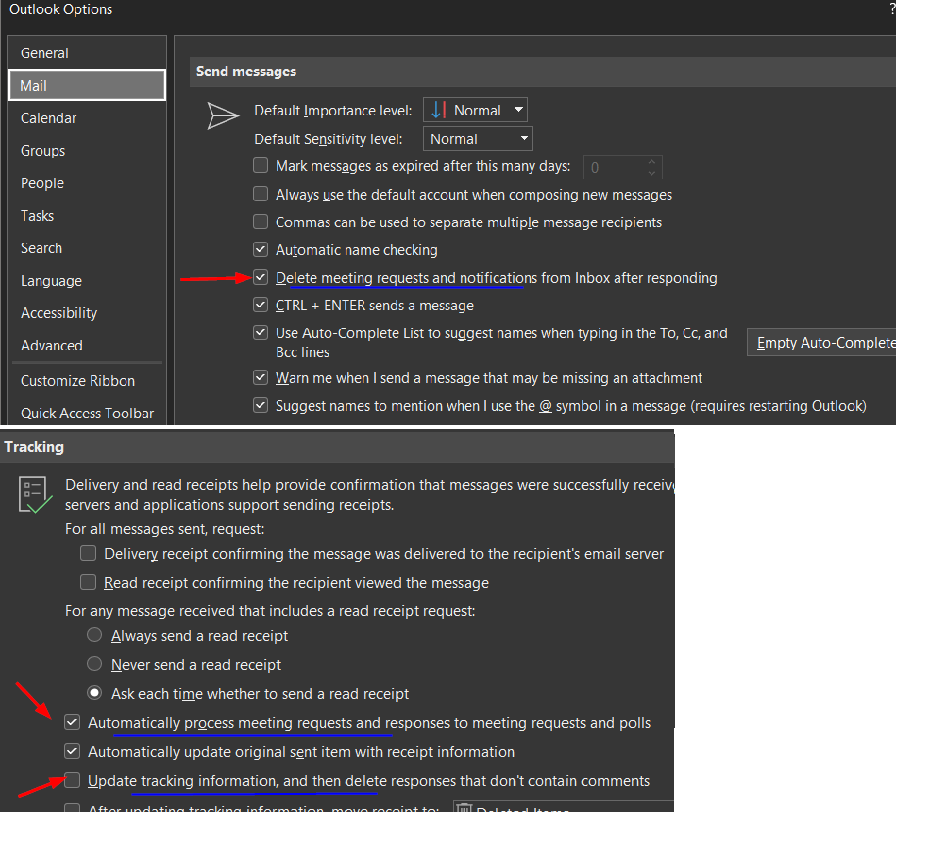

Hello,
I'm having the same issue on Windows Mail and an external IMAP account. This is just not right, I lose the information in the invitations every time I reply to said invitation?!?!?!
Is there any way to avoid this?