Hello, @Aman Singh !
In addition to the self host option on a Linux VM as @Dillon Silzer has mentioned, there's also a pretty straight forward option to host a WordPress site on Azure using App Service which may streamline the process for you. This is a good approach for someone is new to Azure.
How do I create a WordPress site in Azure?
The Azure documentation on creating a WordPress site will walk you through deploying your WordPress site to Azure App Service on Linux using WordPress in the Azure Marketplace. The WordPress installation comes with pre-installed plugins for performance improvements, W3TC for caching and Smush for image compression.
Create WordPress site using Azure portal
- To start creating the WordPress site, browse to https://ms.portal.azure.com/#create/WordPress.WordPress.
- In the Basics tab, under Project details, make sure the correct subscription is selected and then choose to Create new resource group. Type
myResourceGroupfor the name and select a Region you want to serve your app from. - Under Hosting details, type a globally unique name for your web app and choose Linux for Operating System. Select Basic for Hosting plan. See the table below for app and database SKUs for given hosting plans. You can view hosting plans details in the announcement. For pricing, visit App Service pricing and Azure Database for MySQL pricing.
- Under WordPress Setup, type an Admin Email, Admin Username, and Admin Password. The Admin Email here is used for WordPress administrative sign-in only.
- Select the Advanced tab. Choose your preferred Content Delivery Network (CDN) and storage. If you're unfamiliar with Content Delivery Network or Blob Storage, leave these unselected. For more details on the Content Distribution options, see WordPress on App Service.
- Select the Review + create tab. After validation runs, select the Create button at the bottom of the page to create the WordPress site.
- Browse to your site URL and verify the app is running properly. The site may take a few minutes to load. If you receive an error, allow a few more minutes then refresh the browser.
Create WordPress on App Service configuration options in the Azure portal
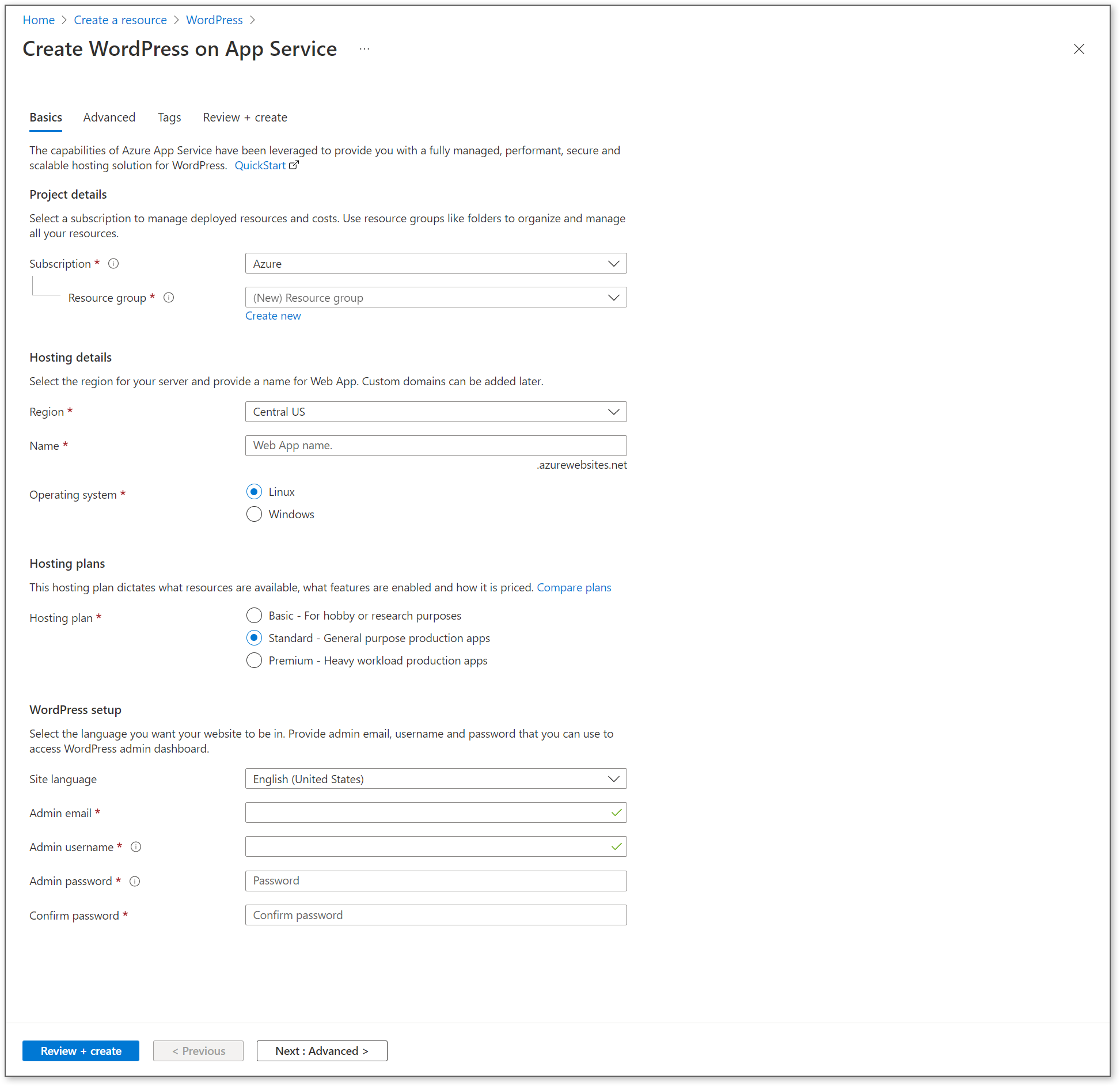
Testing your WordPress site
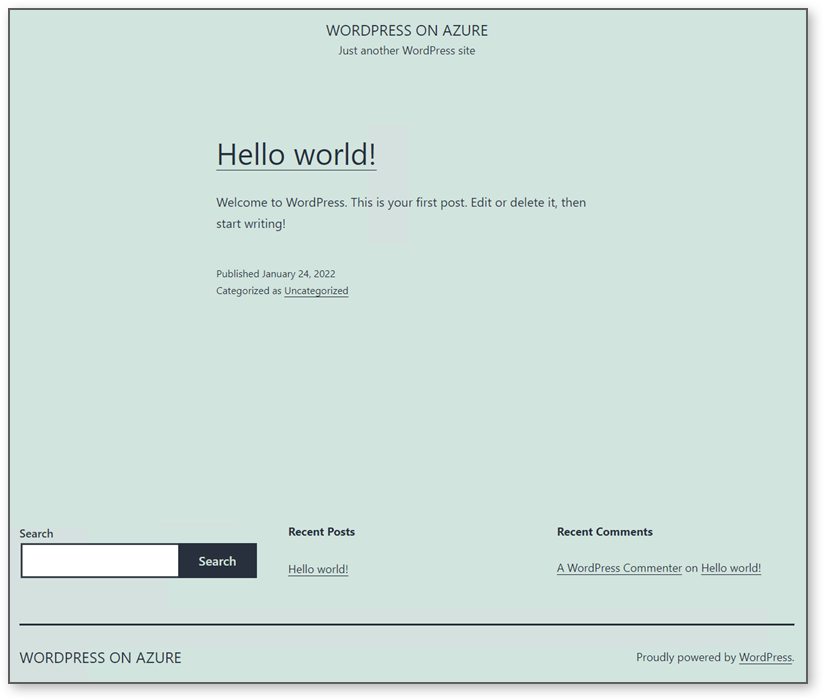
Additional Reading:

