Hi @Tim Travis
Welcome to Q&A forum ~
I mainly handle issues of Office and OneDrive on Q&A forum.
This issue is more related to Windows, I suggest you wait for Windows experts to share their suggestions.
I personally suggest you check whether turning off searching the content on services the Work or school Account is helpful.
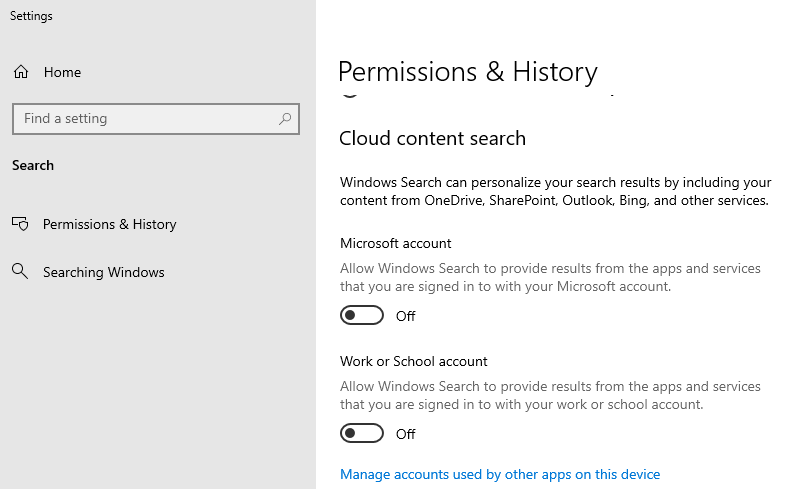
If the answer is helpful, please click "Accept Answer" and kindly upvote it. If you have extra questions about this answer, please click "Comment".
Note: Please follow the steps in our documentation to enable e-mail notifications if you want to receive the related email notification for this thread.

