Alternate Access Mapping in reverse Proxy configuration
We have a excellent post on this topic by Troy Starr which i have always used as a bible when it comes to configuring Alternate Access Mapping (AAM).
This is a great article and is now a part of TechNet as well https://technet.microsoft.com/en-us/library/cc288609.aspx
But during some instances customers do come up with questions.
So i have tried to put some examples out here.
Internal address - The address used by Proxy to contact SharePoint server
Note: Ideally the internal address should not be used by users to browse the site, it should be used only by the proxy to contact the server.
This will avoid lot of confusion that happens when the AAM needs to be changed when the address for browsing the site changes.
External/Public address - Used by users on the internet
Company Network/Private address - Used by users on the private / company network
For any scenario the ISA rule configuration has to be done per "Configuring the reverse proxy server" topic of the link https://technet.microsoft.com/en-us/library/cc288609.aspx
I have been asked many a times that can we alter the AAM after the web application has been extended with a particular value in the URL's. And the answer is yes without any reason for failure. If we are aware of the address to be used at the time of extending the web application, we can use that and the AAM configuration is done automatically. But there will be many instances when the address is not known then or has changed. So modify AAM's are absolutely safe and can be done at any time to cater to our needs.
Also the address used in AAM need not be added to the host header in the IIS Web site. At the same time the host header value of IIS is no replacement for AAM. If you want SharePoint to respond to an address it has to be present in the AAM.
Web site in host header(hh) mode is an exception
Lets consider different scenarios
Scenario 1
Company network address - https://www.contoso.com
External address - https://www.contoso.com
Internal address - https://Sharepointservername
Here on the LAN www.contoso.com should resolve the internal IP address
The above AAM setting is not mandatory. You can use below setting also
Company network address - https://www.contoso.com
External address - https://www.contoso.com
Internal address - https://www.contoso.com
And so the AAM would be just one entry for http
Scenario 2
Company network address - https://www.contoso.com
External address - https://www.contoso.com
Internal address - https://Sharepointservername
Scenario 3
Company network address - https://sharepoint.contoso.com
External address - https://www.contoso.com
Internal address - https://Sharepointservername
Scenario4
Company network address - https://sharepoint.contoso.com
External address - https://www.contoso.com
Internal address - https://Sharepointservername
Scenario 5
Company network address - https://sharepoint.contoso.com
External address - https://www.contoso.com
Internal address - https://Sharepointservername
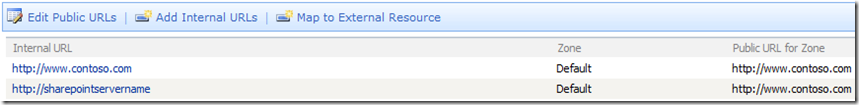
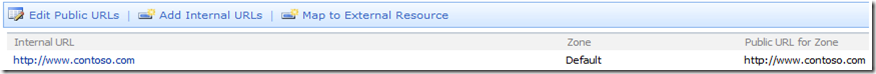
![clip_image001[7] clip_image001[7]](https://msdntnarchive.blob.core.windows.net/media/TNBlogsFS/BlogFileStorage/blogs_msdn/ajithas/WindowsLiveWriter/AlternateAccessMappinginreverseProxyconf_ABE7/clip_image0017_thumb.png)
![clip_image001[10] clip_image001[10]](https://msdntnarchive.blob.core.windows.net/media/TNBlogsFS/BlogFileStorage/blogs_msdn/ajithas/WindowsLiveWriter/AlternateAccessMappinginreverseProxyconf_ABE7/clip_image00110_thumb.png)
![clip_image001[1] clip_image001[1]](https://msdntnarchive.blob.core.windows.net/media/TNBlogsFS/BlogFileStorage/blogs_msdn/ajithas/WindowsLiveWriter/AlternateAccessMappinginreverseProxyconf_ABE7/clip_image001%5B1%5D_thumb.png)
![clip_image001[4] clip_image001[4]](https://msdntnarchive.blob.core.windows.net/media/TNBlogsFS/BlogFileStorage/blogs_msdn/ajithas/WindowsLiveWriter/AlternateAccessMappinginreverseProxyconf_ABE7/clip_image001%5B4%5D_thumb.png)