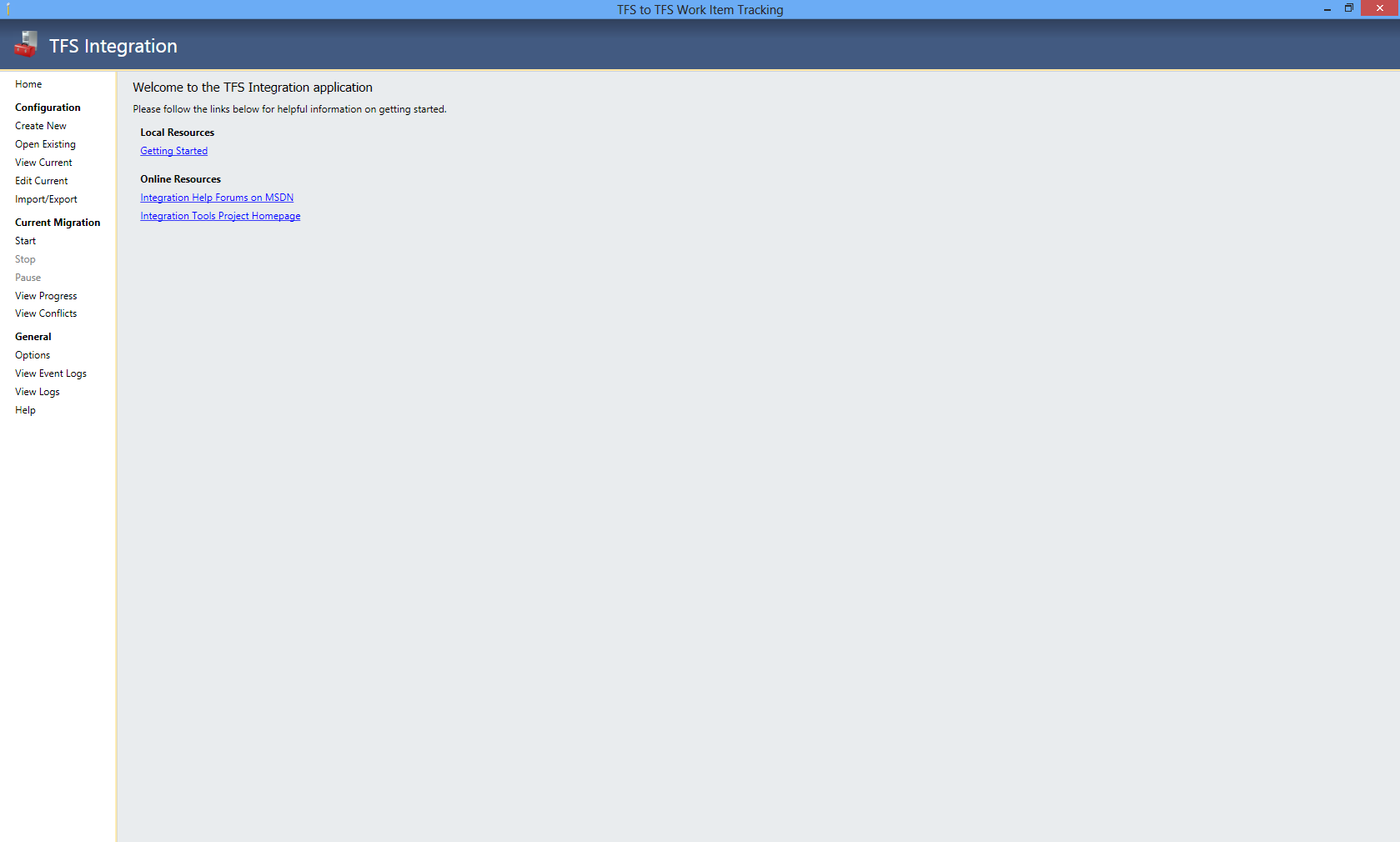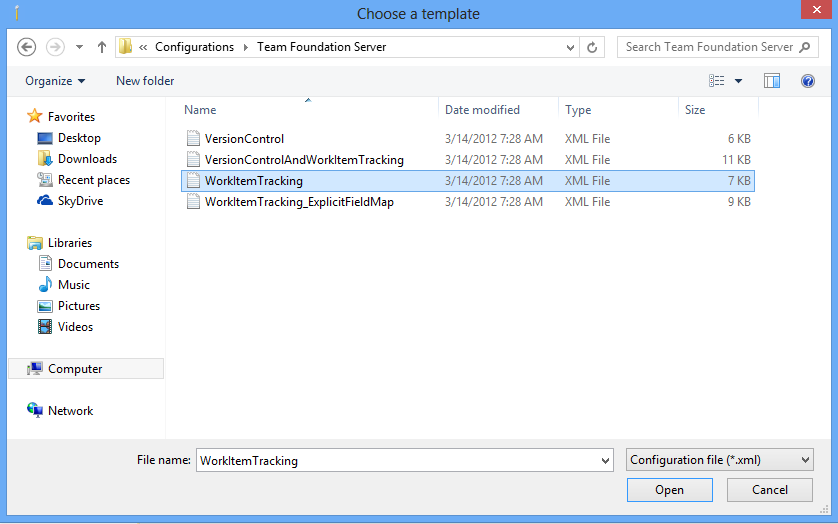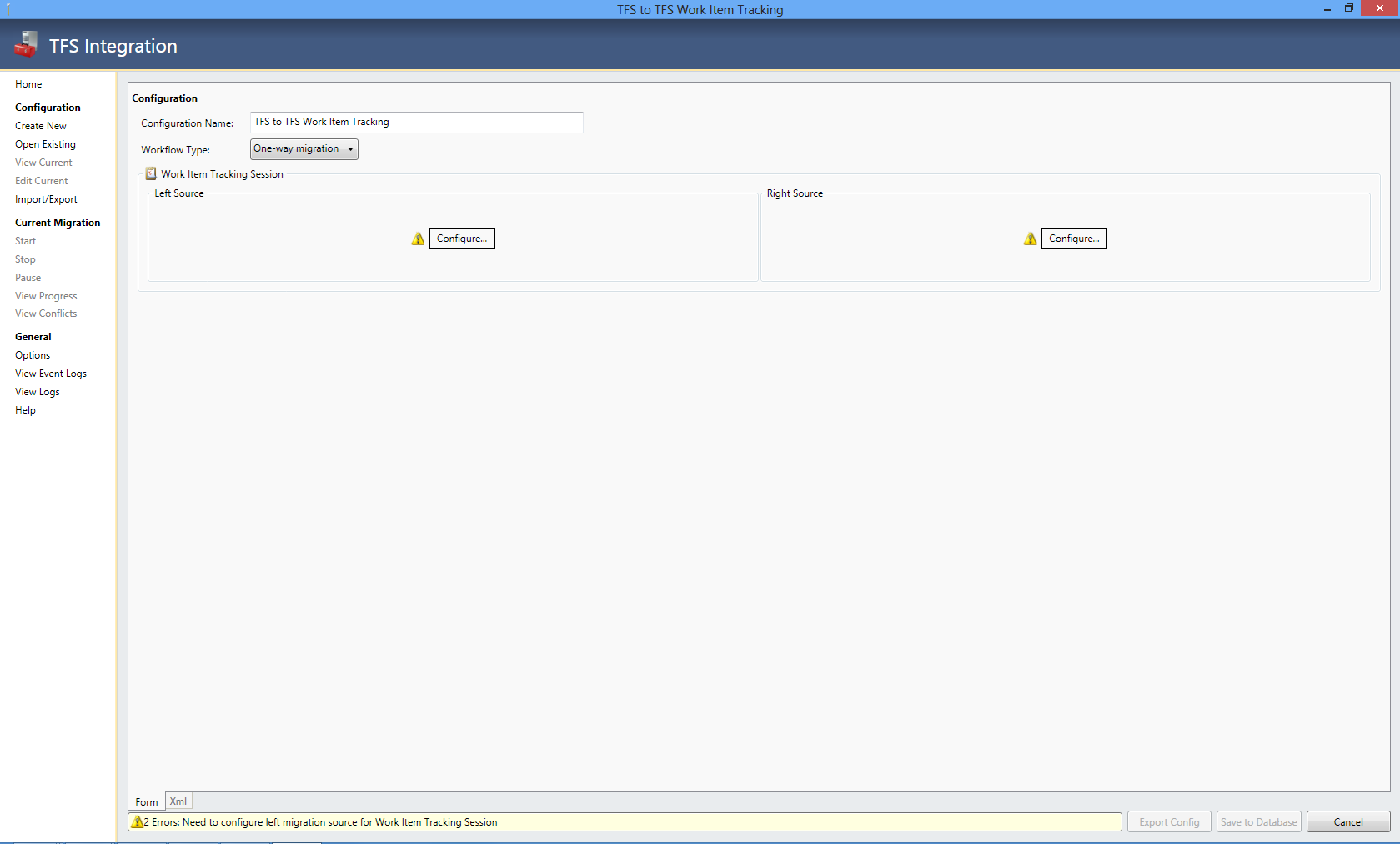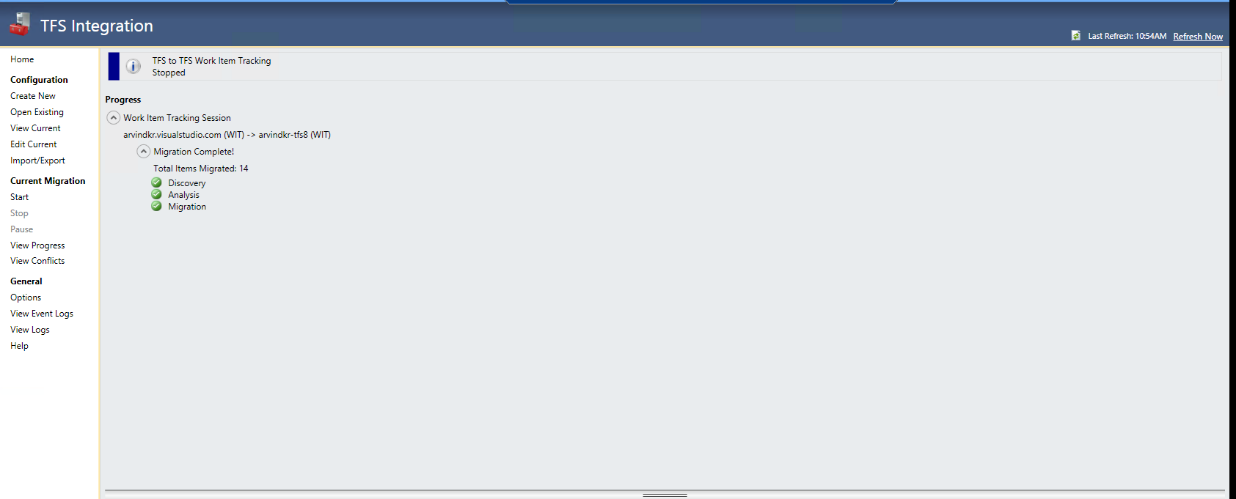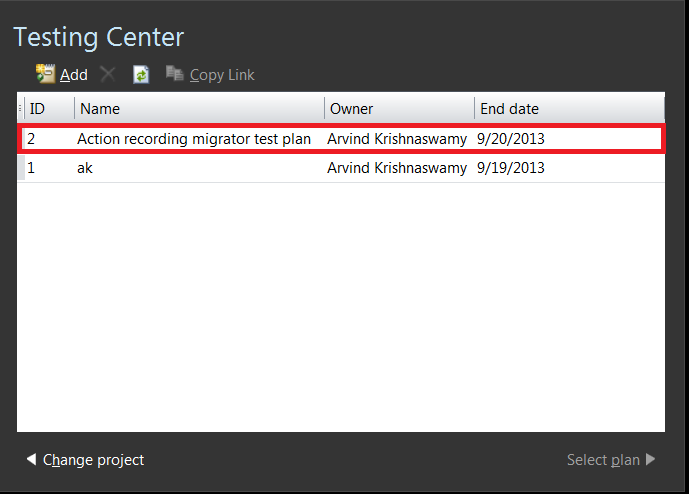Migrating test cases from the hosted service to an on premise server
Migrating test cases from Hosted service to an on premise TFS server
Here are the steps to be followed to migrate test cases from the hosted service to an on-premise server :
- Download the tfs integration platform suite from https://tfsintegration.codeplex.com/
- Enable "Alternate credentials" for the hosted service by following the instructions provided here
- Run the following command with the credentials that are used to run the TFS integration platform suite for the on premise TFS to add the user to the "Team foundation service accounts group"
TFSSecurity.exe /g+ "Team Foundation Service Accounts" n:USERNAME /server:SERVERNAME
- Launch the TFS integration tool
- Create a new configuration and navigate to the "Team foundation Server" folder and select the "WorkItemTracking" configuration
- Specify the source and the destination servers and start the migration. This might take a while depending on the number of workitems present.
- Fixing broken shared step links :
On opening test cases which contain shared steps, you might notice that the shared steps don’t show up or that the test case links to an incorrect shared step. You can run the utility present here to fix this issue.
Usage : UpdateSharedSteps.exe <Project Collection> <Project>
- Migration of action recordings :
Migrating action recordings needs to be done using this utility.
Usage : FixActionRecording <Hosted Service project collection url> <Hosted service project name> <Hosted service alt-credential user name> <Hosted service alt-credential password> <On-prem server project collection url> <On-prem server project name>
The utility downloads all action recording attachments from the hosted service and creates a dummy test plan, a test suite within that plan, adds the test cases which have an associated recording to this test suite, creates dummy test results and associates the action recordings with this test result . This is is required because all action recordings need to be associated with a test result as well. Thus a dummy test plan and some dummy test results would be created after running this tool.