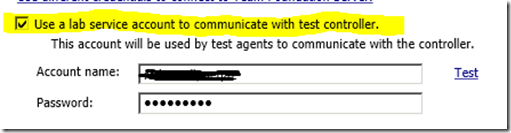How to configure test controller with tfspreview?
Here are the steps which I typically do to configure the test controller with tfspreview.
- Install 2012 RTM Test Controller.
- Launch test controller configuration tool and point it to my tfspreview.com account (https://blah.tfspreview.com)
- Specify the lab service account so that MTM as well as test agents can use this account to talk to the test controller.
Note: – Specifying the lab service account is important as other wise you will have to ensure that the account under which MTM is running is provisioned in Test controller machine’s TeamTestControllerUsers group.
- Apply these settings and it works !!!