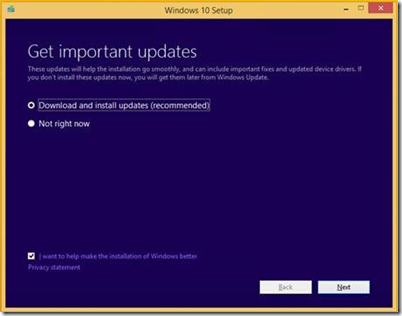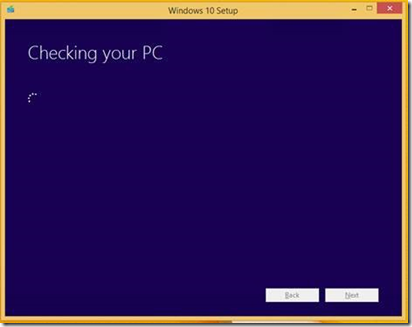Using the Windows 10 Compatibility Reports to understand upgrade issues
This blog discusses on how to obtain and review the Compatibility Reports to troubleshoot Windows 10 Upgrades.
On a PC that is eligible for the free upgrade offer, you can use the "Get Windows 10" app and choosing the "Check your upgrade status". The report will be displayed within the app showing issues in separate categories for devices and apps that would have potential issues.
If your PC/Tablet does not qualify for the Free Windows 10 Upgrade Offer, you would not be able to launch the app and get the Compatibility reports. Example: You are running the Windows 8.1 Enterprise/Windows 7 Enterprise editions or other scenarios.
1. Use the Windows 10 installation media that you intend to use and launch the Windows 10 Setup Program.
2. After checking for the most recent Dynamic updates for the Windows 10 installation, the installation will run a compatibility check in the background and you should see:
3.You can see the full list of potential compatibility issues in the files located in the folder:
C:\$Windows.~BT\Sources\Panther
The files would be named as CompatData_YEAR_MONTH_DATE_HOUR_MIN_SEC… so on. These CompatData files would provide information about the compatibility of Hardware / Software issues.
You can also get the setupact.log file from the C:\$Windows.~BT\Sources\Panther folder and use the below steps to get only the Compatibility information from the logs.
To view the details that included in the Setupact.Log file, you can copy the information to the Setupactdetails.txt file by using the Findstr command, and then view the details in the Setupactdetails.txt. To do this, follow these steps:
A. Open an elevated command prompt.
B. At the command prompt, type the following command, and then press ENTER:
findstr /c:"CONX" C:\$Windows.~BT\Sources\Panther\setupact.log >"%userprofile%\Desktop\Setupactdetails.txt"
C. Open the Setupactdetails.txt file from your desktop to review the details.
Also, see:
Troubleshooting common Windows 10 upgrade errors and issues
https://support.microsoft.com/en-us/kb/3107983
Ram Malkani
Support Escalation Engineer
Windows Core Team