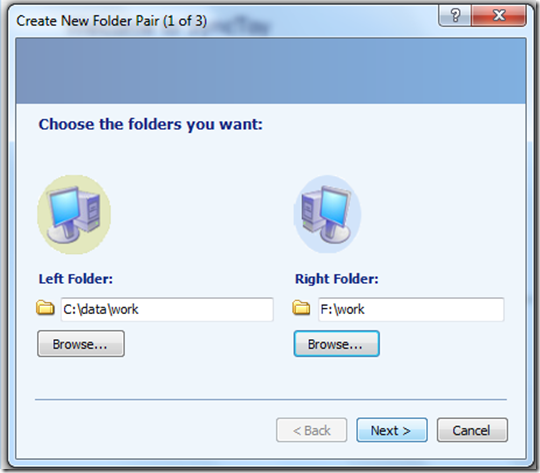Make backing up your data a snap with SyncToy
Amintas Neto just joined the MEA HQ DPE team from Brazil to cover our Academic business. As a 2010 Circle of Excellence winner (the most prestigious award at Microsoft), Amintas is filled with ideas and tips. Here is an easy one that he told me about that I love – “no think” backups. This particularly important if you are on the road a lot and forget to backup. Microsoft SyncToy makes it a no brainer. And it’s free too!
SyncToy is a free backup utility and super easy to use. It runs unobtrusively in the background using little memory and CPU resources.
Download details: SyncToy 2.1
First, be sure you have a back up location– ideally an external USB hard drive. When you run SyncToy, you will create a folder pair between the data that you want to back up and the backup location.
Do you make edits on both sides? Then choose Synchronize, which duplicates any deletes and renames with the other pair no matter where you made them. Do you treat your external hard drive as a read-only backup? Then choose Echo. Think of it as mirroring your data. Choose Contribute if you want the mirroring but do not want anything deleted in your back up location
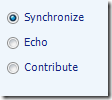 You will get a nice preview of all the changes made since your last backup:
You will get a nice preview of all the changes made since your last backup: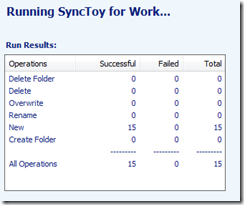 That’s it – you are all set to run your backups. You can add more pair folder.
That’s it – you are all set to run your backups. You can add more pair folder.