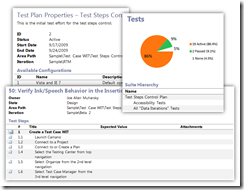“Test Scribe” Test Plan Tool Released for VSTS 2010
This tool allows users of Visual Studio 2010 Ultimate Beta 2 to generate a Word 2007-compatible Test Plan Document from their plan, suites, test cases, and other artifacts. Using the tool is a fairly straightforward process, including:
1. Launch the Test Scribe tool.
2. Enter your server/collection URL (e.g. https://myserver:8080/tfs/DefaultCollection)
3. Select a Project.
4. Select a Test Plan (previously created in MTM).
5. Click the Generate button.
The resulting document will contain (among other things) a list suites with test cases and steps detail and pie charts detailing the overall progress of your Test Plan. You can see a screenshot below showing several sections of a generated document. Feedback is welcome and appreciated, and you can find the tool download at https://visualstudiogallery.msdn.microsoft.com/en-us/d18873c7-909d-4788-a56e-0c496a1d8bb9.
…for the full article & links to other VSTS Quality Assurance information, jump to the VSTS QA team’s blog