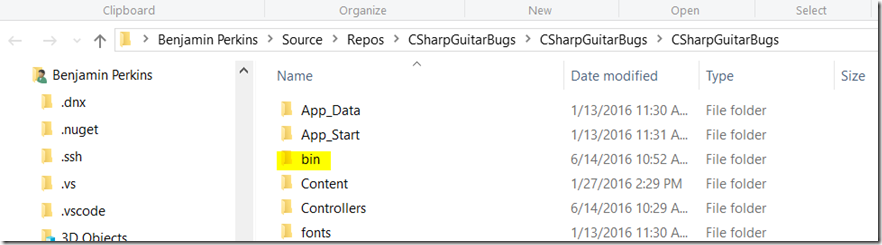CodeDom provider type could not be located
This article has been moved to its new home here: https://benperk.github.io/msdn/2016/2016-08-codedom-provider-type-could-not-be-located.html
I deployed an MVC web app to an IIS server and received this error, also show in Figure 1.
Server Error in '/' Application.
Configuration Error
Description: An error occurred during the processing of a configuration file required to service this request. Please review the specific error details below and modify your configuration file appropriately.
Parser Error Message: The CodeDom provider type "Microsoft.CodeDom.Providers.DotNetCompilerPlatform.CSharpCodeProvider, Microsoft.CodeDom.Providers.DotNetCompilerPlatform, Version=1.0.0.0, Culture=neutral, PublicKeyToken=31bf3856ad364e35" could not be located.
Source Error:
Line 91: <system.codedom>
Line 92: <compilers>
Line 93: <compiler language="c#;cs;csharp" extension=".cs" type="Microsoft.CodeDom.Providers.DotNetCompilerPlatform.CSharpCodeProvider, Microsoft.CodeDom.Providers.DotNetCompilerPlatform, Version=1.0.0.0, Culture=neutral, PublicKeyToken=31bf3856ad364e35" warningLevel="4" compilerOptions="/langversion:6 /nowarn:1659;1699;1701" />
Line 94: <compiler language="vb;vbs;visualbasic;vbscript" extension=".vb" type="Microsoft.CodeDom.Providers.DotNetCompilerPlatform.VBCodeProvider, Microsoft.CodeDom.Providers.DotNetCompilerPlatform, Version=1.0.0.0, Culture=neutral, PublicKeyToken=31bf3856ad364e35" warningLevel="4" compilerOptions="/langversion:14 /nowarn:41008 /define:_MYTYPE=\"Web\" /optionInfer+" />
Line 95: </compilers>
Source File: C:\inetpub\CSharpGuitarBugs\web.config Line: 93
Version Information: Microsoft .NET Framework Version:4.0.30319; ASP.NET Version:4.0.30319.34274 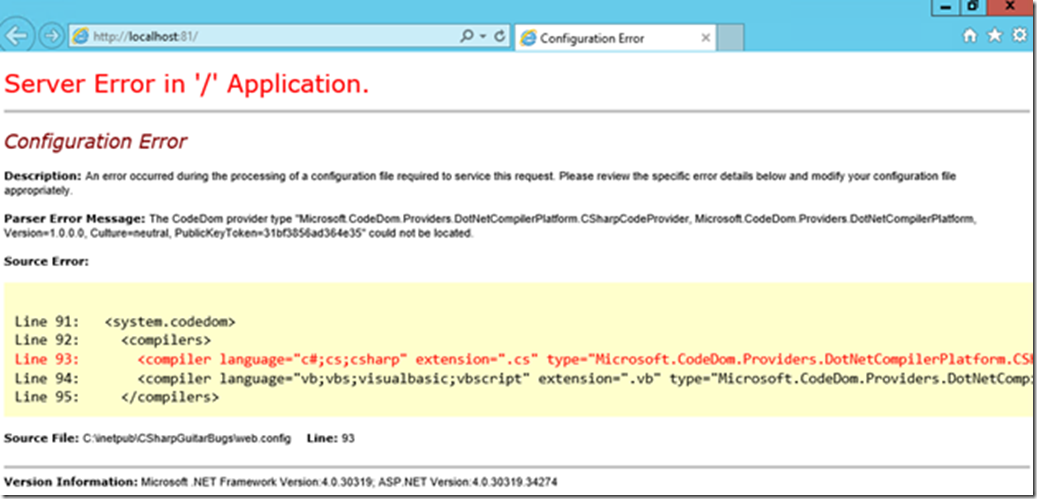
Figure 1, C# 6 compilation error when deployed to IIS
After looking at a lot of possibilities, I realized that because I was deploying from a source repository and the repository did not include the BIN directory that I did not have all the dependent binaries. Once I copied the BIN folder to my IIS server into the root of the web site, all worked out just fine.