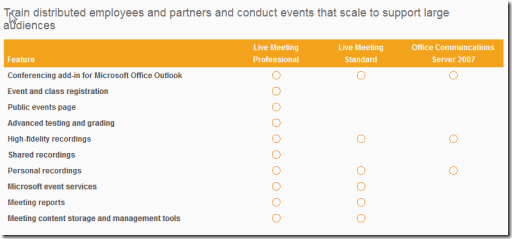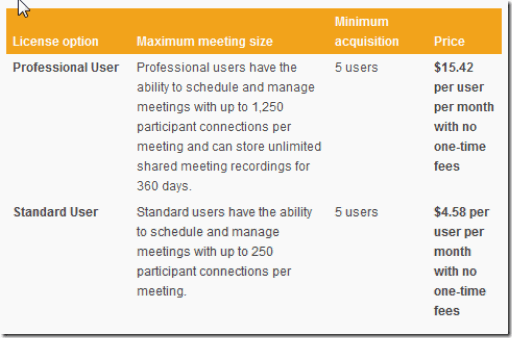Live Meeting General Licensing & Versioni
How Do I License Live Meeting?
Microsoft Live Meeting can be licensed through the Microsoft Open License program using a per user licensing model. Per User licensing options provide dedicated meeting attendee capacity for users who access the Live Meeting service. Licenses are required for all internal users (classified as users within the Firewall) of the service, but are not required for external conference participants.
Q: Do I need to purchase licenses for an external Live Meeting user?
A: You do not need to purchase licenses for external users who attend a Live Meeting. If an external user needs to schedule a Live Meeting, conduct a Live Meeting, or utilize the Easy Assist feature in Live Meeting, they will need a license.
Ed inoltre:
Microsoft Online Services Frequently Asked Questions (FAQs):
https://www.microsoft.com/online/faq.mspx
Q: Does Live Meeting require a USL for every attendee?
A: Yes. Live Meeting services are provisioned by user as designated by the customer. Every attendee requires a license.
Per informazioni più precise vi consiglio di contattare il supporto commerciale Microsoft allo 02/70398398 ---> Opzione 3---> Opzione 4 .
Caratteristiche del prodotto
Microsoft Web conferencing solutions feature comparison - Live Meeting - Microsoft Office Online:
https://office.microsoft.com/en-us/livemeeting/fx102407251033.aspx
In particolare:
La versione Standard del prodotto è stata estesa fino a 250 utenze contemporanee.
How to buy Microsoft Office Live Meeting - Live Meeting - Microsoft Office Online (Comparazione tra Standard e Professional):
https://office.microsoft.com/en-us/livemeeting/HA102030111033.aspx