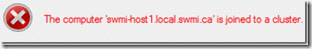How To Clean Up Cluster Nodes from Destroyed Clusters
 While delivering IT Virtualization Boot Camps and taking the participants through the process of creating a failover cluster, we found that a couple of times some of the individuals ran across issues when creating a Windows Failover Cluster from both nodes at the same time – you only need to create the cluster from one node and it does all the work for you on both! The end result was that in order to fix the issue it was necessary to destroy the cluster and start again. In some cases, this process required some manual clean-up. Mitch, having experienced the issue himself while working with a Partner, decided that this is a great topic for a blog post – and I agreed!
While delivering IT Virtualization Boot Camps and taking the participants through the process of creating a failover cluster, we found that a couple of times some of the individuals ran across issues when creating a Windows Failover Cluster from both nodes at the same time – you only need to create the cluster from one node and it does all the work for you on both! The end result was that in order to fix the issue it was necessary to destroy the cluster and start again. In some cases, this process required some manual clean-up. Mitch, having experienced the issue himself while working with a Partner, decided that this is a great topic for a blog post – and I agreed!
BTW, IT Virtualization Boot Camps are coming to Ottawa (Feb 17/18) , Montreal (March 2/3) , and Calgary (March 12) with Edmonton and Saskatoon in the works so sign up today!
There are things that you just shouldn’t do in real life. While many of them involve cold lamp posts and electric sockets, there are many in the IT field that inexperienced pros do that are avoidable, but once done seemingly impossible to recover from.
I came across one such issue some time ago when resetting my Virtual Partner Technology Advisor Toolkit (blog on this to follow). I visited a partner with only two of my server-laptops, and they asked me to demonstrate creating a Failover Cluster. I destroyed my existing Cluster and did just that. Unfortunately the next day I discovered that my third server-laptop, which had been a node on the now destroyed Failover Cluster. When I tried to join it to the new cluster I got a message that ‘This computer ‘Host1.alpineskihouse.com’ is joined to a cluster.’
Failover Cluster Service is so much better than its predecessor, and this is a very simple fix. However if you don’t know it you can end up banging your head against the wall and assuming you have to reinstall your OS. Not the case. It is a simple command line:
cluster node <computername> /forcecleanup
so in the case of my alpineskihouse.com laptop-server, I would open a command prompt (Run As Administrator) and type:
cluster node host1.alpineskihouse.com /forcecleanup
It only takes a few seconds… it cleans out the registry and allows that server to be joined to a new cluster.
I thought of this because I encountered the situation in the Virtualization Boot Camp Challenge at Microsoft Canada on Saturday. If I hadn’t found that link, one of the teams (the team that was until the last challenge in first place!) would not have been able to complete the challenge, and would not have finished in Second Place.
One of the teammates asked me how they could have achieved the same results using the GUI (Graphical User Interface) but you can’t… the GUI tools are great for day to day tasks, and even a lot of the more complicated stuff, but the truth is there are just some things that you have to do ‘under the hood’… in the Command Prompt.
I repeat over and over the importance of knowing the command line tools for the common tasks that we do every day. While I always tell them that they have to know them for exams, the truth is that sometimes we need to use them in our jobs. When they argue that they shouldn’t need to learn command line tools I tell them (and am not lying) that the command line tools often separate the ‘computer guys’ from the IT Professionals… if you are going to have the respect to learn your profession and be able to do things right, then you have to know at least some of the command line tools, and if you don’t know them then you have to at least know how to find them and use them.