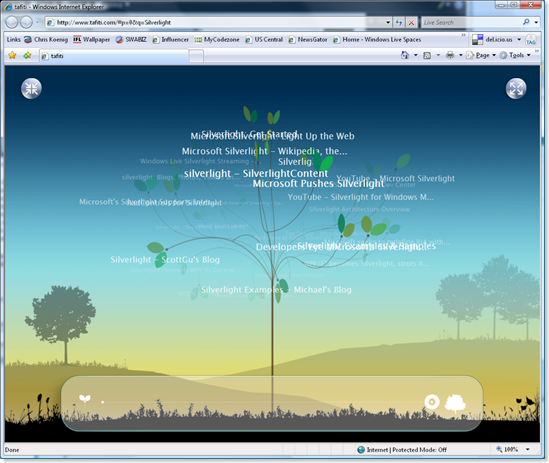Microsoft Tafiti - Search on Steroids
I know I'm not always the first to blog about stuff (I'm working on that) but I wanted to make sure that I sent out an announcement about Microsoft Tafiti - https://www.tafiti.com. Tafiti is a new take on the search engine metaphor that builds on the power of Windows Live Search and Microsoft Silverlight to release what I've begun calling the "Search Desk":
On the left-hand side is the search entry area. You can type in your search into the text box, and use the little selector carousel at the bottom to choose between web, images, blogs, news and book searches. Each time you search, another "Notecard" is created to track previous searches (handy!) The search results show up on the Desk Pad (that's what I call it, not sure what it's officially called). As you find items you want to see, you can click them to launch them, or drag them into the tabs on the right-hand side. Those tabs can also be "tagged" so that you can remember what they were by hovering over them. The tabs stick around from search to search, so you can save links there as you work across searches.
There's also an interesting visualization tool called the "Tree" view (see the top of the search results Desk Pad). Clicking on that gives you a different view of your search results:
The slider at the bottom allows you to show a range of results from the top result (all the way to the left) to all the results (all the way to the right). On the upper-right is a button to maximize the screen display, and on the left is a button to return to the search results pad. I'm not sure how useful this Tree View is yet, but I was always told I couldn't ever see the forest for all the trees...
All in all, I really like the Tafiti interface to Windows Live Search. It's a very creative and innovative way to look at searching the internet and helping to make your searching more productive and (dare I say it) enjoyable!
Oh - and did I mention it's a Silverlight application?
Technorati Tags: Windows Live, Silverlight, Search