Controlling the project workspaces list
By default when provision a Project Web Access site, the home page contains a webbox called “Project Workspaces” which display a list of all project’s WS that have been created. By default there are two ways to display the list of WS: “All Workspaces” and “Owned Workspaces” and that’s it. A common request from customers is to display the list of WS based on a Project’s custom field so that only “active” projects are listed for instance.
A quick and easy solution to address that need would be to create a SQL Server Reporting Services (SSRS) report and integrate that report using the SSRS standard SharePoint webpart as shown below:
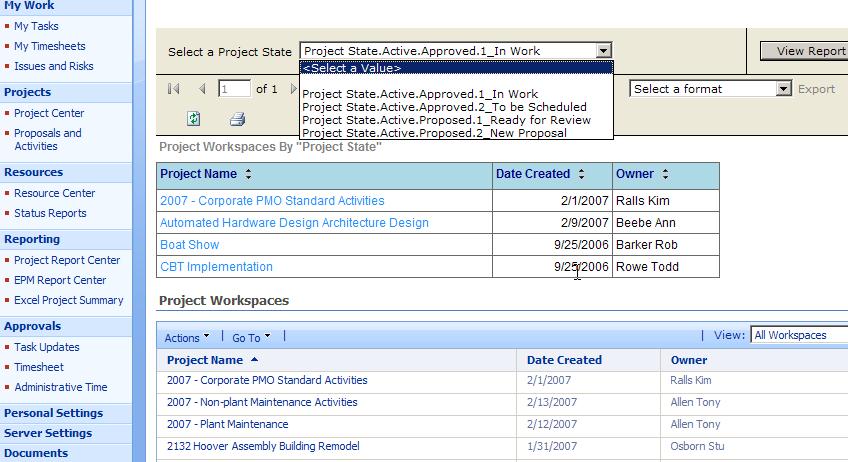
Please note that the list contains hyperlink similar to the standard WS webpart and that EPM user rights are not taken into account unlike the standard webpart does.
Feel free to download the SSRS RDL below and modify it to your needs