All-In-One Code Framework Release 2009-11-15: Brief introduction of new samples
Microsoft All-In-One Code Framework November 15th 2009 update.
Download:
https://cfx.codeplex.com/Release/ProjectReleases.aspx?ReleaseId=35920
We newly added the following samples in the release.
CSASPNETMVCCustomActionFilter
The CSASPNETMVCCustomActionFilter sample demonstrates how to use custom ActionFilter to intercept the ASP.NET MVC processing pipeline. They include intercepting the Controller Action’s execution (preprocess and post process) and modifying the Model data before the View rendering.
VBASPNETImageMap
The project illustrates how to use ImageMap to create an introduction of the planets in Solar System via VB.NET language. When the planet in the image is clicked, the brief information of this planet will displayed under the image and the iframe will navigate to the corresponding page in WikiPedia.
CSASPNETReportViewerExport
Sometimes we may have to hide the toolbar of the ReportViewer control, or the users only want to view the report in the PDF or EXCEL directly, then we must achieve the export function programmatically. This sample demonstrates how to export the RDLC as PDF and EXCEL programmatically.
CSASPNETFormViewUpload
This sample introduces how to display and upload images in an ASP.NET FormView control and how to implement Insert, Edit, Update, Delete and Paging functions in the control. All images and data are stored in a SQL Server database.
This project includes two pages: Default and Image.
l Default populates a FromView control with data from a SQL Server database and provides UI for data manipulation.
l Image is used to retrieve the image from a SQL Server database and display it in the Web page.
CSASPNETCacheAPI
This sample demonstrates how to use the ASP.NET Cache API programmatically, such as the utilities of File-Based dependence, Key-Based dependence,absolute Time-Based dependence, sliding Time-Based dependence, CallBack, etc.
CSASPNETAjaxScriptControl
The CSASPNETAjaxScriptControl sample demonstrates how to create an ASP.Net Ajax ScriptControl, which is a Schedule to allow the user arrange tasks in calendar.
CSSL3HTMLBridge, VBSL3HTMLBridge
This project create a group of samples demonstrating the interactivity between
silverlight application and JavaScript. The sample includes:
l Call JavaScript method from managed code
l Handle Html event from managed code
l Call managed code method from JavaScript
l Handle managed code event from JavaScript
CSWPFDataBinding
The sample demonstrates how to achieve databinding using both XAML code and CSharp procedure code.
CSWPFMasterDetailBinding
This part demonstrates the implement of the Master – Detai of the WPF.
CSWPFAutoCompleteTextBox
The sample demonstrates how to implement AutoCompleteTextBox in WPF.
VBVstoGetWrapperObject, VBVstoServerDocument, VBVstoExcelWorkbook, VBVstoVBAInterop
These samples were published as the VB.NET version of C# VSTO. They demonstrate how to get the VSTO Wrapper objects, how to get the information from VSTO Word or Excel by ServerDocument class, how to create VSTO document – level Excel workbook, how to call VBA macro by VSTO.
CSEFEntityDataModel, VBEFEntityDataModel
These two examples illustrate how to work with EDM in various ways via Visual C# and Visual Basic. They include many-to-many association, one-to-many association, one-to-one association, table merging, table splitting, TPH (table per hierarchy) inheritance, and TPT (table per type) inheritance. In the examples, you will see the insert, update and query operations to entities by using these methods.
CSVSService
A service is a contract between two VSPackages. One VSPackage provides a specific set of interfaces for another VSPackage to consume. Visual Studio is itself a collection of VSPackages that provides services to other VSPackages. For example, you can use the SVsActivityLog service to obtain an IVsActivityLog interface, which you can use to write to the activity log.
This sample covered following points:
l How to provide services in VSPackage as a Service Provider. This sample providing a global service and a local service.
l How to register the services we provided.
l How to consume the services in another VSPackage.
CPPDllCOMServer
COM is one of the most popular words in Windows world, there are lots of technologies are based on it, such as: ActiveX control, WMI, even the super star CLR is also based on the COM.
This sample demonstrates how to create an in-process COM component by the raw interfaces from Win32 DLL project, describes the fundamental concepts
involved. Including:
l How to use the IDL(Interface Definition Language) to define the interface and the type library.
l Introduction of IUnknown interface.
l Introduction of class factory.
l How to implement the global exposed functions.
CppDllCOMServer
COM is a widely used technology on windows system, many technologies are based on COM. For example, ActiveX Control, WMI, even CLR, which is a huge COM server itself. This sample demonstrates how to create a COM component of a process in a Win32 DLL project and details in certain basic factors of the COM process components, including:
l Using IDL to define our interface and type
l Introduce the 3 methods of IUKnow interface: AddRef(), Release(), QuerInterface() and how to make them implemented
l How to implement class factory
l The extern export function and how to implement them
VBExeCOMServer
It demonstrates how to write out of process COM components using VB.NET.
CSXPath, VBXPath
It demonstrates how to use XPath to navigate and select data from XML files.
MFCTaskDialog
This is a VS2010 Beta2 sample. It demonstrates the new class CTaskDialog in VS2010 MFC.
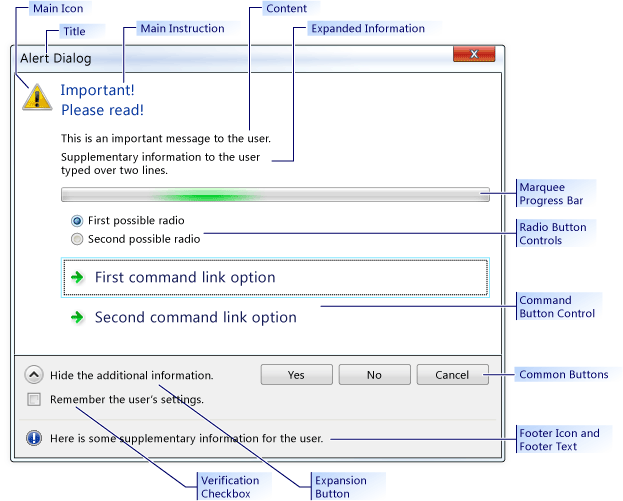
MFCDialog
It demonstrates the displaying of Model and Modeless dialogs in MFC.
CSVSPackageInvokeCoreEditor
Visual Studio core Editor is the default editor of Visual Studio. It supports character editing feature like insert, delete, copy and paste. It can be combined with language service to support: grammar highlight, code intend and intelligent apperceive function.
This sample shows the basic operation of the core editor, including:
1. Initialize the core editor, adding IVs TextBuffer and IVsCodeWindow
2. Binding the suffix of the core editor, like: .aio
3. In the Tool/ Option page, make the users to choose the language of the core editor (VB, CS and XML)
CSWFLocalService
It demonstrates the new Local Service feature in Windows Workflow Foundation 3.5 through a number - guessing game.
CSIISAdminWMI
It demonstrates how to configure the IIS application via WMI.
CSVSPackageInvokeCoreEditor
The Visual Studio core editor is the default editor of Visual Studio.
The editor supports text-editing functions such as insert, delete, copy, and paste. Its functionality combines with that provided by the language that it is currently editing, such as text colorization, indentation, and IntelliSense statement completion.
This sample demostrates the basic operations on Core Editor, which includes:
1. Initiate core editor, include IVsTextBuffer and IVsCodeWindow
2. Associating core editor with file extension: .aio
3. Providing an options page in Tools / Options to let user to choose languages (VB, CS and XML) in the core editor.
If you have any feedback about the release, please contact us.