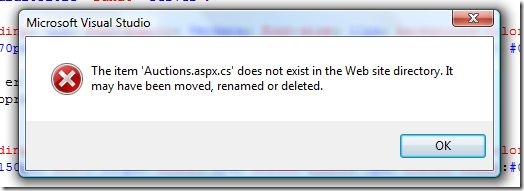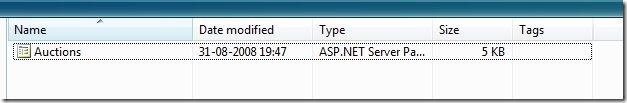[ENG] Visual Studio deletes one of my files when I try to save ?
I have come by a very strange "feature" in Visual Studio 2008. I have installed SP1 on top of the standard application, and now, all of the sudden VS deletes files from my project. I am dead serious!
I have been working on a file all morning, and been saving it from time to time, like I am used to. At one point I try to save my file (a codebehind file), but VS pops up with a filedialoag and asks me to specify where I wan't to save the code-behind...ehhh...whatta ?
Usually you just hit save and VS saves the file. So I try again, but the same dialog pops up, and if try to save it gives me an error of: operation could not be completed.
Now it becomes really really spooky.
Then I try to close the file that i have been working on and re-open it. But then this happens:
So now VS says that there is no code-behind file anymore. Strange. I have neither moved, renamed or deleted the file from my disk. So I open up a Windows Explorer just to see if I can find the file on the disk, but no.
It is gone from the folder as well. I also checked the Recycle Bin and guess what, it's not there either.
I have heard both good and bad about VS.NET 08 SP1, but before I blame the error on the service pack I would like to know if there is anybody of you guys who'se experienced anything like this ?
Bugger....here goes 50 dollars on file-recovery software, just because I haven't put the code in version control yet!!!