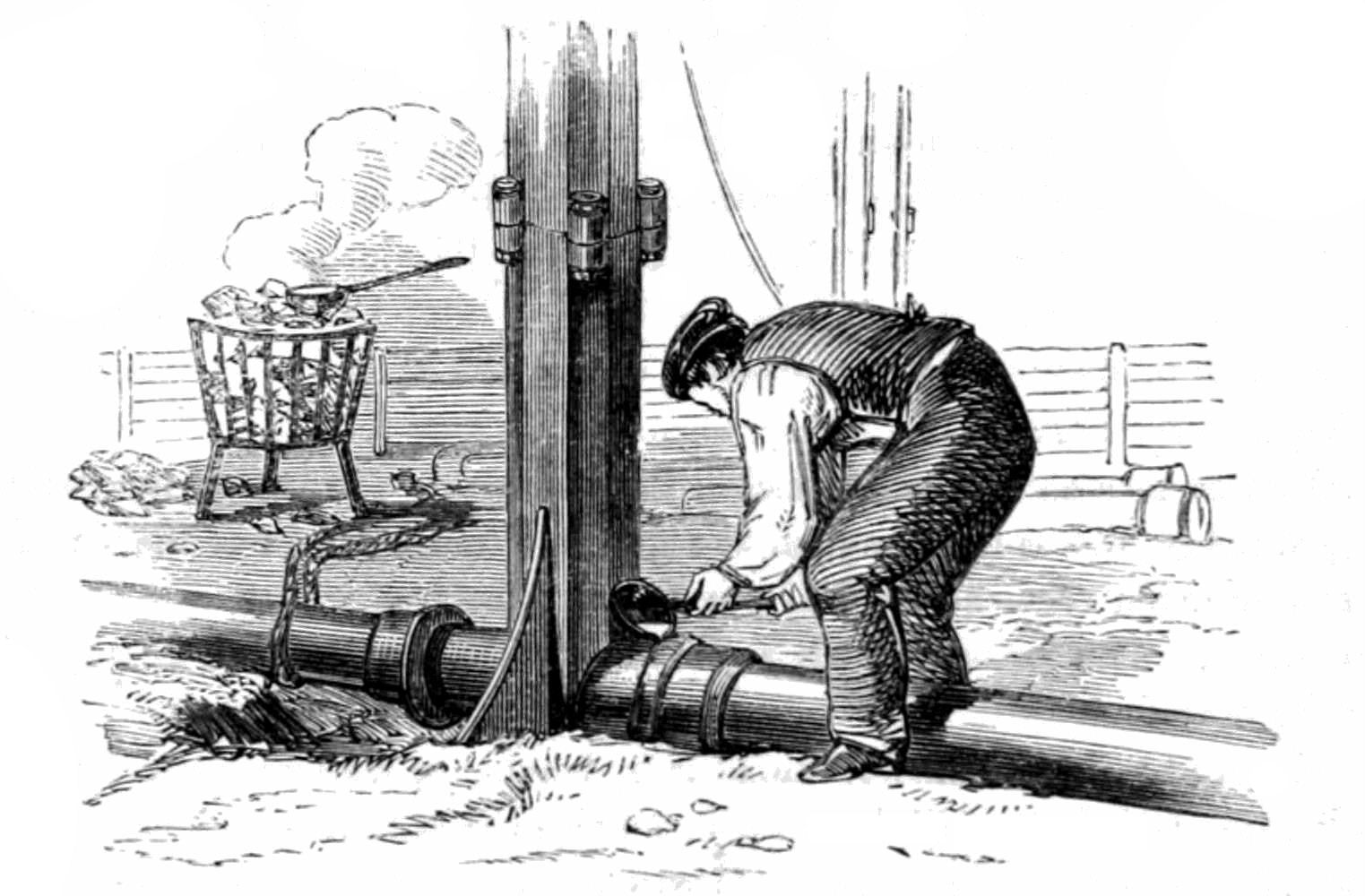Fuzed RSS Feeds for App Studio Using Yahoo Pipes
I'm teaching a class this fall where students are required to publish an app using App Studio. One student has a great idea for an app, but her solution requires quite a number of feeds to be represented.
App Studio only allows you to have six sections in the main page. If a dev wants to have more than six feeds represented in sections in the uppermost area in an app, the dev must apply some trickery.
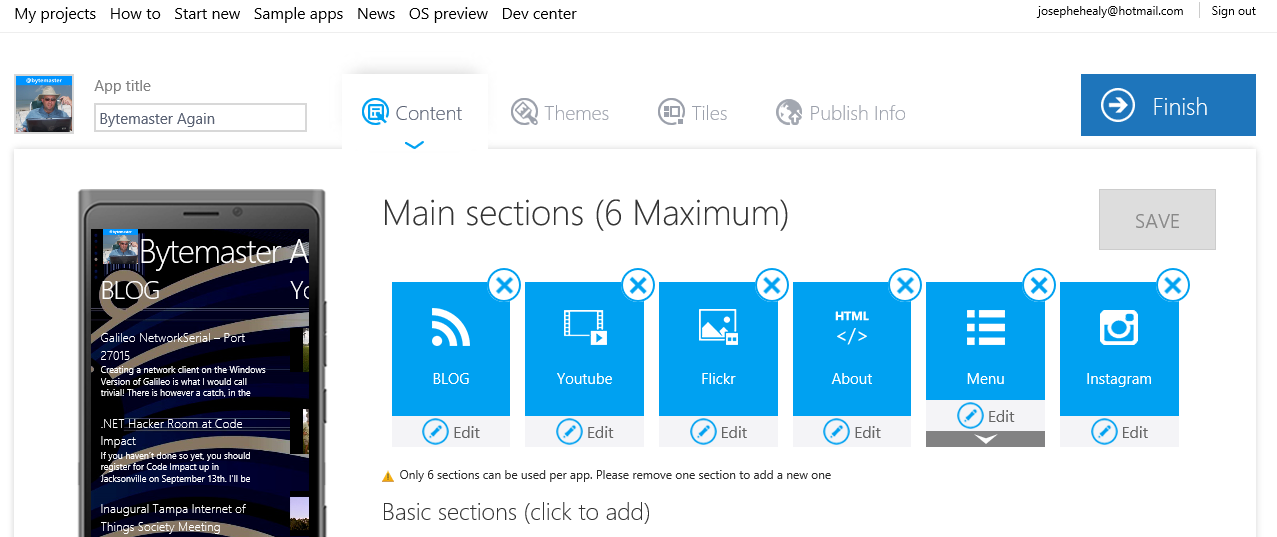 |
| ( click picture to view larger ) |
Yahoo offers a powerful tool called Yahoo Pipes ( https://pipes.yahoo.com/ ). Pipes allows a dev to aggregate up to ten feeds into a single output feed.
As an example, let's build an app for the Microsoft East DX Developer team, "Team Wolfpack". For segmentation and to stay under the ten feed limit in Pipes we will do WolfPack-North and WolfPack-South. Tea members number 11 in the North and 5 in the South. For this article we'll move Amanda Lange to the South. Since she's the Southern-Most North-most. Developer focused blog feeds for my team would include the following. We'll setup two groups of fuzed feeds, one for North, and one for the South.
NORTH
- Gavin Bauman - https://detrimentalg.azurewebsites.net/feed/
- Jason Walters - https://blogs.msdn.com/b/jasonrwalters/rss.aspx
- Jesus Aguilar - https://giventocode.com/rss?containerid=12
- Joshua Drew - https://drew5.net/feed/
- Maria Naggaga Nakanwagi - https://blogs.msdn.com/b/maria_naggaga/rss.aspx
- Michael Cummings - https://feeds.feedburner.com/mathoms
- Nick Landry - https://www.ageofmobility.com/feed/
- Shahed Crowdhuri - https://wakeupandcode.com/feed/
- Stacy Mulcahy - https://thebitchwhocodes.com/feed/
- Steve Maier - https://blogs.msdn.com/b/stevemaier/rss.aspx
SOUTH
- David Crook - https://blogs.msdn.com/b/dave_crooks_dev_blog/rss.aspx
- Diego Lizarazo Rivera - https://blogs.msdn.com/b/gamewords777/rss.aspx
- James Quick - https://blogs.msdn.com/b/quick_thoughts/rss.aspx
- Joe Healy - https://feeds.feedburner.com/DevfishOnMSDN
- Joel Reyes - https://blogs.msdn.com/b/publicsector/rss.aspx
- Amanda Lange - https://ajlange.azurewebsites.net/feed/
( forgive me if I left anyone out but comment on it and I'll fix it )
Let's get started creating two Yahoo Pipes we can use in App Studio. Yahoo works via a series of interconnected widgets that pass information to each other. We are only going to use two widgets from Yahoo Pipes at this point:
- Fetch Feed allows you to enter one or more feeds into a feed consolidator
- Pipe Output which takes the input and issues a standard RSS out
You are going to need a Yahoo specific email account. Similar to the google model where you must have gmail to create youtube videos, you must have Yahoo mail to create Yahoo Pipes. Small price to pay for the functionality we get. Create one if you don't have one at https://www.yahoo.com .
- Login in to the Yahoo Pipes creation site - https://pipes.yahoo.com/
- Click on My Pipes
- Click Create a Pipe - a blank workspace appears
- Drag in Fetch Feed - an empty Fetch Feed widget and a empty Pipe Output will appear
- Enter one of the feeds into the empty text in the Fetch Feed widget, for example https://ajlange.azurewebsites.net/feed/
- Click the [+] to enter additional feeds for the North team if you're following my example
- Keep going until all your feeds are in
- Drag the circle from Fetch Feed to Pipes Output. A line should connect the two widgets.
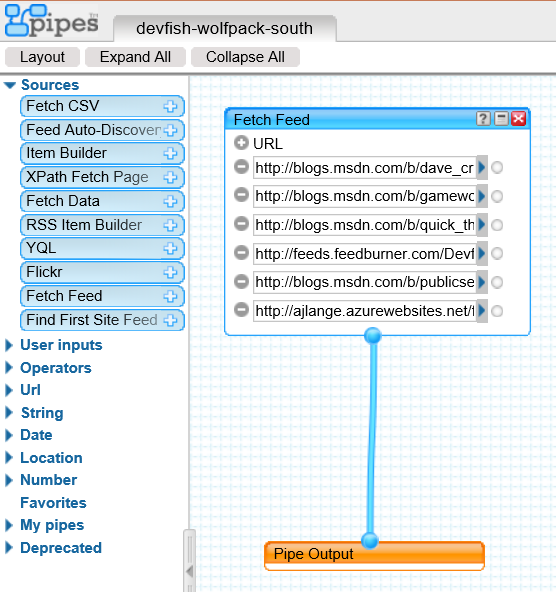 |
| ( click picture to view larger ) |
- Click Save and give it a name. I named mine "devfish-wolfpack-north"
- Now click Back to my pipes - your new pipe will show up along with any others you have created
- Click on the pipe and it will run, showing all of the awesome content from devfish-wolfpack-north
- To find the feed click on the Get as RSS button. The feed will show and the RSS URL will be in the address bar. For my feed the RSS URL is https://pipes.yahoo.com/pipes/pipe.run?_id=70cb64cc1d4358d87b69242939d0b1be&_render=rss for the Northern list, and https://pipes.yahoo.com/pipes/pipe.run?_id=27b462818927a669331c512ad1559c68&_render=rss for the Southern list
We are now ready to plug this into App Studio.
- Create or edit an App Studio application - I named mine DX East Reader
- Click on an RSS Section to add a new RSS section - give it a new name too
- Typically you won't like the data layout due to lack of pictures but you can click on "edit" and change the layout
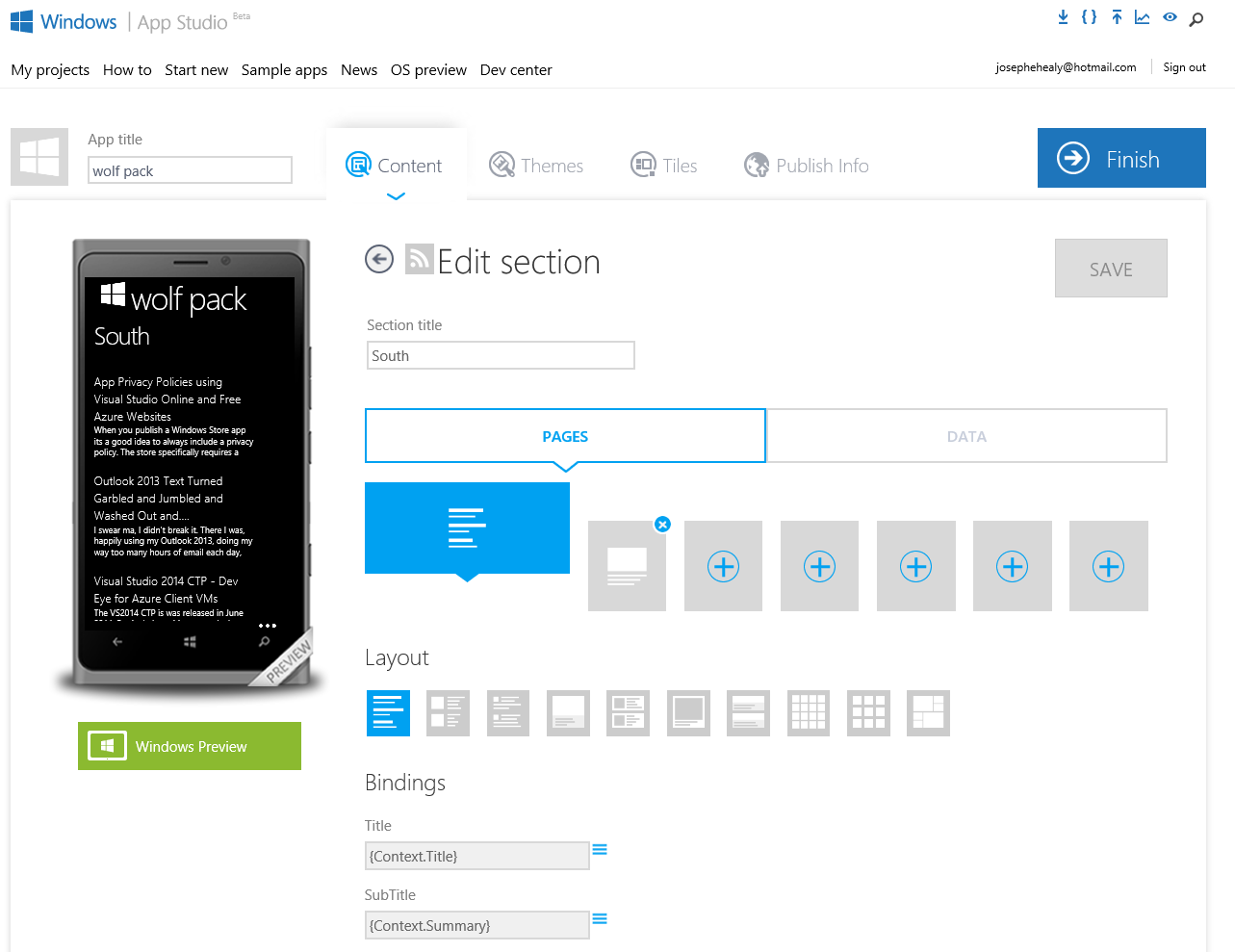 |
| ( click picture to view larger ) |
You've now got two multi-feed RSS sections for your App Studio application
Pipes also allows us to add or remove feeds without uploading a new application. We don't have to republish the entire App Studio app to update the feeds. If we want to removea blog from the feed down the road, we change the Pipe but don’t have to change the actual published app.
As stated, the limit to pipes for a fuzing operation is the Fetch Feed operation is limited to TEN feeds. You have to segment your feeds out into groups.
Disclaimer: For years I've heard rumors that Yahoo is going to shut down or charge for Pipes. At least to me, no one from Yahoo has either confirmed or denied this accusation. All the same, use at your own risk and reward. Caveat emptor.
All the same, thanks Yahoo for a pretty sweet api helper!