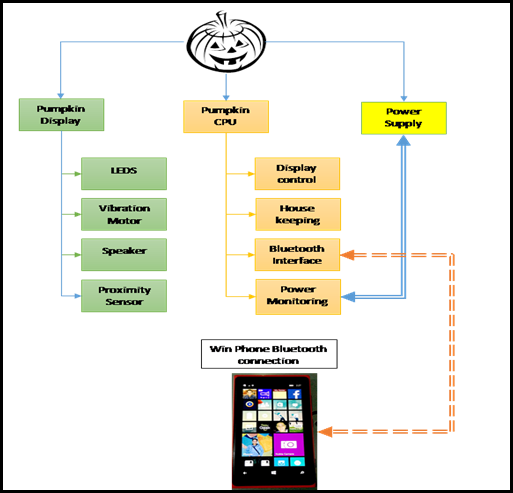IOT: Halloween Fun! Pumpkinduino! Part 1
| next: IOT: Pumpkinduino UML, part 2 |
I just got back from the Lowe’s Home Improvement Store, which has seasonal items for Halloween, and home improvement stuff like dishwashers, lumber, hammers, etc. In my bag I have a pumpkin that uses 3 AA batteries to power either a single led or double led, can’t tell since I have taken it completely apart. The advantage of the pumpkin is that it is wired for 4.5 VDC or 3.6 VDC if you use NiCads. The pumpkin has a lot of interior volume that can be used for the electronics and wiring, you could place a Galileo board in it and it would have enough volume to keep it’s CPU cool. Or a UNO or even an inexpensive Nano.
I won’t bore you with a picture of the Pumpkin, mainly because whatever you use for your project will not be the pumpkin I am using. To do this project, you will to get some parts together, and you can vary these electronic parts and cabinet, the Arduino parts are pretty easy to get, the Bluetooth communication devices are cheap, as well as the proximity sensor. With the LEDs, you could get by for less than $20 USD (2014). This project can be generalized to any cheapie Halloween product that are just lights. You might consider the products that have the ability to play sounds, etc. these may be more interesting, but prior to Halloween these products cost more than the $5 USD (2014) I spent on the pumpkin I am using.
The Pumpkinduino will be set-up to test a few types of arudinos and the Galileo. I will use one of the proximity devices, a number of LEDs, a vibration motor and maybe a speaker, maybe. The bill of material (bom) will be built out as I work on the project. The goal is to demonstrate the headless configuration in the pumpkin and the either the device will use WiFi or Bluetooth to interface with the Windows Phone 8.1 and Windows 8.1. With luck this will also interface with a simple Windows Phone game.
The design goals is to create an interactive system will implement IOT interface for the power supply monitoring, proximity sensor and optionally a game design that works with your system. We will discuss the way you get your project into the Windows Phone Store, which does require some extra work as the interactive system will require an external device. This means that you will need to inform the certification process with the Windows Phone. If you want to get a head start on my work, then take a look at the following links for the Motor Control, Proximity Sensor and the Power Monitoring:
Motor control: https://playground.arduino.cc/Main/InterfacingWithHardware#Physical_Mechanical
Proximity Sensor: https://playground.arduino.cc/Main/InterfacingWithHardware#DistanceSensing
Power Monitoring: https://playground.arduino.cc/Main/InterfacingWithHardware#Electrical (search for “Voltage, Current, Power (kiloWatt hours)
To get started, let’s set-up the software design for this particular project, in part 2 we will use Visual Studio Online to implement our software design using good (but not cheap time wise) practices that will non-developers to better understand what the work will require: