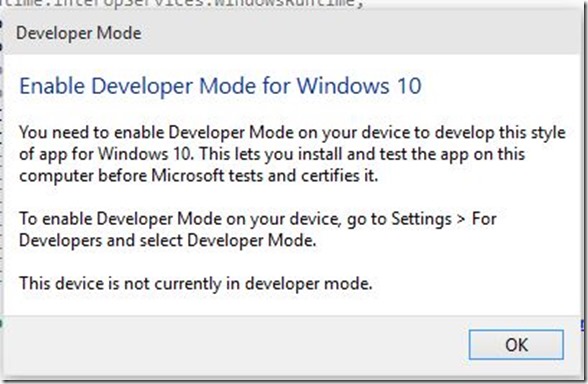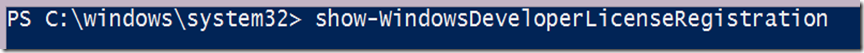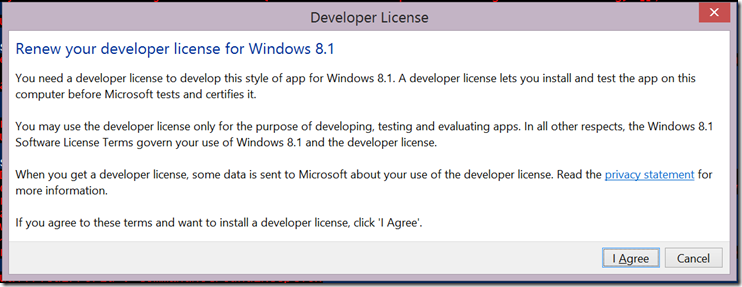Windows 10: Setting the Developer Mode
(NOTE: UPDATE ON SETTING DEVELOPER MODE, to set developer mode see the link:https://msdn.microsoft.com/library/windows/apps/xaml/dn706236.aspx, this blog was written due to my incorrect search keyword utilization, but I will let it stand to remind me that setting keywords is important for people searching for information. What follows is somewhat snarky...because I was frustrated with not finding that link.)
Frustration. Setting Developer Mode with difficult wording. As far as I can tell as of May 6, 2015 the Developer Store is not open to the uninvited. Let me know if you have found out any different. Publically it appears that no one is talking about the availability of Windows 10 access. Or not one I can find with a Bing Search or a Google search.
Looking forward to building with Windows 10 of course, and the information provided by Jerry Nixon and Daren May is a great way to get prepared to MAKE some $$$ with WIndows 10:
Now back to the frustration of not being to see how to get apps into the Windows 10 store… But be patient, it will be worth it.
So what have others observed
It’s early in the game for Windows 10, and if you have seen the box when you start a universal app for Windows 10 project (Store App) and you get this dialog box:
And you might be curious about why you can’t find this setting on your device. So you do a Bing Search (because you get free stuff from your searches!) and nothing shows up in the search. Well except for this video:
If you want to check your Windows License you would use the powershell command running in administrator mode:
show-windowsdeveloperlicenseregistration
And you get the developer mode dialog box shown above.
This is not the same as you would see in Windows 8.1:
Conclusion
Frustration can lead to creativity, or so my mom always told me.
But, hey, take it from a guy who has done the bulk of polluting the Windows 8.1 store with student apps, the Windows 10 folks are looking for “Beautiful” apps. So in that case, this is a good time to practice and watch the //Build Videos on how to build apps. It is not the time to jump in and build a “Pink Girl in Love 2” app, which was one I did and it got in the store prior to launch.