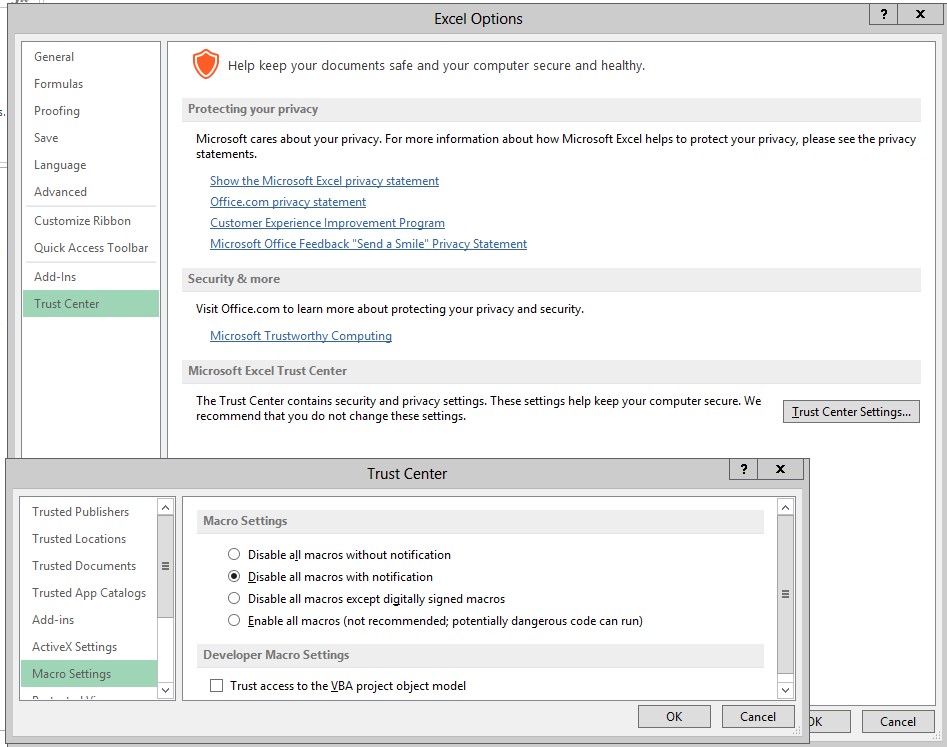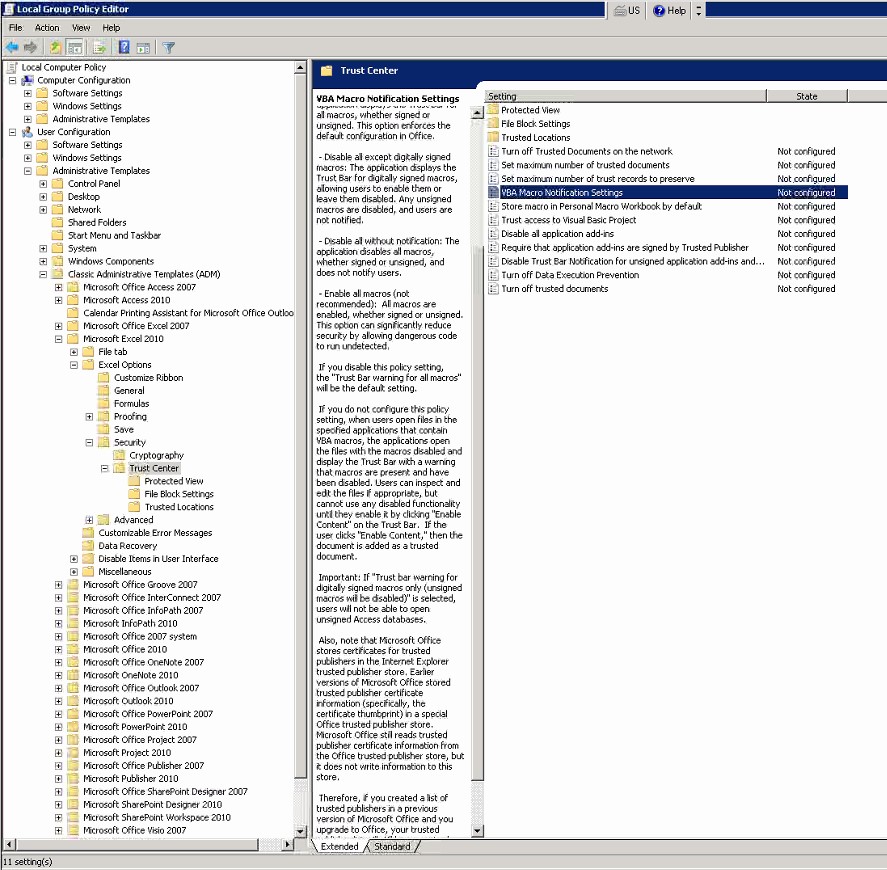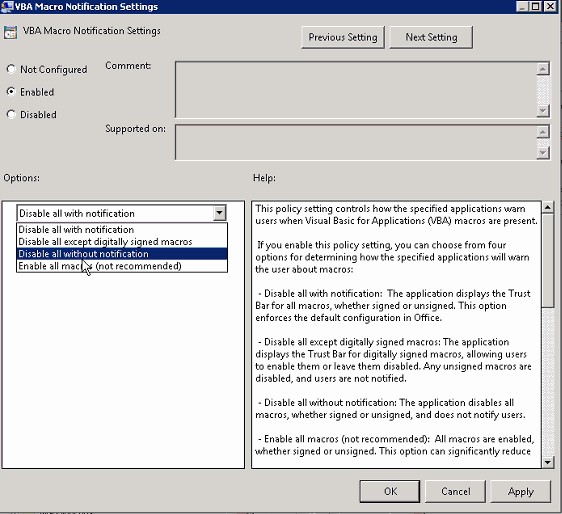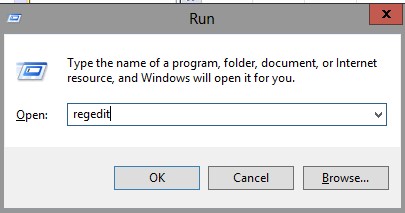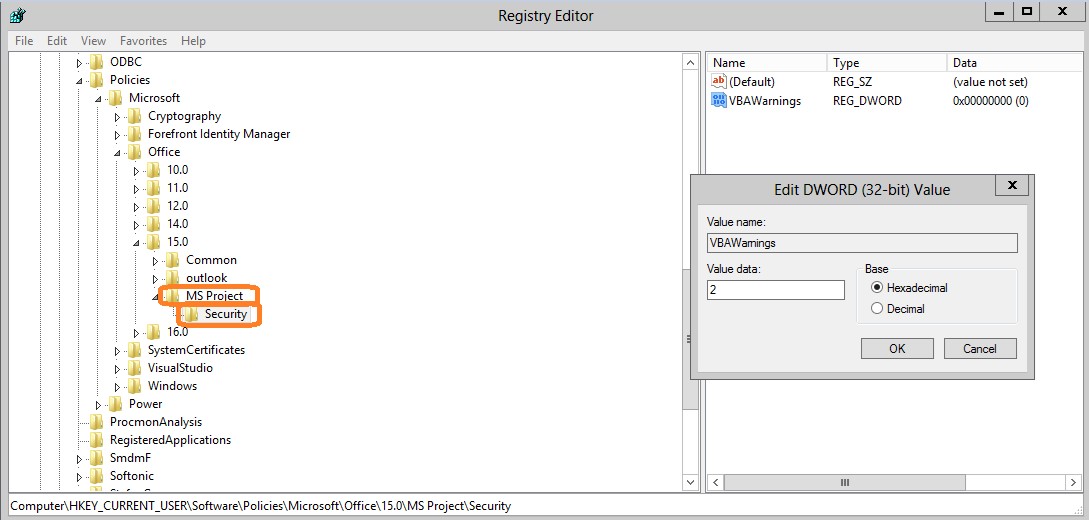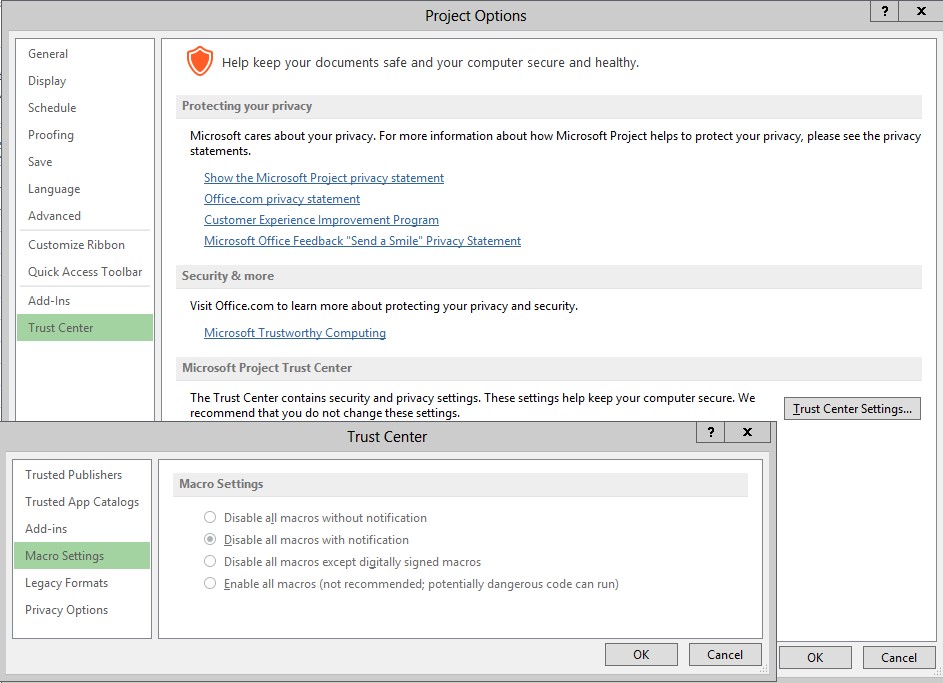Microsoft Project - how to control Macro Settings using registry keys
For Office applications (Excel/Word,..), there are group policies that control the Macro Settings that can be checked in File (Backstage)->Options->Trust Center->Trust Center Settings… ->Macro Settings :
In the Local Group Policy Editor we can set up VBA Macro Notification Settings (Microsoft Excel2010/2013->Security->Trust Center):
to take up the following values: Disable all with notification | Disable all except digitally signed macros | Disable all without notification | Enable all macros (not recommended) , which once applied, will be translated into the values 2 | 3 | 4 | 1 for the DWORD VBAWarnings under the hive: HKEY_CURRENT_USER\software\policies\microsoft\office\15.0\excel\security
For Microsoft Project on the other hand, this group policy does not exist.
To get similar results as within Office apps, you will have to create the Registry Key in Registry Editor:
Note: Should the MS Project, Security keys do not exist, please create them:
VBAWarnings DWORD value signification:
Value 1: Enable All Macros
Value 2: Disable All macros with notification
Value 3: Disable all macros except those digitally signed
Value 4: Disable all without notification
For HKEY_CURRENT_USER\Software\Policies\Microsoft\Office\14.0\msproject\security\VBAWarnings DWORD Value 2 , MS Project will display:
Many thanks, Corina Marinescu, for your collaboration on this setting!