Windows Phone Stopwatch 4.4 RTM
Windows Phone Stopwatch 4.4 is now Released to Marketplace (RTM) and within this blog post I thought I’d give an overview of this application that has steadily become the most popular stopwatch on Windows Phone 7.
Starting / Pausing the Stopwatch
With Windows Phone Stopwatch 4.4 the user interface uses the Pivot control to provide an experience that feels native to Windows Phone 7, the elapsed time pivot item displays the elapsed time in millisecond precision and allows the user to start or pause the stopwatch. Using the large image button the user can be observing the event to be timed and start or pause the stopwatch without needing to look at the phone.
Within the original version an ApplicationBar was used and feedback from users consistently asked for larger buttons to control the stopwatch and the stopwatch will continue to evolve based upon feedback from users.
 |
 |
Windows Phone Stopwatch 4.4 – Elapsed Time Pivot Item
Lap Function
Users can also add an unlimited number laps while the stopwatch is running and the count of the laps is shown below the current elapsed time, the laps themselves can be viewed within the laps pivot item as a scrollable list.
Messaging
With Windows Phone Stopwatch 4.4 the user can send the elapsed time by text message or an email can be sent with the elapsed time and associated laps, this feature was previously only available within the paid version of the stopwatch although it is now available in the free version.
 |
 |
Windows Phone Stopwatch 4.4 – Laps & Messaging Pivot Items
Operating System Lock Screen
Windows Phone Stopwatch 4.4 will continue to run under the lock screen although users may choose to disable the lock screen while the stopwatch is running. When the stopwatch is ran for the first time the user is asked whether the lock screen should be disabled and this setting can be changed at anytime from the settings page which is accessible from the about pivot item.
When the option to disable the operating system lock screen is checked the lock screen will only be disabled if the stopwatch is running or paused. When the stopwatch is reset the lock screen is enabled again to conserve the phone battery.
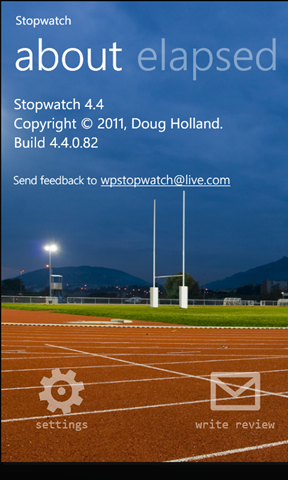 |
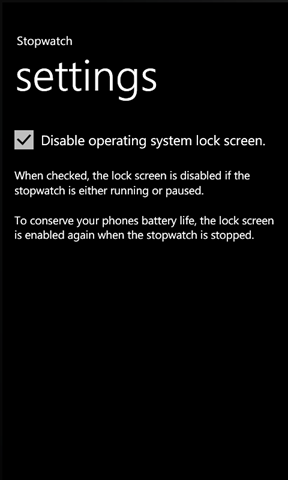 |
Windows Phone Stopwatch 4.4 has been downloaded 32,000 times and if you have a Windows Phone 7 phone let me know what you think of the application either by emailing me or writing a review.
