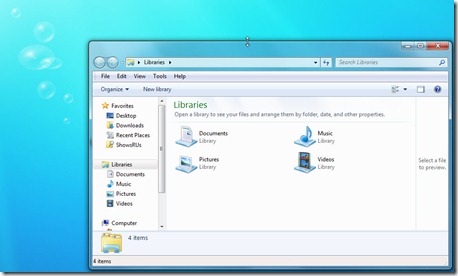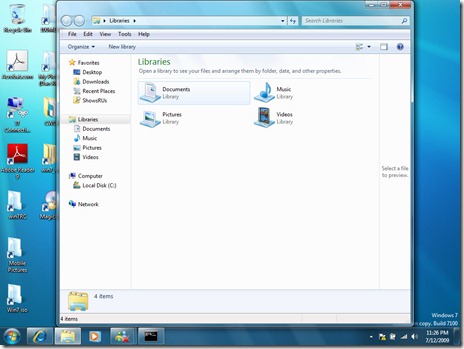did you know: vertical window maximize tip
in windows 7, if you have a window (like the explorer window shown below) and you move your mouse right above the title bar (so the mouse pointer changes to the double arrows shown), you can double click to vertically maximize the current window.
figure 1: getting ready to maximize a window
figure 2: the window is now occupying the vertical space but not any wider than it was before you double clicked.
window management is one of my favorite day to day features in windows 7. from the windows + arrow key short cuts to move a window to the left or right hand side of my screen (windows key + left or right arrow) to maximizing the current windows (windows key + up arrow), restoring the current maximized window (windows key + down arrow) or minimizing to the task bar (windows key + down arrow again) there’s a lot you can do without reaching for your mouse.