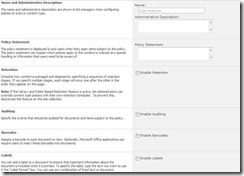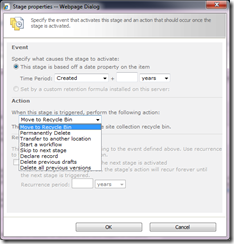Policy and Retention in SharePoint Server 2010
In Microsoft Office SharePoint Server 2007 we released Information Management Policy. This allowed auditing and expiration on a per content type basis. With SharePoint Server 2010 retention flexibility has been greatly increased. There are now several retention actions that can be performed out of box and it is easy to trigger custom workflows. The biggest new feature is the ability to do location based retention (set retention by folder), which opens new options for hierarchical file plans. You can also do multi stage retention as well.
Configuring Policy
The Information Management Policy settings page can be accessed by going to the site content types gallery, selecting a content type, and clicking on the Information management policy settings link. On the settings page you can fill in an administrative description, this is what is displayed to administrators when configuring policies. A policy statement can also be displayed, this is what will be shown to end users for example when they open a Word document they will get an information bar. There are for categories of policy: retention, auditing, barcodes, and labels. Retention allows you to specify actions that occur after a certain date. Auditing gives you options to select of operations to items that will be tracked. Barcodes and labels can be used to track documents.
Retention Actions
The retention actions include:
· Move to recycle bin
· Permanently delete
· Transfer to another location – You can select from configured Send To locations that will send the document to a content organizer
· Start a workflow – select from available workflows that are associated with the content type (or list in the case of location based policy)
· Skip to next stage
· Declare record – this will mark the item a record using the new in place records feature. At the site collection level you can specify whether a record should be treated as a normal item, block delete, or block edit and delete. In order to use this action the In Place Records site collection feature must be activated.
· Delete previous drafts
· Delete all versions
In the events section you will notice that you can select columns, and there is a disabled option to set a custom retention formula. This option is available if a custom retention formula has been installed on the server. You can check out the article Creating a Custom Expiration Formula Based on Metadata in SharePoint Server for more information about creation a custom retention formula.
Content Type Based and Location Based Retention
With SharePoint Server 2010 you can configure content type or location based retention. Content type based retention lets you specify that all items of a particular content type will follow a retention schedule. To specify a retention stage go to the information management policy settings page, which can be accessed from the main settings page for a content type. From there you can click on the enable button for retention and add new stages. It is important to note that pages, blogs, and wikis are content types that can have policy as well as documents.
Retention can also be specified by library and folder. To do this navigate to the list you would like to configure retention for, go to the list settings page and then click the link for information management policy settings. By default items will follow content type based retention. To change the retention schedule source click the change source link. Now all items in this list will follow the retention schedule that is specified for this list, rather than whatever is specified for the content type. To the left of the screen there is a tree control that can be used to navigate the folders in the list. You can use this control to select different folders to specify a retention schedule for that particular folder and all folders beneath it. 
Folders inherit location policy from their parent. At the list level I can set a retention schedule for all items to expire 5 years after created date. All items in the list will receive then expire after 5 years. For the Confidential folder I need to retain items for 7 years, so now any items inside the confidential folder (including any new folders) will now expire at 7 years.
You can also set multi stage retention schedules. Let’s say that after a document has not been modified for more than 90 days previous versions will not be needed, so to save space I want all previous drafts to be deleted (because each version takes is the full size of the document, 10 versions means 10 times the space may be taken up). Also I do not want documents cluttering up this library because it is a collaborative space. After 1 year documents are no longer needed, but they do need to be retained for 7 years due to legal compliance reasons. I can set a second stage to send all documents to a record center after 1 year.
SharePoint Server 2010 provides greatly improved capabilities and flexibility for retention of documents. A few of the major improvements include multi stage retention actions, more out of box retention actions, and location based retention. Also improvements with creating workflows with SharePoint Designer make it much easier to create custom workflows to create retention actions to solve your needs.
Quentin Christensen
Program Manager, Document and Records Management