Using the new Git For Windows Client to review the Open Source Asp.Net Web Stack.
As the Asp.Net Source is now Open Source I like being able to view what has changed and what has been checked in.
Here are the steps I used to do this.
(With help from https://haacked.com/archive/2012/05/30/using-github-for-windows-with-non-github-repositories.aspx)
1) Register an account on https://www.github.com and register an account with https://www.codeplex.com
2) Install the new GitHub for Windows client. (With a very nice Windows 8 look and feel)
https://windows.github.com/
3) Go to https://aspnetwebstack.codeplex.com/ to get the GIT Repository .
Click on the “Source Code” tab and then look on the right for the GIT Link under Source Control.
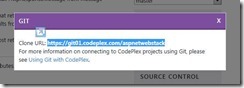
4) Start GitHub For Windows and login with your Account. (You may need to add in your name and email address for commits.)
5) This will set up your SSH keys for your Github account.
6) Then start GitShell (the link should be on your desktop) and clone the repository using the link from Step 3.
E.G
“git clone https://git01.codeplex.com/aspnetwebstack”
7) You should see something like this.
Cloning into 'aspnetwebstack'...
remote: Counting objects: 11942, done.
remote: Compressing objects: 100% (4803/4803), done.
Receiving objects: 100% (11942/11942), 4.00 MiB | 1.39 MiB/s, done.
remote: Total 11942 (delta 9085), reused 9212 (delta 6976)
Resolving deltas: 100% (9085/9085), done.
Note the directory you cloned this into and open it in Windows Explorer.
8) Start GitHub For Windows
9) Drag the Cloned Repository from Windows Explorer onto the GitHub Dashboard.
10) Click on the blue arrow to open the repository and login in with your Codeplex account.
(You only need to do this once).
Then you can review the source and the committed changes.
I hope this helps and this gives us a view into what is being checked into right now.
