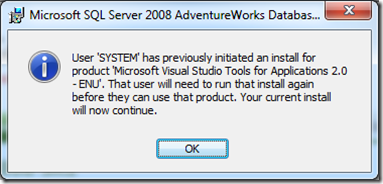VSTS 2010 Beta Installation and Error 1500. Another installation is in progress.
Yesterday I installed the Windows 7 Enterprise RTM version on my Laptop, followed by VSTS 2010 beta, and SQL 2008. Everything appeared to be going well, but then later this morning I tried to install some other application and I got a variety of errors reminding me that “another installation is in progress” and I should first finish the installation before attempting to install another program.
After some un-successful attempts to figure out what program caused the problem and deleting the Registry key indicating “InProgress” I was pulling my hair because the registry key was appearing again every time shortly after deleting it, I guess to prevent people like me to mess with it ;-).
Long story short, finally I got the system to comply with my request to install another program by
- Disabling the “Windows Installer” service
- Rebooting
- Enabling the “Windows Installer” service
- Rebooting
The message that I got when trying to install the sample database indicated that the Visual Studio Tools for applications 2.0 was still in progress and would have to be re-run (see below).
It seems that the installations now succeed…. Took me some time to figure it out, but I hope that I can help some of you to avoid a similar odyssey since the solution really just took the time for two reboots…..
Have fun….