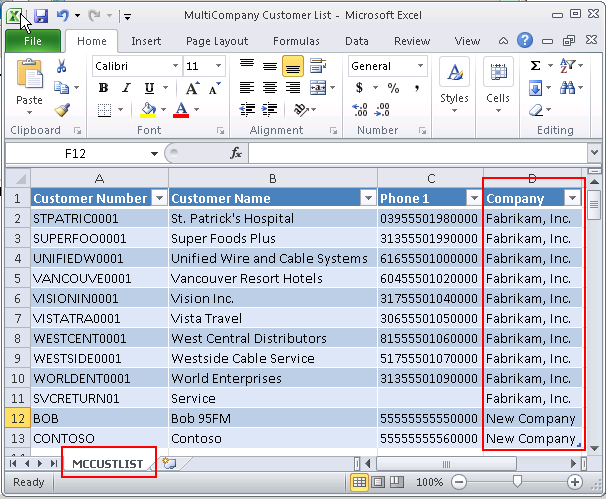Feature of the Day: Multicompany Excel Reports in a single worksheet
Multicompany Excel Reports in a single worksheet using Excel Report Builder
Why this feature is cool!
In Microsoft Dynamics GP 2010 R2, you can now consolidate Excel reports data from multiple companies into a single Excel worksheet. Additionally, you can add a calculated field to the report to display either the Company Name or Company ID field on each line to identify the source of the data. This gives you the ability to centralize key information.
What does it look like?
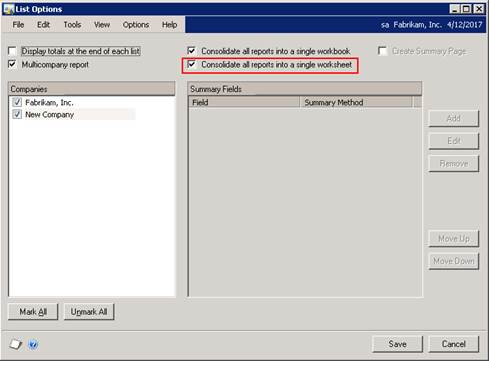
Navigation: Dynamics GP menu > Tools > SmartList Builder > Excel Report Builder > Excel Report Builder > Options button

Navigation: Dynamics GP menu > Tools > SmartList Builder > Excel Report Builder > Excel Report Builder > Calculations button >> Add Calculated Field button