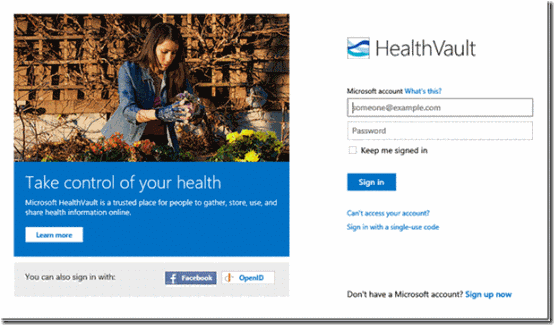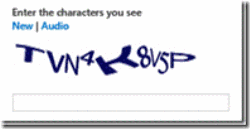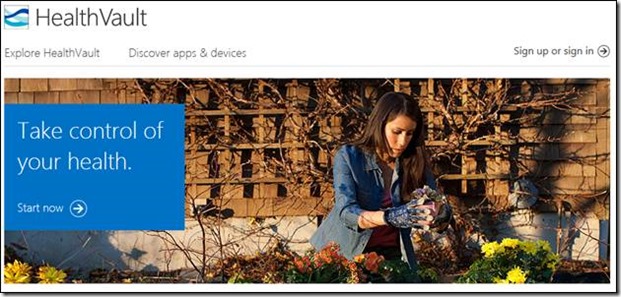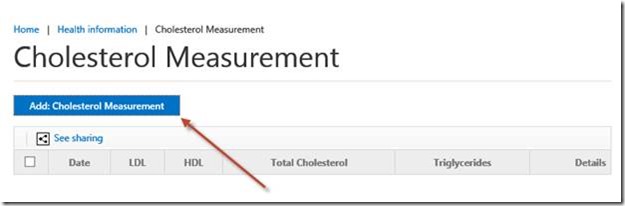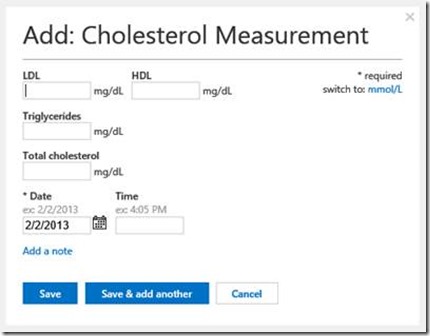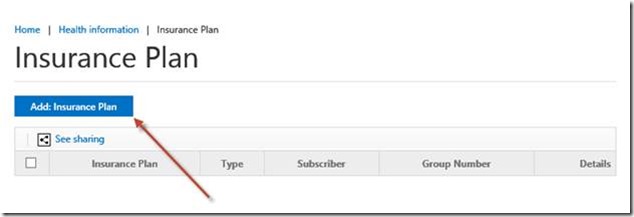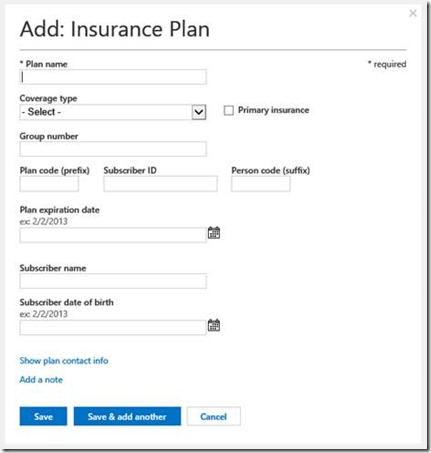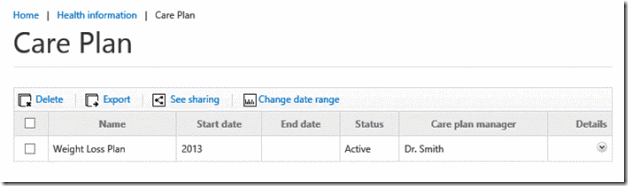HealthVault 1212 Release
The Microsoft HealthVault team is proud to announce the 1212 release of HealthVault! This release includes new features and improvements across a number of areas including the HealthVault platform, Shell, and our SDK’s. Please note the following release feature summary.
Updated HealthVault Shell Experience
The HealthVault account sign-in experience has changed. Microsoft has recently changed the branding of the ‘Windows Live ID’ service. This service is now simply referred to as ‘Microsoft account’. HealthVault solution providers should also reflect the Microsoft account brand-change. To minimize user confusion and provide a common experience, please update any references to ‘Windows Live ID’ or ‘Live ID’ in your applications or documentation to refer instead to ‘Microsoft account’.
CAPTCHA
New Microsoft account users are also now greeted with an improved CAPTCHA (Completely Automated Public Turing test to tell Computers and Humans Apart) service. HealthVault uses CAPTCHA for account sign up and emergency profile access. Users will note improvements in both accuracy and consistency.
The HealthVault CAPTCHA service is the same as is used for other Microsoft products like Windows 8 and Outlook.com, providing a consistent user experience across Microsoft products.
New Product Information Site
The HealthVault product information site is now global in scope with localized content displayed to users based upon originating browser session country and region.
We believe the re-imagined marketing site does a better job of explaining the value of HealthVault to prospective users, including prominent explanations of (and links to) the app and device ecosystem.
New Cholesterol Editor
HealthVault Shell users are now able to directly add and edit their cholesterol measurements.
The following graphic illustrates the new built-in cholesterol editor.
New Insurance Plan Editor
HealthVault Shell users are now able to directly add and edit their insurance plan attributes.
Improved Location Support
Additionally, the HealthVault Shell application and device directory has a new location filter. Users see a list of applications filtered by their country or region. Learn more about location-specific applications at the HealthVault Developer Center.
What’s New for Developers?
Release 1212 includes a refresh of the HealthVault .NET SDK. Find additional information at the MSDN HealthVault Developer Center.
New CarePlan Data Type
The CarePlan data type has been in available in preview for some time and is now supported for production applications. A CarePlan type enables a healthcare provider to collaborate with a patient in setting goals and tasks and to associate those activities with other HealthVault types (e.g. Weight) that may also be tracked within the same HealthVault account.
GetUpdatedRecordsForApplication API Updated
The GetUpdatedRecordsForApplication API is versioned to now return the PersonID in addition to the RecordID. Method parameters remain the same and it still returns the same type, UpdatedRecords. But, the returned structure now has an additional PersonID field. We’ve made this modification so that applications with offline rules may more quickly and easily associate locally persisted records and subsequently fetch additional information using the GetPersonInfo API (which requires both the PersonID and RecordID as input parameters).
.NET 4.0 SDK Support
Release 1212 of the HealthVault .NET SDK supports the .NET 4.0 Common Language Runtime and assemblies. Installation of .NET 4.0 is a prerequisite for building applications with the HealthVault SDK starting with version 1212. Developers can build modern web applications using .NET 4.0 and the HealthVault Library for ASP.NET MVC. Support for .NET 4.5 will be available with a future HealthVault SDK release.
Library for ASP.NET MVC Applications
The ASP.NET Model-View-Controller (MVC) web application architecture is a good choice for implementation of a web application with requirements for separation of user-interface and business logic. The heavy-lifting necessary for integration with the MVC request routing architecture has already been accomplished! The Codeplex-hosted HealthVault ASP.NET MVC Sample includes the source code for new base classes that enable MVC3 HealthVault application scenarios. Download the project sample files from Codeplex. Other project prerequisites include an installation of Visual Studio 2010 or later and the HealthVault .NET SDK.
Library for Windows 8 Applications
The HealthVault Library for Windows 8 has been updated with new data types and the sample application includes a revised authentication workflow. The library provides a simple framework for building Windows 8 applications that connect to Microsoft HealthVault. Download the project sample files from Codeplex. Other project prerequisites include an installation of Visual Studio 2010 or later and the HealthVault .NET SDK. We are updating the HealthVault Library for Windows 8 in parallel with our first-party HealthVault Windows Store application (availability to be announced).