.NET Framework 4 Setup Requires ~2 GB of Disk Space on x64
Windows Update started generating errors last week on one of my servers. Specifically, the server (JUBILEE) was encountering an error when trying to install Microsoft .NET Framework 4:
Log Name: System
Source: Microsoft-Windows-WindowsUpdateClient
Date: 6/30/2010 3:03:25 AM
Event ID: 20
Task Category: Windows Update Agent
Level: Error
Keywords: Failure,Installation
User: SYSTEM
Computer: jubilee.corp.technologytoolbox.com
Description:
Installation Failure: Windows failed to install the following update with error 0x80070643: Microsoft .NET Framework 4 for Windows Server 2008 x64-based Systems (KB982671).
Note that all of the other servers and workstations in the "Jameson Datacenter" installed .NET Framework 4 without incident, so I was a little baffled why this particular server was failing.
Rather than troubleshooting the error using the steps described in KB 958052 (as I've done in the past when encountering error 0x80070643 with Windows Update), I decided it would be quicker and easier to try installing it using the .NET Framework 4 standalone installer.
Shortly after starting the setup, I observed the following:
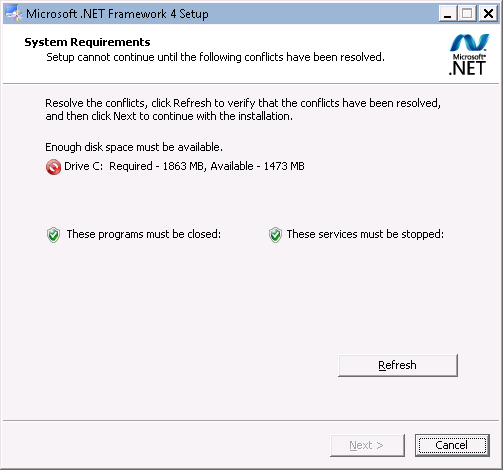
Figure 1: Microsoft .NET Framework 4 Setup - disk space requirements
Of course, had I actually read the System Requirements section of the .NET Framework Download page beforehand, I would have known that the minimum disk space required by the .NET Framework 4 is much higher than I thought (for x64, the stated minimum is 2 GB -- slightly higher than the 1863 MB threshold enforced by the setup program).
Once I freed up the necessary disk space on the server, I was able to click Refresh and then click Next to proceed with the install (which completed without issue).
It still seems a little shocking that nearly 2 GB of disk space can be subsequently consumed after installing a 48.1 MB download, but I did, in fact, end up with a mere 107 MB of free space after installing .NET Framework 4 on this server (that is, until I expanded the corresponding VHD file for the VM).
Live and learn.