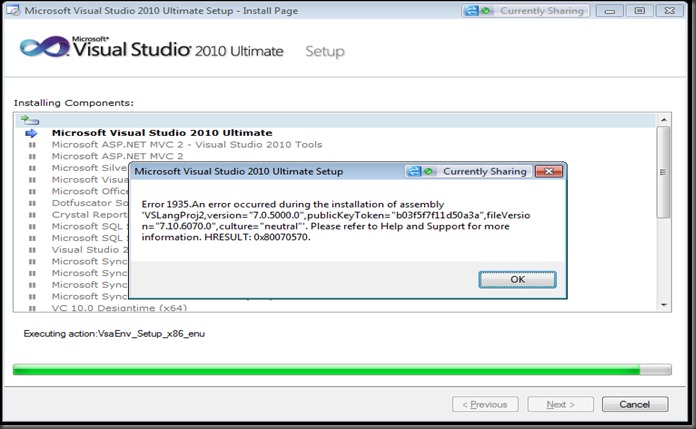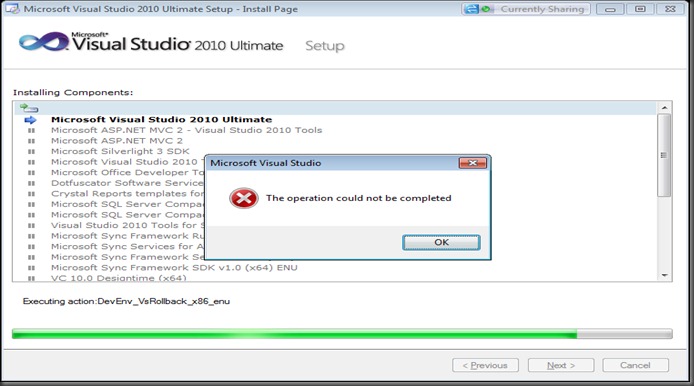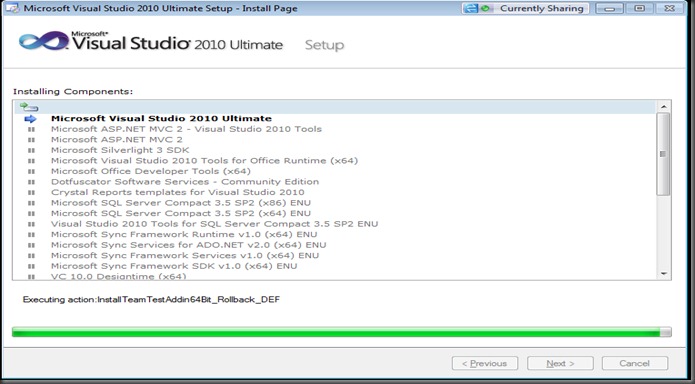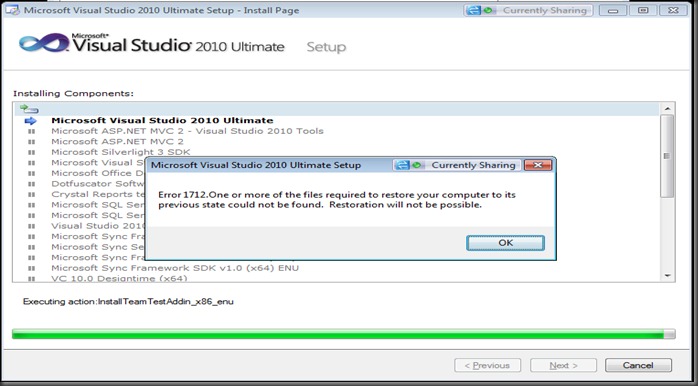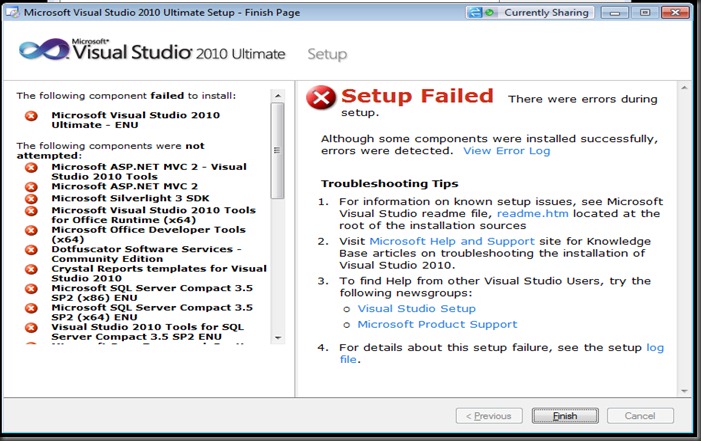Microsoft Visual Studio 2010 Ultimate - ENU -- Error 1935.An error occurred during the installation of assembly
From the Log dd_VSMsiLog3CA8.txt able to found two errors and the machine I am working in this Visual Studio 2010 Beta & RC was already installed prior.
Snippet 1:
MSI (s) (48:70) [12:22:51:806]: Note: 1: 1935 2: {692AAFD0-A89D-4DDA-AA85-E529B871A47E} 3: 0x80070570 4: IAssemblyCacheItem 5: Commit 6: VSLangProj2,version="7.0.5000.0",publicKeyToken="b03f5f7f11d50a3a",fileVersion="7.10.6070.0",culture="neutral"
04/20/10 12:22:50 DDSet_Exit: WcfToolsInstall
MSI (s) (48:70) [12:51:47:055]: Product: Microsoft Visual Studio 2010 Ultimate - ENU -- Error 1935.An error occurred during the installation of assembly 'VSLangProj2,version="7.0.5000.0",publicKeyToken="b03f5f7f11d50a3a",fileVersion="7.10.6070.0",culture="neutral"'. Please refer to Help and Support for more information. HRESULT: 0x80070570. assembly interface: IAssemblyCacheItem, function: Commit, component: {692AAFD0-A89D-4DDA-AA85-E529B871A47E}
MSI (s) (48:70) [12:51:47:425]: User policy value 'DisableRollback' is 0
MSI (s) (48:70) [12:51:47:425]: Machine policy value 'DisableRollback' is 0
Action ended 12:51:47: InstallFinalize. Return value 3.
Snippet 2:
MSI (s) (48:70) [12:57:03:317]: Note: 1: 1935 2: {3D5CAF58-5481-45FF-A4FA-BE4F44550417} 3: 0x80070050 4: IAssemblyCacheItem 5: Commit 6: msddslmp,version="10.0.0.0",publicKeyToken="b03f5f7f11d50a3a",processorArchitecture="MSIL",fileVersion="10.0.30128.1",culture="neutral"
Info 1935.An error occurred during the installation of assembly 'msddslmp,version="10.0.0.0",publicKeyToken="b03f5f7f11d50a3a",processorArchitecture="MSIL",fileVersion="10.0.30128.1",culture="neutral"'. Please refer to Help and Support for more information. HRESULT: 0x80070050. assembly interface: IAssemblyCacheItem, function: Commit, component: {3D5CAF58-5481-45FF-A4FA-BE4F44550417}
MSI (s) (48:70) [12:57:03:320]: Note: 1: 1712
MSI (s) (48:70) [12:57:25:096]: Product: Microsoft Visual Studio 2010 Ultimate - ENU -- Error 1712.One or more of the files required to restore your computer to its previous state could not be found. Restoration will not be possible.
MSI (s) (48:70) [12:57:25:110]: Note: 1: 2318 2:
MSI (s) (48:70) [12:57:25:152]: No System Restore sequence number for this installation.
MSI (s) (48:70) [12:57:25:152]: Unlocking Server
MSI (s) (48:70) [12:57:25:333]: PROPERTY CHANGE: Deleting UpdateStarted property. Its current value is '1'.
Action ended 12:57:25: INSTALL. Return value 3.
- Presently working on this any comment or steps tried supporting this issue is really appreciated and please feel free to put the comment
- If I get the cause and the solution for this I will go ahead and post the same.
Discussion going on: Microsoft-Connect
So here is the resolution goes for this case in which I worked and now the issue is fixed: Elaborating it once again !!
- With the above log snippets when I did more research my target was below
ENU -- Error 1935.An error occurred during the installation of assembly 'VSLangProj2,version="7.0.5000.0",publicKeyToken="b03f5f7f11d50a3a",fileVersion="7.10.6070.0",culture="neutral"'
- I concentrated more on 'VSLangProj2,version="7.0.5000.0”
With the below error the confirmation was more strong that the issue was somewhere in 'VSLangProj2,version="7.0.5000.0"
[Window Title]
Location is not available
[Content]
C:\Windows\assembly\GAC\VSLangProj2\7.0.5000.0__b03f5f7f11d50a3a is not accessible.
The file or directory is corrupted and unreadable.
[OK]
- Tried manually going to C:\Windows\assembly\GAC\VSLangProj2
- But the Error was “The file or directory is corrupted and unreadable”
- Tried to check content from Command Prompt, no success
- Rename failed as it was not allowing to get inside the folder 7.0.5000.0__b03f5f7f11d50a3a
- Tried renaming, deleting fromwindows and command Prompt even Safe Mode but no success
These kind of scenario are mostly seen when there is File System Corruption
- Decided to run chkdisk /r
- We was able to achieve the goal
- Even it was not required to delete 7.0.5000.0__b03f5f7f11d50a3a
After the above set of troubleshooting the conclusion was “ File System Corruption”
- Issue may be applicable depending on various scenarios
- But yes chkdsk /r is will not cause any harm to you computer
People are welcome to post their experience and if I can be of any help.
I Specially wanted to thanks one of my customer who helped me by sharing all the information which was required to fix the issue.