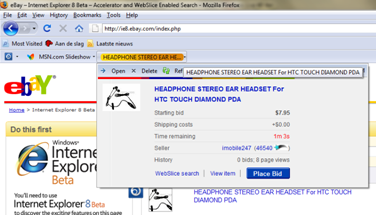IE8 RC1 released – download, test your site and create web slices and accelerators
As you may have seen, Internet Explorer 8 Release Candidate 1 has been released. A good time to list some resources.
Download here, available in 25 languages.
Note to Windows 7 Beta users: the IE8 build installed with Windows 7 beta is on a different release path. Don’t use this RC1 release on Windows 7 Beta, there will be a refresh coming on a later schedule. I do not have any information on timing for this later schedule. Will update here as soon as I find any new information.
Important resources:
- IE8 on MSDN
- IE8 Readiness Toolkit for developers
1. Test the rendering of your site(s)
Make sure your site displays correctly with the new IE version. Check out my previous blog post on solutions.
2. Create a search provider (visual search providers are my favorites)
Visual Search providers allow users to see images of results directly in the top right search bar. By implementing a visual search provider for your own site you can offer users the ability to see and access search results coming only from your own site directly in the browser. MSDN documentation explains how you can implement search extensions including the visual search providers.
In the sample below I’m searching for Silverlight using the Amazon visual search provider. Book covers are directly available in the results as you can see:
3. Create a web slice to keep your users up to date inside the IE8 toolbar (even in Firefox)
Web Slices are a new way of having “slices” of web pages available right in the IE favorites bar. They are updated so the user does not have to go to the site to see the latest status. Developing a Web Slice is pretty straightforward. You need to implement a few HTML CSS class IDs and have some options in how to display and do updates. The page “Subscribing to Content with Web Slices” on MSDN shows you how you can easily implement a Web Slice.
I just learned last week there’s even an implementation for Firefox through the extension called WebChuncks.
4. Create an Accelerator
Ever since installing IE8 Beta I’ve become used to Accelerators and really use them a lot. Check out a post I did some time ago for a sample.
Tell the world!
Be sure to submit your Web Slices, Accelerators and search providers to the IE8 Gallery.