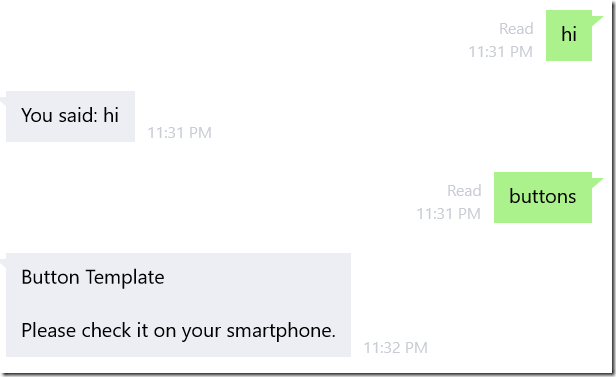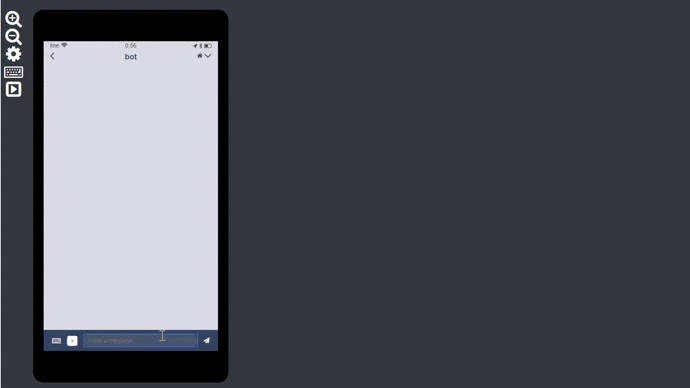Improve LINE Bot development productivity with Simulator
As a developer, I seriously think about productivity. That’s why I use Visual Studio. (I know you have your preference and I am not in a position to deny it.) But when I develop LINE bot applications, I cannot stay in PC forever as I need to use physical mobile phone to test my bot.
LINE client on Windows and MacOS
You may say there is a native LINE client for Windows or MacOS. Yes and no. The native app is good enough to test text message to bot, but when it comes to rich messages, such as buttons, it won’t work like this.
LINE client simulator for bot developer So what shall I do? screen mirroring is a good way to solve this, but to simplify the process, I created LINE client simulator for bot developers.
GitHub: https://github.com/kenakamu/LINESimulator
For how to use it, please read the README there.
Concept
The concept is to enable developer (me) to send text, file, location, sticker, system messages such as follow/unfollow or beacon to my bot application easily, and see the result like mobile device, including rich messages.
To fully works as simulator, your bot application also needs to talk back to the simulator, so you have to pass the URL to your bot application.
What’s next?
It has basic features, which you can try to see by your own eyes. However we still need more improvement so that we can test all the features without using physical phone.
Any additional benefit?
Yes. As this is simply a web application, now it is easier to write UI test code by using any automation technologies.
Ken